Notepad++ v8.3 crashing due to nppAutoIndentDetect.dll
-
I have 2 PCs at home… an HP Envy desktop and a Dell Inspiron laptop. They’re both running the exact same version of Windows, 10 Home v 21h2.
When I updated my laptop to Notepad++ v8.3, I had no problems at all. When I updated my desktop to v8.3, every time I start or shutdown Notepad++, I get an error message that I must click through. It says that an error occurred due to nppAutoIndentDetect.dll. If I uninstall that DLL, I still get the error until I actually delete the nppAutoIndentDetect folder. Then, the errors stop.
I have the exact same setup on my laptop, including AutoIndentDetect, but without the errors.
Has anyone else had this issue? Is there a fix for this issue? I use Notepad++ all the time. I especially use the Auto Indent feature in almost all my text documents. Please help me…
Clem
-
No need to ask twice. This is not paid support, and you cannot expect instantaneous answers.
The error you describe here with Auto Detect Indent plugin seems different than other errors that people have been getting on 8.3. Are you sure you don’t have a permissions issue on the directory it mentioned, because that’s generally what “Exception reason: Access violation” (that you mentioned in the other post) would imply. (I also highly doubt that it would show an error with a DLL if that DLL doesn’t exist, unless you deleted the DLL while Notepad++ was still open.)
I will try a couple of quick experiments, and reply again in a few minutes.
-
Results of my experiments:
In v8.3, I did see
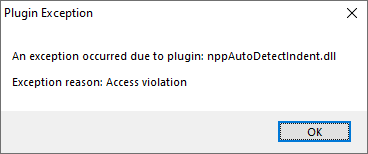
I think I misinterpreted the meaning of “access violation” – I think that’s indicating a memory error of some sort, most likely related to the change in interface in v8.3.
It looks like you will have to go to the issues page for that plugin, and ask the author to update their plugin per the instructions here, as Don pointed out in the v8.3 announcement.
That plugin will not work with v8.3 and newer until the plugin author releases a fix.
Your choices are stick with v8.3 and not use that plugin until there is a fix, or to go back to Notepad++ v8.2.1, and continue to have access to that plugin while waiting for the plugin author to make it compatible with v8.3-and-newer.
-
I also highly doubt that it would show an error with a DLL if that DLL doesn’t exist, unless you deleted the DLL while Notepad++ was still open.
BTW, @Clem-Patafio , I checked on that situation as well: while doing my experiments, I exited Notepad++, deleted the DLL without deleting the folder, and re-ran Notepad++: the error went away immediately. Notepad++ will not give you an error in a DLL if that DLL is not present when you load Notepad++. And deleting a DLL out from under any program while that program is still running is A Bad Idea™.
-
@peterjones said in Notepad++ v8.3 crashing due to nppAutoIndentDetect.dll:
It looks like you will have to go to the issues page for that plugin, and ask the author to update their plugin per the instructions here, as Don pointed out in the v8.3 announcement.
Issue opened - https://github.com/Chocobo1/nppAutoDetectIndent/issues/5
Cheers.
-
-
@Michael-Vincent said,
Resolved - https://github.com/Chocobo1/nppAutoDetectIndent/issues/5#issuecomment-1033939578
This says that if you exit Notepad++ completely, go download the most recent nppAutoDetectIndent release 2.3, and put the new DLL overtop your old DLL, and restart Notepad++, it should fix your issue.
(The author of the plugin has submitted the PR so that the updated nppAutoDetectIndent will be available in the next release of Notepad++ as well.)