Have I lost all my Notepad++ unsaved documents?
-
Please, I badly, badly, badly need your help.
So, I had all these Notepad++ documents open, OK? I had hundreds if not thousands of them open. It’s my work dating back MONTHS.
I hadn’t yet saved any of them anywhere yet.
So, my PC restarted by itself to install some kind of Windows update, and after the reboot, the Notepad++ documents were gone! This is the first time this happens, since after other reboots of my computer, when I launched Notepad++ the unsaved documents were all there, reappearing all at once.
Have I lost everything? Please, don’t tell me it’s like that!
I don’t understand, I had read over here that even if you don’t specifically save a Notepadd++ document on your PC, as long as it exists it’s like it’s automatically saved on your hard drive.
Can I retrive all of them?
Please, help me, I’m desperate!
Fairbanks
-
@fairbanksbiz said in Have I lost all my Notepad++ unsaved documents?:
hundreds if not thousands of them open. It’s my work dating back MONTHS.
I hadn’t yet saved any of them anywhere yet.Your post sounds a lot like a “prank call”. If not, you may have a set a new high water mark in the “uses computers recklessly” category.
That said, visit
Settings | Preferences | Backupfor the path(s) of directories where you may find the files. -
@neil-schipper I assure you that this is no joke. And yes, I should use my computer more wisely. Having said that, is there a way to retrieve those documents?
-
@fairbanksbiz I showed you where to find the paths. Do you know how use Windows Explorer? You can use it to navigate to the path. Or, copy and paste the path into the upper address bar:
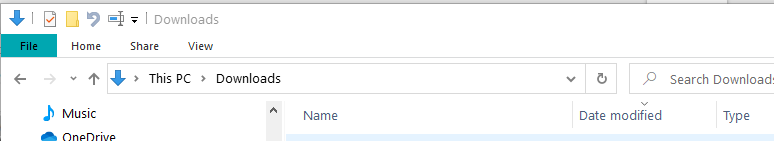
-
@neil-schipper I apologize, I hadn’t noticed the second line of your reply where you showed me where to find the paths. I had only read the “new high water mark” line. I’ll try to give your suggestion a shot and I’ll follow up. In the meantime, thank you. But I want to make it absolutely clear that I’m not pranking anyone, I really screwed up, and yes, I’m careless when it comes to computers.
-
@fairbanksbiz said in Have I lost all my Notepad++ unsaved documents?:
I had only read the “new high water mark” line.
But the next line had colored text.
You should consider a walk, taking in lots of fresh air.
I hope you solve your problem.
-
@neil-schipper said in Have I lost all my Notepad++ unsaved documents?:
I hope you solve your problem.
And I hope you learn something from this experience, @FairbanksBiz
-
@alan-kilborn I myself hope so. :)
-
@neil-schipper I checked into the directory you pointed me to and yes, my Notepad++ yet-unsaved documents were still there. I can’t be sure if it’s all of them, but it appears so. well, at least I haven’t lost 457 documents, that’s how many there are in that directory. Thank you, thank you, thank you so much.
-
@fairbanksbiz said in Have I lost all my Notepad++ unsaved documents?:
it appears so. well, at least I haven’t lost 457 documents
Lucky you!
I highly recommend you take the advice in this thread, and take an active role in making sure your important data / files (and which files aren’t important, really?) are saved to known locations, and backed up, with revision control if necessary. There are settings and plugins which will help with that, as long as you understand their configuration and limitations.
I myself hope so.
The only way that hope will turn to reality is by one or more conscious decisions on your part. And, obviously, you are the only one who can make that decision, and take appropriate actions on that decision, enough that personal data integrity becomes part of your natural behavior.
–
“Save early, save often” -
 N Neil Schipper referenced this topic on
N Neil Schipper referenced this topic on
-
 N Neil Schipper referenced this topic on
N Neil Schipper referenced this topic on