Reverse Lines
-
@djurzivk said in Reverse Lines:
Here is a plugin that does reverse lines but it is not complied:
It is compiled:
https://github.com/querykuma/qkNppReverseLines/releases
and it’s in the Plugin Admin to install nicely:
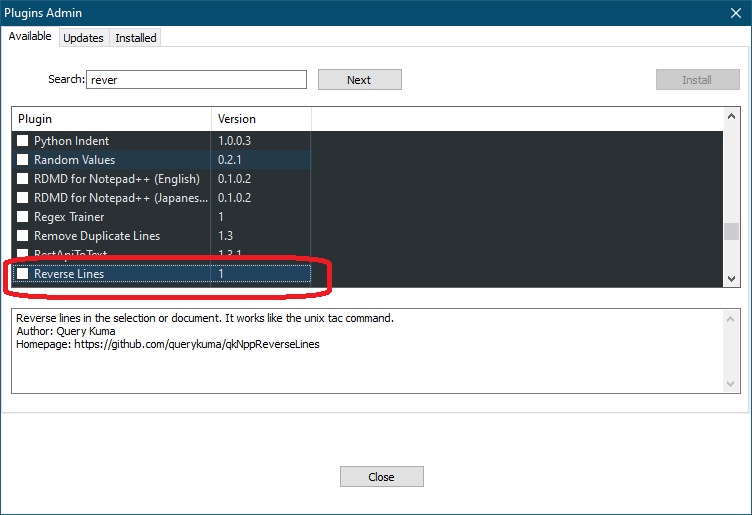
Cheers.
-
This post is deleted! -
@michael-vincent
Ah, I see it is complied. Thanks! -
@djurzivk
Is there some value in the plugin when the functionality is native in Notepad++?
-
@alan-kilborn
This does not the same. This plugin inverts the text.
text --> txet -
@alan-kilborn
Ah you are right, it doesn’t reverse the text. Sorry for the confussion.
@Michael-Vincent
Yes, I need to reverse (selected) text, not lines. -
-
@djurzivk
If you are going to use a plugin, why not use PythonScript instead, example:
# -*- coding: utf-8 -*- from __future__ import print_function from Npp import * (start_line, end_line) = editor.getUserLineSelection() for line_nbr in range(start_line, end_line + 1): line_contents = editor.getLine(line_nbr).rstrip("\n\r") line_contents = line_contents[::-1] # reverse string print(line_contents) -
@alan-kilborn
I can’t use Python. :( -
@zhivkov007 said in Reverse Lines:
Looks like that plugin hasn’t been touched in 7+ years and with the changes to N++ / Scintilla API between now and then - AND the recent (January 2022) breaking changes regarding support for >2Gb files … and what this plugin does with “text ranges” - I’m going out on a limb (without testing the compilation myself) that compiling it may fail and even if it does compile, it certainly won’t work with current versions of Notepad++ without a serious overhaul.
That said, you don’t need to “know” Python to use @Alan-Kilborn 's script, you just need to install the PythonScript plugin.
Cheers.
-
@Michael-Vincent @zhivkov007 32bit version has been ported to a 64bit : https://github.com/mrt-prodz/NPP-Reverse-Text/issues/4