Notepad++ v8.3.1 release
-
@donho
Thank you for your work!
- Improve large files (200MB) loading speed and editing/browsing performance.
Maybe it’s time to add support exclude by extension? )))
I think it’s relevant! -
Please limit this “Notepad++ v8.3.1 release” topic to kudos and reports critical regressions / bug reports specific to this version. Your feature request is already in the correct place for developers to consider.
-
P PeterJones referenced this topic on
-
P PeterJones referenced this topic on
-
-
@yaron This happens in the 32-bit version too
-
This post is deleted! -
Thank you for your help!
-
Starting with 8.3 and 8.3.1 when I try to create a new file with different character set the software does not allow me to save directly. I need to click Save As in order save file.
To replicate:
- Open new tab on Notpad++
- Without writing anything click Encoding menu and Character Sets
- Choose any chracter set
- Write or copy paste some text
- You will see that Save button is grey and Save option under File menu is greyed out
- I have to click Save as or Save Copy As option in order to create a new file.
- After creating a new file with these options tab name does not change to the saved file name. For example it stays new 2 where as I saved my file as test.txt
This was working fine on 8.2.1
I am using 32 bit version. Did not test this on 64 bit.
-
@john56099089 said in Notepad++ v8.3.1 release:
Starting with 8.3 and 8.3.1…
Introduced in https://github.com/notepad-plus-plus/notepad-plus-plus/commit/961a133a6008bf2a664360691942ef95bc2710f2.
Switching to another tab and back, “Save” is enabled.
-
@yaron
In that case as you have said save button becomes active however when I save the file, the tab name stays new 1. Whereas it should be the name of the file.
Still I don’t think changing tabs should be a solution. -
Changing tabs is certainly not a solution.
I just wanted to add another point to your detailed report.Thank you for finding it and sharing.
-
@john56099089
It’s fixed in https://github.com/notepad-plus-plus/notepad-plus-plus/commit/2321e648ae467cbecf8388f143ad71a86a05a472 .The new release with the fix will come in a couple of days.
Sorry for the inconvenience. -
Not sure if this is a regression or a modification in how the feature is implemented (if it’s the latter, I’d be interested in the documentation for this feature):
when adding syntax for a user-defined language, the comments are not highlighted.Additionally, although it’s not a new problem: Notepad++ handles Fortran both in free-form and fixed-form. However the “f” file extension is associated to free-form: I believe it should be fixed-form, as explained here: https://fortranwiki.org/fortran/show/File+extensions
-
A question: I’m using Notepad++ 32 bits, and I use heavily the TextFX plugin that is on SourceForge: https://sourceforge.net/projects/npp-plugins/files/TextFX/.
Has this plugin been updated for 64 bits and/or for the 8.3.1 version? Is the old version on SourceForge still working in 8.3.1? (apparently yes, but there might be known bugs) -
@jean-claude-arbaut said in Notepad++ v8.3.1 release:
TextFX
Is ancient. There is no very good 64-bit version and most of the functionality has been incorporated into N++ or other plugins. I gave up using it years ago with no ill effects.
Cheers.
-
I know it’s old, but I really need the ability to sort lines, with all TextFX options: sort unique or not, case sensitive or not, sort at given column using a vertical selection. Is this built in Notepad++ or available in a maintained addin?
-
@jean-claude-arbaut said in Notepad++ v8.3.1 release:
Is this built in Notepad++ or available in a maintained addin?
Many:
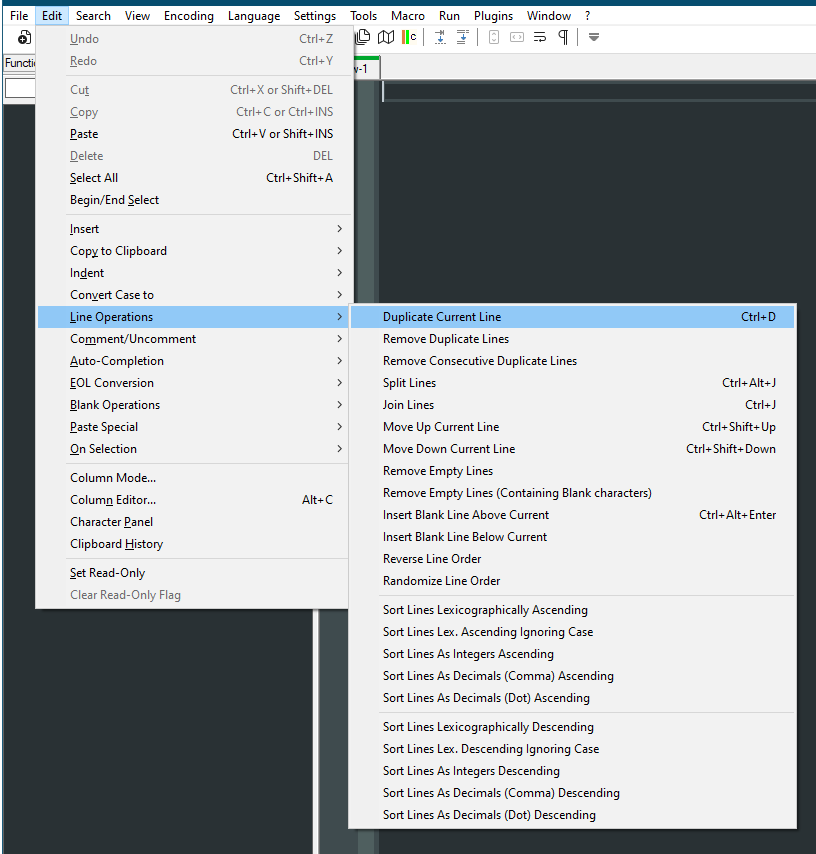
Cheers.
-
I get a .NET Runtime Error 0xc0000005 on clicking in edit area:
<System> <Provider Name="Application Error" /> <EventID Qualifiers="0">1000</EventID> <Version>0</Version> <Level>2</Level> <Task>100</Task> <Opcode>0</Opcode> <Keywords>0x80000000000000</Keywords> <TimeCreated SystemTime="2022-02-20T10:17:44.4538563Z" /> <EventRecordID>536128</EventRecordID> <Correlation /> <Execution ProcessID="0" ThreadID="0" /> <Channel>Application</Channel> <Computer>xxxxxxxx</Computer> <Security /> </System> - <EventData> <Data>notepad++.exe</Data> <Data>8.3.1.0</Data> <Data>6209198e</Data> <Data>notepad++.exe</Data> <Data>8.3.1.0</Data> <Data>6209198e</Data> <Data>c0000005</Data> <Data>000000000003f08f</Data> </EventData> </Event> -
means that one of your .net-based plugins is facing the problem of the recent API changes.
-
Thanks, updating XML Tools did fix it.
-
Good to know, thank you !