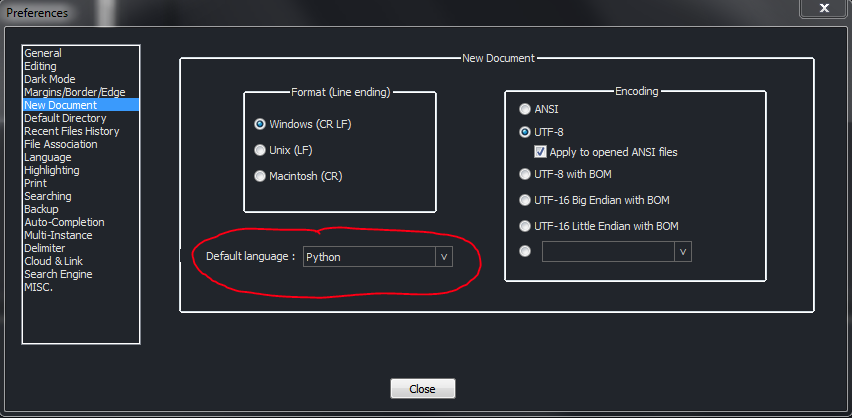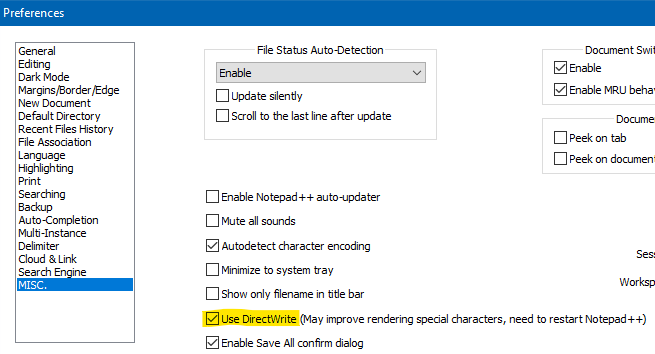Special Characters
-
 image url)
image url) -
Why are you sharing your “special characters” with us?
-
@alan-kilborn sorry wanted to know why they are not showing , instead they show “?”
-
-
@alan-kilborn still same sir
-
I assume you restarted?
If after a restart it is still the same, you probably need to select a different font.
-
@alan-kilborn thanks alot sir il test and update here
-
@alan-kilborn changing the font worked like a charm thanks sir :)
also can u guide me how do i set 1 language as default for all documents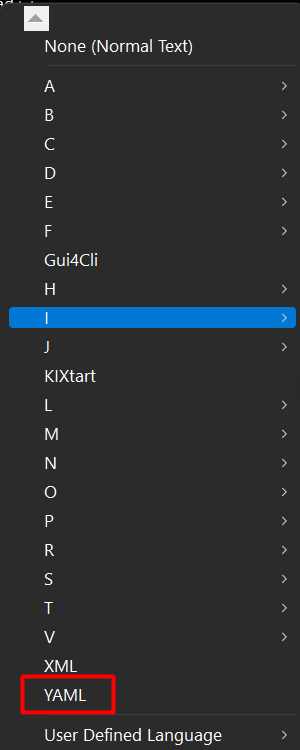
-
You can’t assign it for all documents but for all “new” documents by using settings->preferences dialog