Saving rolled text
-
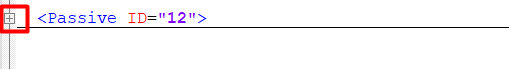
If I close the document completely in notepad the next time I open the file all the text that was rolled up in this way will be expanded again. Is there anything I can do to keep this state even for a completely closed document? -
@araders ,
Notepad++ doesn’t store folding information when it exits, because it cannot guarantee that the file won’t have changed the next time it loads (which might be confusing or worse if it folded on the same line numbers as it did before).
That said, back in this old discussion, I published a pair of scripts that will save the line numbers where folding occurs, and reload that folding on demand. it will only work if the file doesn’t change between the save and the load. To use that script, install the PythonScript plugin, then use that plugin to create two scripts, with the contents of the scripts from that other discussion; then run the individual scripts to save or load the folding from the CSV file.