How to change default tab name
-
Hi everyone,
I’ve been searching online and through the forum but I can’t seem to find a plugin etc that can do this. Just wondering if it’s possible at all…
What I want to do is change how Notepad++ names the default tab. So at the moment, a new tab is called “new #”. The reason why I want to be able to change this is; each morning at work, we’ll start a new tab, add our notes throughout the day into it and then tomorrow we’ll start a fresh tab. This allows us to easily check what notes we had for yesterdays events, or the day before that etc.
Ideally, I’d want to be able to change the default name to todays day/date. So either a basic function where Notepad++ will name tabs Monday - Sunday, then start again, or be able to check the computer’s time/date and name the tab accordingly.
Is this possible or is there a plugin that does this at all please?
Kind Regards
-
The TakeNotes plugin may be of use to you; it’s description:
“Helps people who like to use Notepad++ for jotting quick notes. Instead of using unnamed ‘new ?’ files, this plugins allows to quickly create new empty files in a folder of choice. The file names may be custom generated using a mask and may contain details such as the user name, date, and time of creation so that unique files may be generated. Additionally, the plugin allows to load exiting notes in the folder of choice, save existing files as a note, and open the last saved note quickly. Please refer to the Options dialog box for more details. It is strongly recommended to use this plugin in combination with AutoSave to make sure that you never loose a note.”
-
For even more flexibility, a “script” can be written for this functionality. This requires the use of a scripting plugin, e.g. PythonScript. The script I use for this is based on the one found HERE.
-
@richard-nurse said in How to change default tab name:
change how Notepad++ names the default tab. So at the moment, a new tab is called “new #”
If you want a hard-coded tab name and you just don’t like “new #”, you can edit your localization file (e.g.
english_customizable.xml) and look for:<tab-untitled-string value="new " />and change that value appropriately. After making an edit here you’d have to specify your localization here to pick up the change:
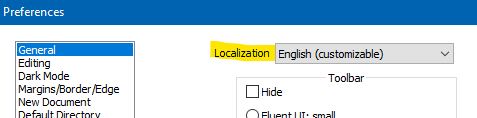
Of course, this will just change the leader prefix on newly created tabs, the number suffixing mechanism will still append a digit(s) to the name of new tabs.
-
Wonderful, thank you everyone! :)
Kind Regards
-
Hi, Alan, I tried this (i.e. your last suggestion) and I think it worked the first couple times I tried it, but now it has stopped working.
I have tried restarting both the software and the OS (WIndows 10). I changed both the english.xml and my newly created english_customizable.xml. The localization file changes back to English on each restart, but like I mentioned I changed that file as well, so that it has <tab-untitled-string value=“”/>.