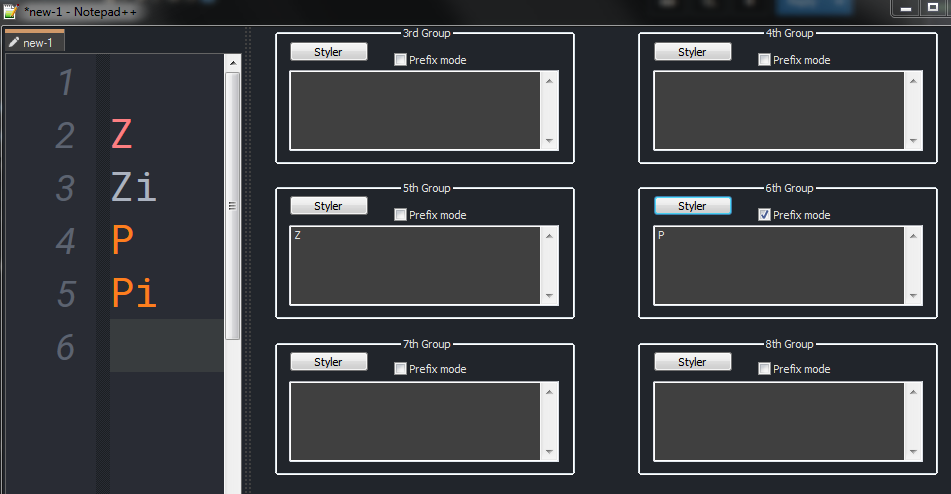Changing the color of a single letter with a UDL
-
I want to make the letter Z a unique color for a G-code UDL. Can anyone tell me how to?
Thanks. Screenshots attached. Currently it is in the Operators 1 list. The styler is coloring all of those red, which is fine. I want to change just Z.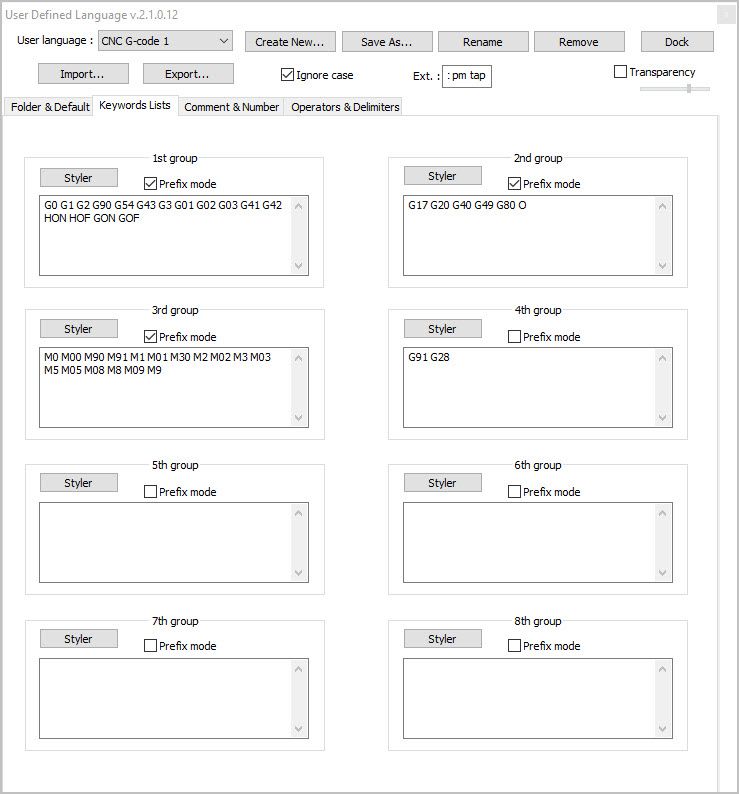
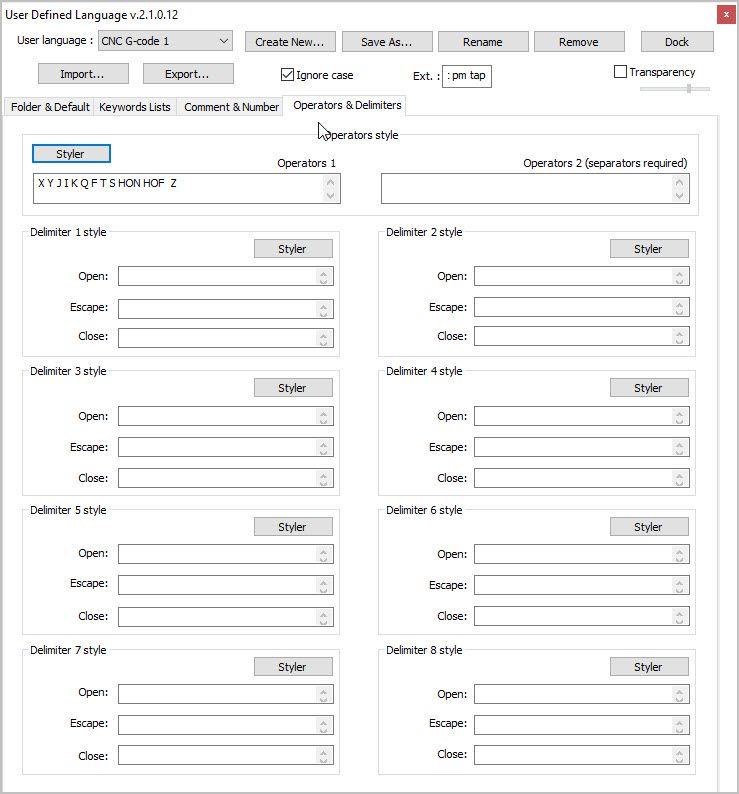
-
Couldn’t you just put it in one of the unused keywords groups – you’ve got 4 empty groups.
-
I’ve tried these, none of which work.
- Take Z out of the Operators 1 box, put it in a Keywords Group (both with and without the “Prefix Mode” checked. - did not work
- Take Z out of the Operators 1 box, put it in a Delimiter style in all combinations of the “Open”, “Escape”, and “Close” boxes. - did not work either.
Basically… I’m kind of clueless…
-