NppExec: npp command resulting in error message in scripts
-
If I run “NPP_SAVE” in a script, an error message is generated (file is saved, anyway). “NPP_SAVE” directly typed in the console is working correctly.
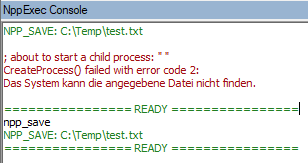
Does anyone know, how to resolve this? (maybe a missing setting or sth. else?)
I’m running NPP v. 7.8.9 64-bit on Windows 10.
-
I assume something after NPP_SAVE is the cause.
I would insert echo statements to see where exactly it is failing.
It must have something to do with the" ". -
While processing commands, NppExec removes the leading and trailing spaces ( ’ ’ also known as ‘\x20’ ) and tabs ( ‘\t’ also known as ‘\x09’ ).
In this situation, the next line after NPP_SAVE most likely contains some whitespace-like character that looks like a space but has a character code different from 0x20 and 0x09. -
This can be investigated locally by adding
npe_debug local 1right above the line withNPP_SAVE. It will print all the details of how NppExec executes the given commands and it will be possible to see the command item responsible for the “empty” command. -
@vitalii-dovgan Yes, that was the issue, a whitespace-like character in the next line.
Thank you!