File name variable to replace text.
-
Hello all,
Please, I have thousands of XML files and I would like to replace the value of a particular XML tag with the XML file name. Is there a file name variable I can use in the “Find in files” popup? If not, is there another way to do it?
Thank you very much.
-
No, there is not a “file name variable” for the replacement segment of the search/replace
I know there have been discussions before in this forum that have shown alternative methods of inserting the filename in a particular place in the file…
For example, this post shows a command you could run in a
cmd.exewindow in your XML folder, which would append the name of the XML to each XML file (of course using*.xmlinstead of*.txtfrom that example). And then you could use Find In Files to replace the placeholder value from your XML with the filename from the end of the file. If after the cmd.exe run, you had a file that looked like:<particular>PLACEHOLDER</particular> <other>...<other> filename.xmlthen your Find in Files FIND =
(?<=<particular>)PLACEHOLDER(?=</particular>(?s:.*)(?-s:^(.*)\Z))would put the end-of-file filename into group#1, but only replacePLACEHOLDER, and REPLACE =$1would replacePLACEHOLDERwith the filename from the end. Then a separate Find in Files with FIND =(?-s)^.*\Zand REPLACE = (empty) would delete the filenames from the end of the file. (yes, it would be possible to do that in one step instead of two, but the time to debug that combined regex compared to the time to run the two separate regex means it is not worth it, in my opinion)Alternatively, you could write a script for the PythonScript plugin which would go through all the XML files, open it, run a search-and-replace from Python which makes use of the fact that PythonScript has access to the active filename., and do the replacement that way, rather than using Find in File.
-
@peterjones
That’s quite beautiful. Thank you very much! As I am a newbie, I am however having a hard time designing the regex to use. If it’s not much to ask, can you please help me design one to replace the “abcdef” string with the filename present at the end of the file. There are a couple of id tags in the XML files but the one I am interested in is always present after the comment below. Thank you so much.…
<!-- C.1.1: Report Unique Identifier -->
<id extension=“abcdef” root=“2.16.840.1” />
… -
Sorry, that was ambiguous.
Does that mean that the one you want to replace will always have the exact text
abcdef? Or does that mean that the old ID might be any value, but it will always come after a comment that matches the previous line exactly? Or does it mean something else? -
@peterjones No, it won’t have always the same value but it will always comme after the mentionned comment as you said.
-
@ali-namter said in File name variable to replace text.:
@peterjones No, it won’t have always the same value but it will always comme after the mentionned comment as you said.
Okay, then FIND =
(?<=<!-- C.1.1: Report Unique Identifier -->\r\n<id extension=")[^"]*(?="(?s:.*)(?-s:^(.*)\Z))should do what you want.In the fake file
<id extension="abcdef" root="2.16.840.1" /> <!-- C.1.1: Report Unique Identifier --> <id extension="abcdef" root="2.16.840.1" /> <particular>PLACEHOLDER</particular> <other>...<other> filename.xmlthe regex I gave will match the
abcdefafter the comment, not the one before. So after the REPLACE =$1, it will be:<id extension="abcdef" root="2.16.840.1" /> <!-- C.1.1: Report Unique Identifier --> <id extension="filename.xml" root="2.16.840.1" /> <particular>PLACEHOLDER</particular> <other>...<other> filename.xmlGiven your example data, that’s the best I can do.
-
@peterjones Fantastic. Thank you very much Peter. Very much appreciated. It works jut fine.
-
Hello, @ali-namter, @peterjones and All,
To @peterjones :
Peter, AFAIK, the allowed variables for the DOS
forcommand are only the letters, in uppercase or lowercase and cetainly not the%0to%9parameters !Thus,
52cases are possible, from%Ato%z!So, I don’t understand why you and @terry-r used, for instance, the
%1parameter, like in here. I suppose that the right syntax should be, for instance :For %A in (*.txt) do @echo @@ >> %A for %z in (*.txt) do @echo %z >> %z
To @ali-namter :
So, if your “thousand of
XMLfiles”, with the comment<!-- C.1.1: Report Unique Identifier -->, are all saved in a specific folder, here is a simple method, which is a @peterjones’s variant !I assume that there is a single comment
<!-- C.1.1: Report Unique Identifier -->line per.xmlfile-
Move to your specific folder
-
Backup all your
.xmlfiles ( One never knows ! ) -
Open a DOS command prompt
-
Type the command
for %i in (*.xml) do @echo %i >> %iand valid withEnter
=> A new line containing the filename had been added at the very end of each
.xmlfile and ends with aspacechar and the end-of-line chars-
Now, start Notepad++
-
Open the
Find in Filesdialog-
SEARCH
(?-i)(?<=<!-- C.1.1: Report Unique Identifier -->\r\n<id extension=")[^"\r\n]*(?s)(.*)^(.+)\x20\R -
REPLACE
\2\1 -
FILTERS
*.xml -
DIRECTORY
Yourspecificfolder -
Select the
Regular expressionsearch mode -
If necessary, tick the
In all sub-foldersoption -
Click on the
Replace in Filesbutton -
Click on the
OKbutton of the Are you sure? dialog
-
=> The different filenames should be inserted, instead of the
abcdefstring ( Note that an empty zone<id extension="", before replacement, is also a valid case )=> Each filename, at the very end of each
.xmlfile, have been deleted, too !Best Regards,
guy038
-
-
@guy038 said in File name variable to replace text.:
So, I don’t understand why you and @terry-r used, for instance, the %1 parameter, like in here.
Well, I guess I’ve always done it that way and it’s always worked. See here:
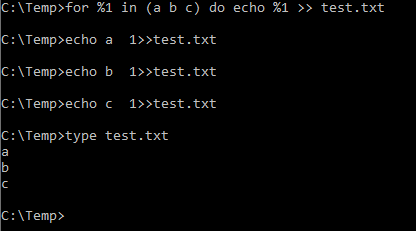
However, upon reflection (well some googling) I see Microsoft’s official documentation supports your statement. See here
So I stand corrected, yet why does the %1 thru %9 work then if Microsoft say those variables aren’t to be used in this context but within the batch file as batch parameters.
Terry
-
P PeterJones referenced this topic on