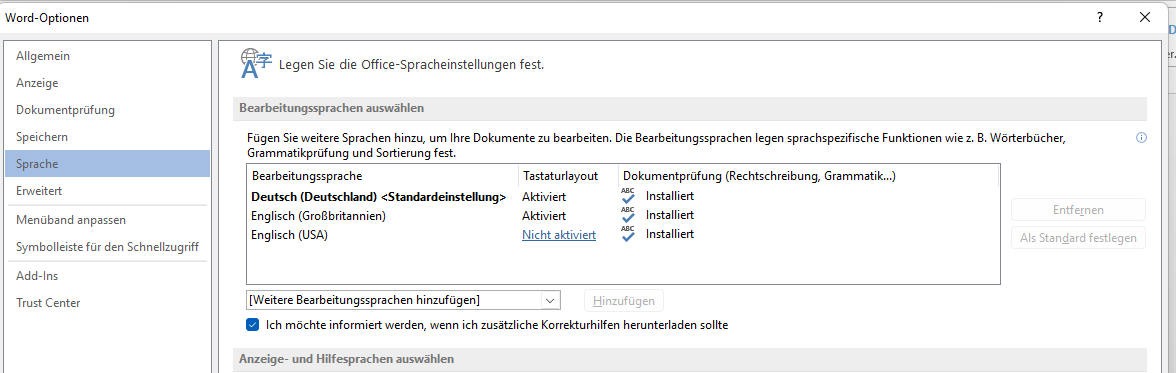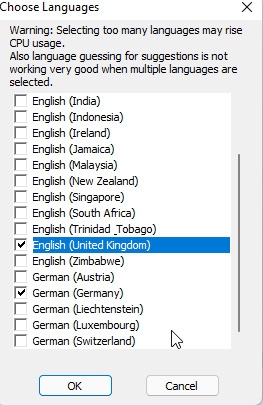How to install multi language DSpellCheck based on native Win lib
-
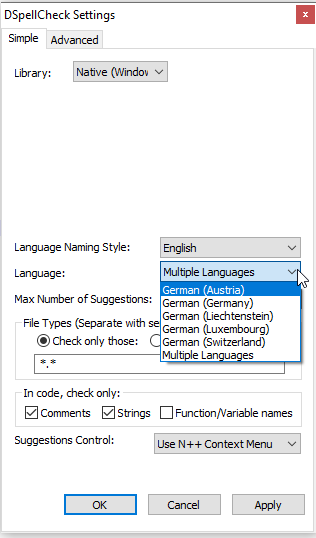
I cannot find any solution on how to add further languages in my situation with DSpellCheck based on native Windows lib. Can anyone help?
-
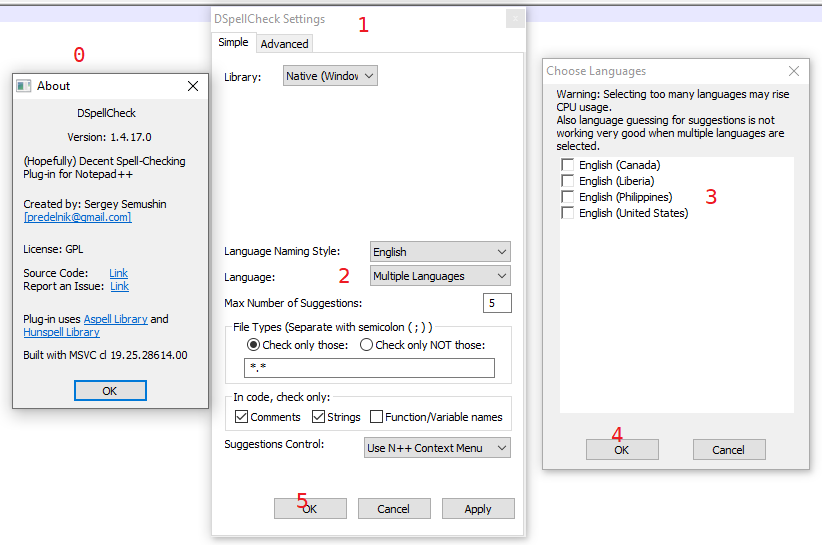
0. Plugins > DSpellCheck > About – checking for recent version
1. Plugins > DSpellCheck > Settnigs – pops up DSpellCheck Settings dialog
2. Language > Multiple Languages
3. Select the Windows-defined languages
4. OK
5. OK
6. When I picked both English (US) and English (Canada), it called bothcolorandcolourright, so it was using both dictionariesSorry, when you said “further languages”, I thought you were trying to select multiple dictionaries at the same time.
(I’ll leave that answer there but crossed out, in case future readers are trying to use multiple of the Windows-defined languages. Sorry if that part doesn’t help you.)I realized, when I was done typing that up, that what you probably meant was “how do I tell Windows that I want more languages available, so that DSpellCheck lists more available languages”. That’s more of a Windows-related question rather than a Notepad++-specific question: try some of these. My guess is that once you define more languages for Windows 10 to use, after a restart of at least Notepad++ and maybe the whole Windows OS, DSpellCheck’s Native library will see the additional language(s). But I am not sure (and am not going to mess with the language on my PC, thus confusing the rest of my household). I hope that works for you.
If not, you might want to use the Library:
Hunspellinstead, then click the Download link to choose one or more from dozens of languages, and not be limited to what languages Windows might think you want. -
The custom spelling dictionary is automatically attached to the main dictionary if I understand correctly what the conversation is about.
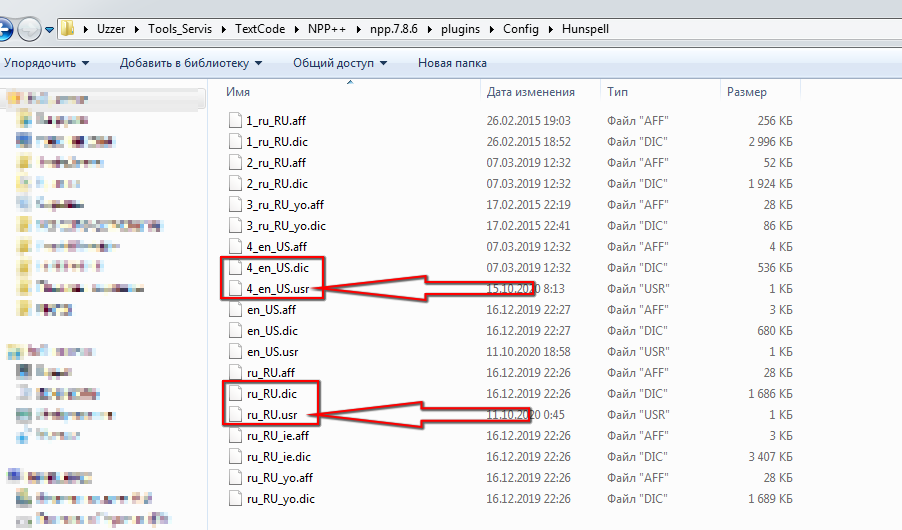
-
I think something was lost in translation. @Niels-Bigger is not using the Hunspell dictionary; he’s using the
Library: Native (Windows)setting, as shown in his original screenshot. It’s an option there that apparently lets DSpellCheck use the Windows native spellchecker interface, rather than Hunspell or Aspell libraries to do the comparison.And he’s asking about using the multiple languages feature of the plugin (which allows multiple languages being active at the same time), not just adding words to his user dictionary.
It doesn’t appear @Niels-Bigger has logged back on the forum since his initial question. Hopefully, he can come back and try what’s been suggested, and clarify what he needs if this isn’t enough.
-
@PeterJones Then oops))
-
@peterjones said in How to install multi language DSpellCheck based on native Win lib:
tell Windows that I want more languages available, so that DSpellCheck lists more available languages
Sorry. I’m back with another account now, and yes Peter has guessed right. Back then I had found many sources telling me that it is so easy with the option “to download more languages” but I cannot see this option. I was not aware that this option depends on the library.
-
@niels_bigger
I am happy now after adding the languages via MS Office :-)