Custom XML syntax Highlighting? Custom XML UDL?
-
@alan-kilborn I’ve got the plugin installed, but i don’t know what it’s asking me to do whatsoever.
-
I had only previously used Eko’s pythonscript-based version. But since you asked so nice (well, actually, because I was curious as to how the interface would be), I downloaded it, and within about 10 minutes was able to get it to:
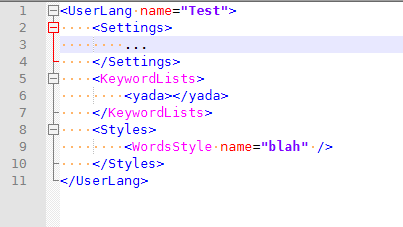
At the end of your EnhanceAnyLexerConfig.ini, add:
[xml] 16711935 = \b(KeywordLists|WordsStyle)\bAmazingly, the plugin sees that the file has changed, and applies the changes instantly.
In case you were curious as to my figuring-out procedure, I took the example python from that file:
;[python] ;1077960 = \b(cls|self)\b ;excluded_styles = 1,3,4,6,7,12,16,17,18,19Uncommented (removed the
;) and changed the header to[xml]instead of[python]. I then created some dummy tags in my example file that were<cls>and<self>, and saw they were a mustardy color. So that implies it was actually doing something. Then I addedKeywordListsto the regex, so it said ` \b(cls|self|KeywordLists)\b, and now that tag is also mustard. Eureka!To change the color, I know that colors are usually 0xRRGGBB or 0xBBGGRR (and I knew that Notepad++ used the latter) – it would be nice if @Ekopalypse would add a note about the color values in the example ini. So I saw your color was 0xFF00FF. (which then doesn’t matter which is red and which is blue). I converted that to decimal, which is
16711935, and replaced that. It changed to purply text! WooHoo!I then added
WordsStyleafter a new|and got rid of thecls|self|, yielding the config file section I showed originally.The excluded styles will help you avoid coloring those same terms in unwanted lexer situations, but that’s not critical from the get-go.
So, that’s working. Expanding to more keywords is up to you. For a beta plugin, that was easy enough.
( @Ekopalypse , my other suggestion would be to allow #BBGGRR as the color value as well. But great conversion from the original pythonscript, BTW.)
-
@peterjones You’re amazing and i love you, that’s exactly what i needed to know. The hex to decimal thing threw me off too, but i can just google a converter. Looks like this will do exactly what i want. I am in all your debts. Thank you @alan-kilborn for the recommendation as well!
-
@peterjones Just noticed, btw, that when converting from HEX color values to decimal values you need to invert the red and blue value before putting into a converter to get the color to display properly (i think this is probably a bug?).
So if you want, say, darkish purple, it would be a HEX value of #80 00 ff, but if you convert that value to DEC it won’t show properly. You have to input #ff 00 80 to get it to work. Just FYI for anyone wondering why colors aren’t working as they might have expected.
-
@logicsequence said in Custom XML syntax Highlighting? Custom XML UDL?:
you need to invert the red and blue value before putting into a converter to get the color to display properly (i think this is probably a bug?
No bug, really. It originates with how Windows decided to handle colors, i.e., in the COLORREF definition, see HERE.
-
Sorry I’m late to the party, and thank you for the interest in this plugin. Hex notation of a colour is also supported, I’ll make sure to update the sample configuration to make this clear.
As for the #bbccff notation, I think this should be easy to do, as for me this means I replace # with 0x and the code remains the same.@LogicSequence - can I ask you how I can improve the documentation in the config file to make it easier to understand for starters?
-
A new version v.0.2.0 was created which added the #color notation and made it “interactive”.
Unfortunately, the “#” is a comment character that makes the rest of the line look like it is inactive, which of course it is not.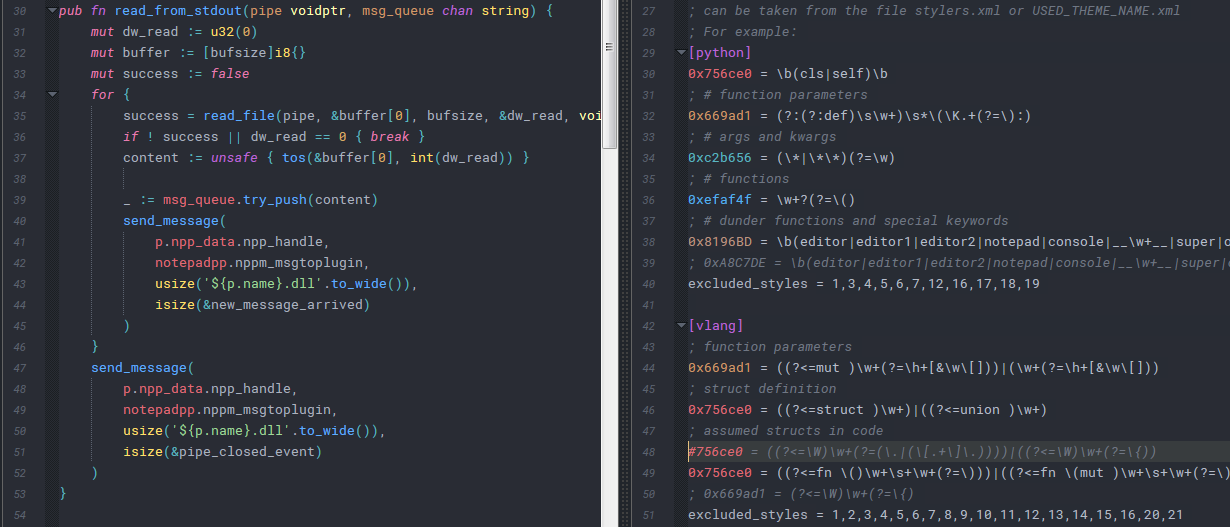
-
Thanks. I don’t know why I didn’t try 0x when # didn’t work.
But yes, having that in the documentation is a definite improvement.
The other thing I would suggest in the comments would be to phrase it:
; A colour is a number in the range 0 - 16777215. ; The notation is either pure digits or a hex notation starting with 0x or #, ; such as 0xff00ff or #ff00ff. ; Please note: ; * red goes in the lowest byte (0x0000FF) ; * green goes in the center byte (0x00FF00) ; * blue goes in the biggest byte (0xFF0000) ; * this BGR order might conflict with your expectation of RGB order. ; * see Microsoft COLORREF documentation https://docs.microsoft.com/en-us/windows/win32/gdi/colorref -
@peterjones
Thank you - the repo is already updated and the next version will include it. -
To borrow an idiom from GitHub: 🚀