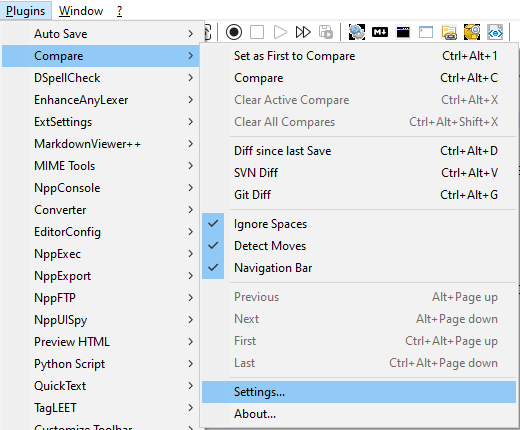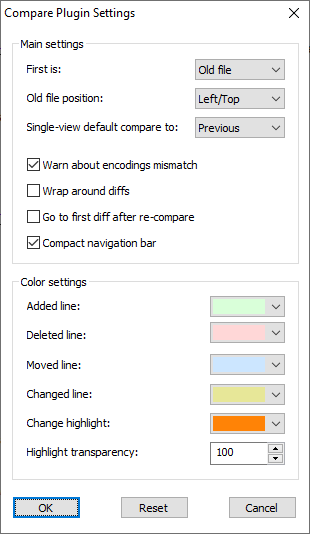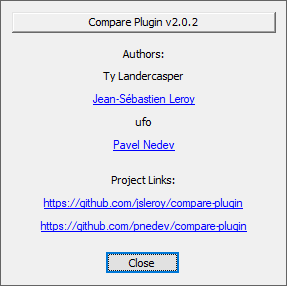How can I change the colors in the compare mode [Alt]+[c]?
-
How can I change the colors in the compare mode [Alt]+[c]?
-
Are you using the Compare Plugin? (It’s hard to tell, because its default “compare” keyboard shortcut is
Ctrl+Alt+C, notAlt+C; … by default,Alt+Cis mapped to the Column Editor dialog Edit > Column Mode)To change the colors in Compare Plugin v2.0.2 and similar, go to Plugins > Compare > Settings, and see the section called “Color settings”.