Pasting notes from Notepad++ to Microsoft Teams
-
Hi,
I am preparing my meeting notes and aligning by giving tabs and spaces (Refer attached sample screenshot). After, I am done with my meeting notes preparation, I want to paste the same on Microsoft Teams chat window with tabs and spaces but it’s not appearing in Microsoft Teams with tabs and spaces(Refer attached Teams screenshot). Please help me with this.
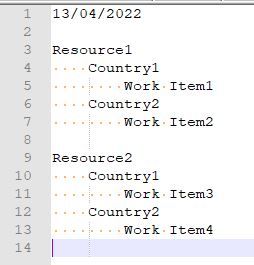
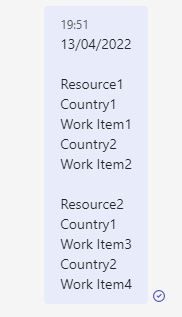
-
Notepad++ can’t control what Teams does with data you paste into it.
Bottom line: Notepad++ is handing Windows clipboard the data with spaces intact. Windows is giving Teams the data with the spaces intact, and Teams is doing what it wants with it.
-
The same thing happens when I paste from Microsoft Notepad into Microsoft Teams. Thus, the issue is not a problem with Notepad++ as the source of the copy/paste, the issue is with teams as the receiver of the copy/paste.
We are not a Teams support forum, so we cannot help you solve the actual problem, because it’s that Teams doesn’t honor spaces in plain-text copy/paste.
However, as a workaround: if you have Teams, you might also have MS Word. If so, copy the indented text from Notepad++ and paste into Word. Then re-copy from Word (doing a new Ctrl+C from Word is important, because it changes the copy buffer) and paste into Teams. Now it will preserve the formatting, because Word puts other formats into the clipboard, with Microsoft-specific encoding, and Teams uses one of those Microsoft-specific clipboard contents to put into Teams. (No, Notepad++ does not and will not populate non-plaintext items in the clipboard, because Notepad++ is a text editor, not a word processor).
-
I am not a Microsoft Teams user, though a search provides some clues of formatting.
Use Markdown formatting in Teams
Try 3 backticks on 1st line and 3 backticks on last line.
``` 13/04/2022 Resource1 Country1 Work Item1 ```or try unordered list with asterisks.
13/04/2022 Resource1 * Country1 * Work Item1That might copy from Notepad++ to Microsoft Teams and view a bit better.
-
Are we teaching Teams and markdown here?
-
Yeah, the most important takeaway is that Teams doesn’t behave correctly when pasting from a plaintext-only clipboard – it doesn’t matter whether it’s our beloved Notepad++, or microsoft’s own notepad.exe, or any other texteditor on the market that I know of, which put the text into the clipboad: the fact that Teams doesn’t behave properly with plaintext clipboard is 100% a Teams problem.
I think we’ve given enough things for the original poster to try to get around their problem, so they can continue to paste from Notepad++ through something else into Teams.
At this point, if the OP has any more questions on other things to try, they should really go to a forum dedicated to Team or MS products or general computing.
(In case my original statements weren’t clear, when I said “the issue is not a problem with Notepad++” and “we are not a Teams support forum”, that was supposed to be interpreted as "and thus, any further Teams-specific followon does not belong in this forum, as it is off topic.)