Recent file history
-
Quoting a screenshot from https://npp-user-manual.org/docs/preferences/#recent-files-history , with highlight added:
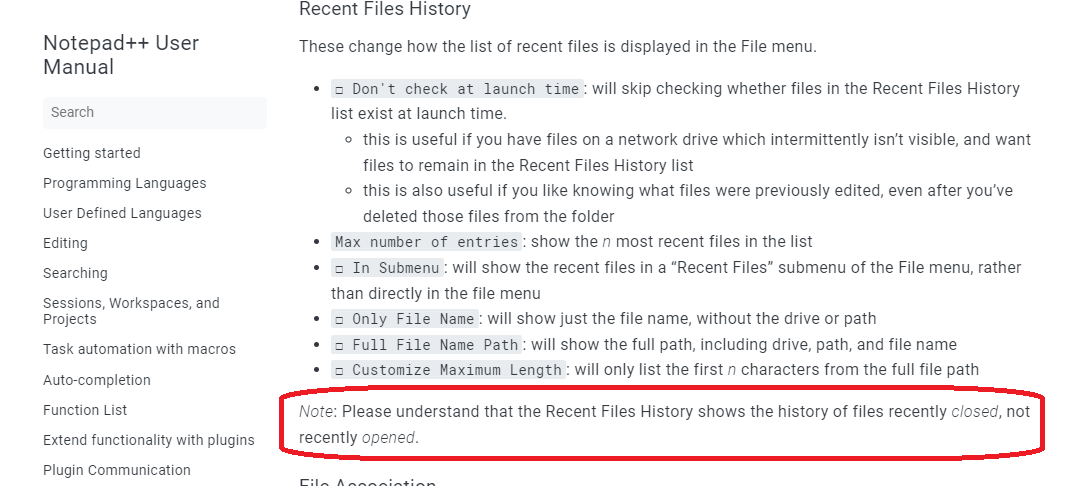
So files will not show up in the File > Recent Files submenu until you have closed one or more files.
-
Notepad++ showing with no recent files history, with
change.logfile open, because I’ve never closed any files (actually, I used File > Recent Files > Empty Recent Files List to clear the history):
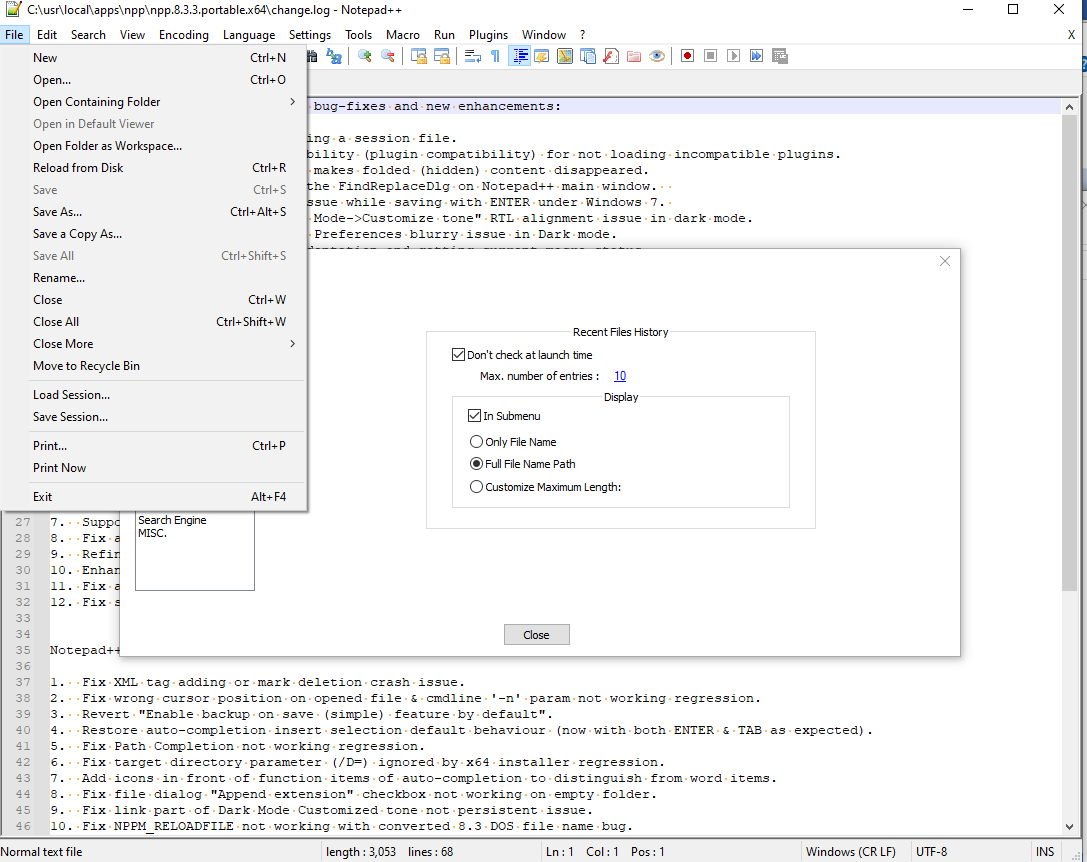
-
I close
change.log. Now when I look at the File menu, I see the Recent Files sub-menu, and in there, I see my recently closed file:
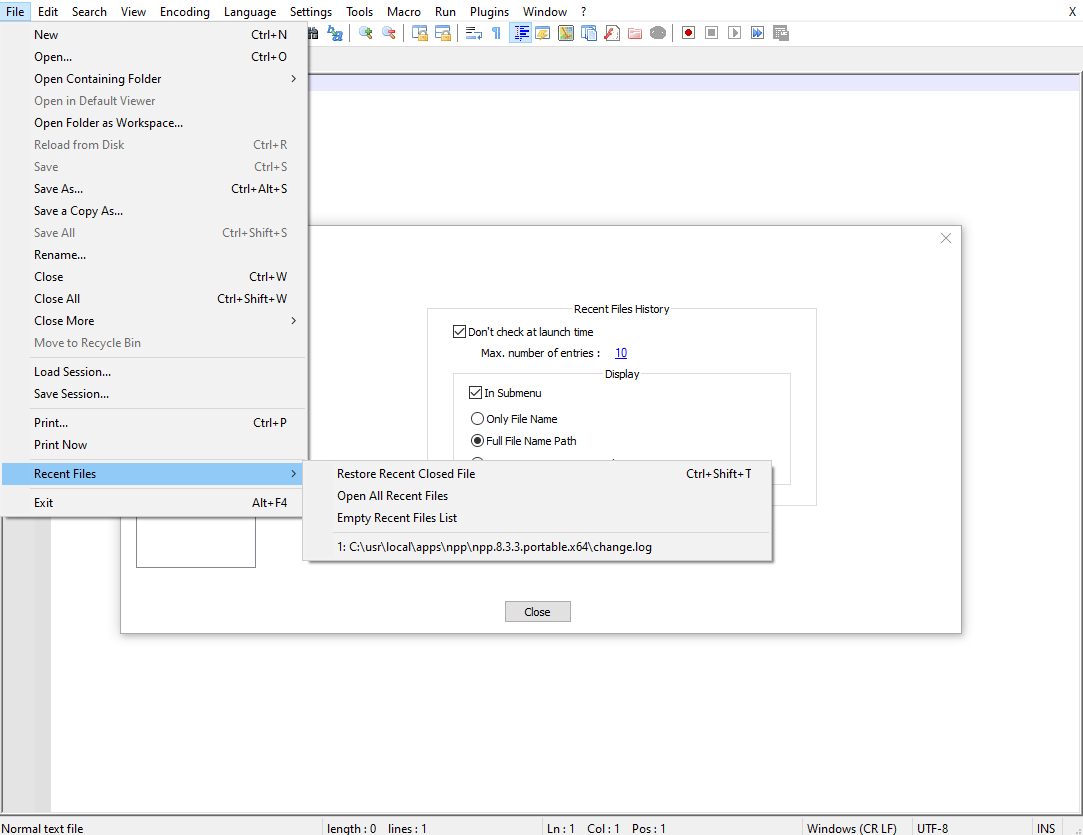
If you have not ever closed a file since you last cleared the history, then your recently-closed-file list will be empty.
-
-
I think what we have from the OP is lack of sufficient information to diagnose the problem, or even to diagnose that that IS a problem. Hopefully the OP returns and comments to provide more info.
-
@peterjones Thanks Peter. I did a clean install of Notepad++ last week thinking this might help. I probably close N++ using the close window control rather than Ctrl+W which causes no opened files to be included in the history which would explain why my history never had anything.
I would much prefer to have the history added to when you open a file or at least let the user decide. What do you think?
-
@intel4004u said in Recent file history:
What do you think?
It was recently discussed (which is why the comment was added to the user manual).
Personally, I see no point in having a separate “recently opened” file list: that would be no different than the list of open files, which is available in a plethora of manners. I only need it in the separate “recent” list if I ever want to re-open it; I only want to re-open it if it has been closed. But as I said in the link above, the weight of user expectation (it’s been recently-closed-list for >7 years) is a strong argument against changing for change’s sake; if there were a big benefit of having recently-opened in that specific list, it might be worth overcoming user-expectation… but so far, I haven’t seen a compelling reason to change it.
-
@intel4004u said in Recent file history:
I probably close N++ using the close window control rather than Ctrl+W which causes no opened files to be included in the history which would explain why my history never had anything.
The method of closure has nothing to do with whether or not something is added to the history. If you close a hard-named file in the file system (not something like
new 1ornew 27!), it gets added to the recent file history. -
What might solve the “problem”, at least for the case in which the “submenu” option is selected, is having the submenu named “Recently Closed Files” instead of “Recent Files”. However, this is just an observation and I’m not advocating a change, because users don’t like change. :-)
-
On the subject of UI text, Restore Recent Closed File could be considered a point of confusion. Restore it how? Ohhhhh, re-open it – I get it, but it made me think more about it than needed.
-
@alan-kilborn said in Recent file history:
On the subject of UI text
Like this:
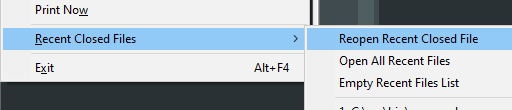
hacking ‘english_customizable.xml’.
Cheers.
-
@michael-vincent said in Recent file history:
hacking ‘english_customizable.xml’
Well…that’s an individual user’s option…to make things “better” for themselves…
But…it doesn’t ease a possible tech support burden going forward, for the masses.
Of course, if the user manual explains it, I guess it is “all good”. -
@alan-kilborn said in Recent file history:
But…it doesn’t ease a possible tech support burden going forward, for the masses.
Of course, if the user manual explains it, I guess it is “all good”.To be fair, it hasn’t been a huge burden to this point…1 or 2 users. :-)
-
@alan-kilborn said in Recent file history:
To be fair, it hasn’t been a huge burden to this point…1 or 2 users. :-)
Agree, but if my “mock up” looks good and makes more sense, we could propose an Issue / PR for the codebase to include that as standard in the code, in ‘english.xml’ and any other place the translators want to update.
Cheers.
-
@michael-vincent said in Recent file history:
we could propose an Issue / PR for the codebase
Sure, but these types of changes are historically hard to sell to the devs.
I had previously adjusted my own UI, here’s what I have:
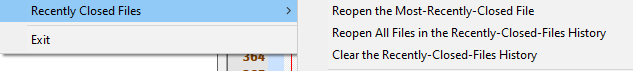
If it is to be proposed for change, it should be the best it can be. (Not saying mine is better than yours, or vice versa).
-
@alan-kilborn said in Recent file history:
Sure, but these types of changes are historically hard to sell to the devs.
Agree.
If it is to be proposed for change, it should be the best it can be.
Agree.
Cheers.
-
@alan-kilborn No it doesn’t. When I close a file via the menu it got saved to the list but when I chose via the ‘X’ option in the top right corner of the main window (not tab) the file didn’t get saved to the history, which I think is just plain silly, it’s a recent file so why does it not appear in the list.
Incidentally today when I went to my ‘Recent Files’ it was empty apart from ‘Change.log’ even though I hadn’t emptied the history. This is very frustrating and think I’ll start looking for an alternative editor. A ‘Recent File’ list should contain all files you’ve opened/closed/edited/ not edited, whatever, end of.
Another thing I have multiple instances of N++ open often with the same file. So if I open a second instance and the file I want is open in the first instance it then won’t show in recent history in the second instance so once again I have to go hunt for it.
-
@intel4004u said:
when I close via the ‘X’ option in the top right corner of the main window (not tab) the file didn’t get saved to the history, which I think is just plain silly, it’s a recent file so why does it not appear in the list.
Umm, because the file is going to be open the next time you run Notepad++ (thus it isn’t recently-closed).
-
@intel4004u said:
today when I went to my ‘Recent Files’ it was empty apart from ‘Change.log’ even though I hadn’t emptied the history.
I have multiple instances of N++ open often with the same file
When you do multiple instances, the instance that you close LAST will be the one that writes its settings (that are used when you next run Notepad++). This could account for only the “change.log” file being present in the history, I suppose.
Multiple instances is a feature, but I don’t like it for a few reasons, and I don’t advise others to use it. But do as you will.
-
@intel4004u said:
A ‘Recent File’ list should contain all files you’ve opened/closed/edited/ not edited, whatever, end of.
As we’ve tried to explain before, perhaps the nomenclature is bad. The feature IMO is good, because why do I want this menu cluttered with files that are already open?
-
@intel4004u said:
I’ll start looking for an alternative editor
Well, Notepad++ is certainly sorry to lose a user.
-
@intel4004u said in Recent file history:
if I open a second instance and the file I want is open in the first instance it then won’t show in recent history in the second instance so once again I have to go hunt for it.
Hunt for it…?
Surely not.
Click and drag a file’s tab from one instance to another. -
@intel4004u said in Recent file history:
@alan-kilborn No it doesn’t. When I close a file via the menu it got saved to the list but when I chose via the ‘X’ option in the top right corner of the main window (not tab) the file didn’t get saved to the history,
It depends on which X you mean. If you mean the windows-standard X in the very upper right, then Alan’s statement is true; if you mean the X on the right side of the menu bar, or the red X on the file tab, then that X works for me and correctly adds the file to the recent file history… because that X actually runs the same bit of code that File > Close does.
Incidentally today when I went to my ‘Recent Files’ it was empty apart from ‘Change.log’ even though I hadn’t emptied the history. This is very frustrating and think I’ll start looking for an alternative editor. A ‘Recent File’ list should contain all files you’ve opened/closed/edited/ not edited, whatever, end of.
For me, it always contains every file I’ve closed. As I’ve said before, I can see zero reason why anyone would ever want the recent file list to include the file I just opened, because that information is already available elsewhere – multiple "elsewhere"s, actually…
Another thing I have multiple instances of N++ open often with the same file.
Ew. That will throw a monkey-wrench. Multi-instance seems to me to have been thrown into the application without any consideration of the consequences. Each multiple instance ends up as a separate process with its own history; they do not communicate with each other. Each one writes its own particular configuration to the config files when it exits, so depending on which order you close each instance, the final version of the settings (and recent file history, and active session) will overwrite all the others that had gone before. If I thought that multi-instance were a regularly-useful feature to me*, those drawbacks to the multi-instance would cause me no end of frustration, and I would start putting in feature requests to make multi-instance play nice with each other.
So, if multi-instance is of extreme importance to you, you will either have to put in feature requests and wait patiently for the implementation (if it ever comes), or if you aren’t that patient, then maybe it’s best if you do find a tool whose developer has chosen to focus more on multi-instance. If you do put in feature requests for Notepad++, make sure you explain fully how you think it should work together for the portions that bother you.