NPP keep instance in memory
-
Hello,
I’ve a problem with NPP which seems to keep instance in the memory.
I don’t know why. 😅.
Could you help me ?
Thx.
F.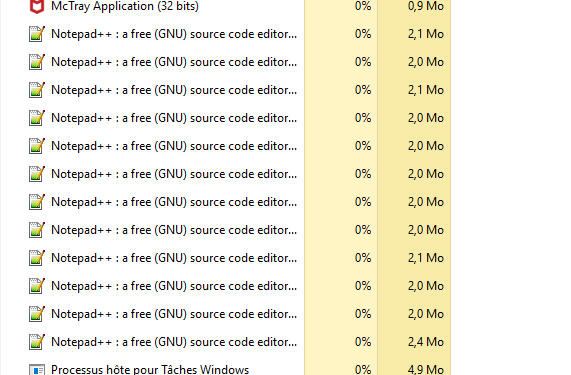
-
Notepad++ doesn’t normally stay in memory if you really exit it.
My requests for clarification or more info would be:- Please share ?-menu’s Debug Info (click on
copy debug info into clipboardand paste it in your reply) - What is your Settings > Preferences > Multi-Instance setting? (open session in new instance, always multi-instance, or default/mono-instance)
- What is your Settings > Preferences > Misc > Minimize to system tray setting?
I ask about these because, first off, I want to know how old your Notepad++ version is (since it still says GNU in the Task Manager, it’s obviously more than a year old, because it’s said “GPL” instead of “GNU” since Feb 2021’s v7.9.3 … so it’s not very up-to-date. I also wanted the list of plugins, because maybe it’s a plugin trying to keep Notepad++ open. Further, it might be that you’ve got a combination of multi-instance + minimize-to-system-tray, which might be confusing you… if you are just minimizing multiple instances to the tray instead of actually closing them, that might explain why you have so many instances.
But I have never seen it leave Notepad++ running if it’s really been closed, so I’m just giving debugging ideas, I don’t have an obvious “it must be XXX” reason.
- Please share ?-menu’s Debug Info (click on
-
Hi,
Thank you for the reply.
Here are the requested info :
Notepad++ v7.7.1 (32-bit) Build time : Jun 16 2019 - 21:14:50 Path : C:\Program Files (x86)\Notepad++\notepad++.exe Admin mode : OFF Local Conf mode : OFF OS : Windows 10 (64-bit) Plugins : ComparePlugin.dll mimeTools.dll NppConverter.dll NppExport.dllSettings > Preferences > Multi instance : Open session in a new instance of NPP
Settings > Preferences > Misc > Minimize to system tray : Not checked.I know that, in computer science, the person telling me “it must be xxxx” reason without more information is a fraud.
F.
-
Unfortunately, I cannot replicate your problem. If I run v7.7.1, with ComparePlugin added, and put my settings at “Open session in a new instance of NPP” to match yours, and load a few sessions, it opens Notepad++ in the same number of sessions. When I look at Task Manager, I see multiple instances. (So far, this matches yours, and matches expectations.)
But when I exit one of the Notepad++ instances (using Windows X in the upper right or File > Exit), it fully exits that instance, and the number of instances of Notepad++ in Task Manager properly goes down by one. If I have three instances open, and close one, Task Manager shows it drop from 3 to 2; as I close the next two sequentially, Task Manager shows it drop to 1 then to 0.
I cannot replicate your problem discription. I am sorry. Maybe someone else will have an idea of how to help.