TagsView is back! :)
-
A temporary file is created in the %TEMP% folder and its file name starts with “npptags_”. Refer to
createUniqueTempFilesIfNeededin “src/TagsViewBase/TagsDlg.cpp”.
In “src/TagsViewBase/TagsDlg.cpp”, there are two manual options for dealing with temporary files (I forgot to describe them in the Readme file):// Debug section m_opt.AddInt(OPT_DEBUG_DELETETEMPINPUTFILE, cszDebug, _T("DeleteTempInputFiles"), DTF_ALWAYSDELETE); m_opt.AddInt(OPT_DEBUG_DELETETEMPOUTPUTFILE, cszDebug, _T("DeleteTempOutputFiles"), DTF_ALWAYSDELETE);where
enum eDeleteTempFile { DTF_NEVERDELETE = 0, // don't delete (for debug purpose) DTF_ALWAYSDELETE = 1, // delete once no more needed DTF_PRESERVELAST = 2 // preserve the last temp file until the next Parse() or exiting };Also I’m currently introducing a “cache” of parsed tags to keep them in memory instead of invoking ctags each time you switch to another file.
-
The
Esckey clears the filter in TagsView’s panel, so a different key is needed to switch the focus. MaybeCtrl+Tab?
Anyway, what is the code for this? Is it a simple call to::SetFocusor something more complicated? -
Volunteers are welcome to make the TagsView’s icon/bitmap transparent and to introduce dark versions of the icons/bitmaps for Notepad++'es Dark Mode. I’m not good with images.
-
@vitalii-dovgan said in TagsView is back! :):
The Esc key clears the filter in TagsView’s panel, so a different key is needed to switch the focus. Maybe Ctrl+Tab?
Anyway, what is the code for this? Is it a simple call to ::SetFocus or something more complicated?I thought it would operate like the Notepad++ Function List where:
ESCin the list view box switches focus to Notepad++ editor componentESCin the filter text box clears itTABswitches between filter text box and list view
Seems like the last 2 work and the first one is “combined” with the second - as in
ESCin either filter text box or list view clears the filter text.In any case, the code for
ESCto switch focus is simple: https://github.com/vinsworldcom/nppTagsView/commit/e42fe1f2a0f148a5a5b67cc3cf0f88a003e678caI think if you were to implement something like the bullet list above that mimics Notepad++ Function List behavior, you’d need some nuance to it, but where ever the “SetFocus” call would go, the linked commit shows the one-line method I was calling to make it happen.
Cheers.
-
Great news, thank you very much for the update!
I tried your dev-build and it works perfectly (64-bit build) but I noticed a slight problem when visiting location on tag double-click.
I have described it here several years ago and also have fixed it in my temporary build back then - you can find the source in the same link.
Briefly described, when some lines are folded and you double-click on a tag the location opened might not be scrolled into view or (if folded) will not be visible (will remain folded).Good work anyway, thanks again!
-
@michael-vincent
Any idea why I may be getting this? –

-
@vitalii-dovgan said in TagsView is back! :):
Any idea why I may be getting this? –
Premature delete? Try again now …
Cheers.
-
Next iteration :)
https://sourceforge.net/projects/tagsview/files/TagsView (dev builds)/
TagsView_dll_dev_220515.zipThe most interesting changes:
- using in-memory “cache” of tags to invoke ctags only when necessary
- new setting “Esc sets the focus to Editor”
-
@michael-vincent said in TagsView is back! :):
@vitalii-dovgan said in TagsView is back! :):
Any idea why I may be getting this? –
Premature delete? Try again now …
@Vitalii-Dovgan I’ve been compiling and using your incremental commits and so far so good. I see the “context menu” one, but not sure what that was supposed to do - I don’t see a right-click context menu when trying.
In any case, I think you may have extracted what ever little bit of my minor updates that could possibly be useful. Any objections to me deleting my https://github.com/vinsworldcom/nppTagsView repo?
Cheers.
-
@michael-vincent
The “context menu, part 1” was incomplete, I was going to finish it in the “part 2”. However, I noticed some stability issues together with some ideas of refactoring and decided these were more important :)
I think I’ll complete these things and upload a new build next week. Anyway, the plugin becomes better and better, so most likely the official version 0.5 will be released in June. -
@michael-vincent
If you don’t need your repo, feel free to delete it. -
Next iteration:
https://sourceforge.net/projects/tagsview/files/TagsView (dev builds)/
TagsView_dll_dev_220530.zipThe most important changes:
- stability improvements
- some refactoring
- context (popup) menu
-
TagsView_dll_dev_220603.zip
The most important changes:
- transparent icon (thanks to AlexeyB)
- stability improvements
- ctags.exe updated
-
Next iteration:
https://sourceforge.net/projects/tagsview/files/TagsView (dev builds)/
TagsView_dll_dev_220608.zipThe most important changes:
- NppTags: improving switching between docked dialogs
- AkelTags: improving the docked dialog
-
Finally, it happened!!!
TagsView 0.5 beta
- back again!
- TagsView on GitHub: https://github.com/d0vgan/TagsView
- 32-bit and 64-bit versions
- updated to AkelPad 4.9.8+ and Notepad++ 8.4+
- applying editor’s colors
- settings dialog
- context (popup) menu
- ability to scan all files in a folder
- using in-memory “cache” of tags to invoke ctags only when necessary
- transparent icon (thanks to AlexeyB)
- win32++ updated to 9.0
- uses the latest ctags from https://github.com/universal-ctags/ctags-win32
- a lot of internal improvements
- Glory to Ukraine! Glory to the heroes!
https://github.com/d0vgan/TagsView/releases/tag/tagsview_v05
https://sourceforge.net/projects/tagsview/files/TagsView v0.5 beta/ -
So, what’s next?
I think, the most important is to add a “Go to tag” functionality to be able to go to a function/class/variable under the cursor.
Next, I may steal the images from the Function List (or from some other source) to use them for different entities such as:
- function/method
- variable/member
- class/structure
- namespace
Next, as WinAPI’s TreeView and ListView are not good with really large collections of items, I need to find a way to overcome that. For example, there can be a virtual ListView (where the items are not stored by the WinAPI’s ListView itself), but there is no virtual TreeView.
So what I’m thinking is the following: once there will be the “Go to tag” functionality implemented, there will be no need to have all the items for all the associated files to be shown in the TreeView and ListView right after the parsing. I mean, the TreeView/ListView will show the items (tags) only for the current file, however all the tags for all the files will be present in the memory. And once another associated file is opened either manually or as a result of the “Go to tag”, the corresponding items (tags) for this file will be added to the TreeView/ListView. I.e. the items (tags) will be shown by demand, but the information about these tags will already be present in the memory. -
Oh boy! The most complicated part of the “Go to tag” is not dealing with the tags themselves - no, the most complicated part is related to a popup list with the tags similar to the one shown by Sublime Text or VS Code!
First, this list should be a popup one; next, it should support multi-line items (e.g. the first line is the function/variable itself and the second line is the context); next, it should be possible to apply colors of the editor for the selected item plus the colors other items.
So far I’ve been experimenting with a custom-draw ListBox (with the LBS_OWNERDRAWFIXED style), which gives the full responsibility of drawing of each item. I’ve been spending a lot of time to understand what and how needs to be done there, and it is still far from completion.If someone has experience with LBS_OWNERDRAWFIXED or LBS_OWNERDRAWVARIABLE ListBox, please let me know!
I’d be happy to re-use some existing code rather than doing it all from scratch! -
I’m a crap coder, but was able to modify TagLEET pop-up box to do some nice stuff:
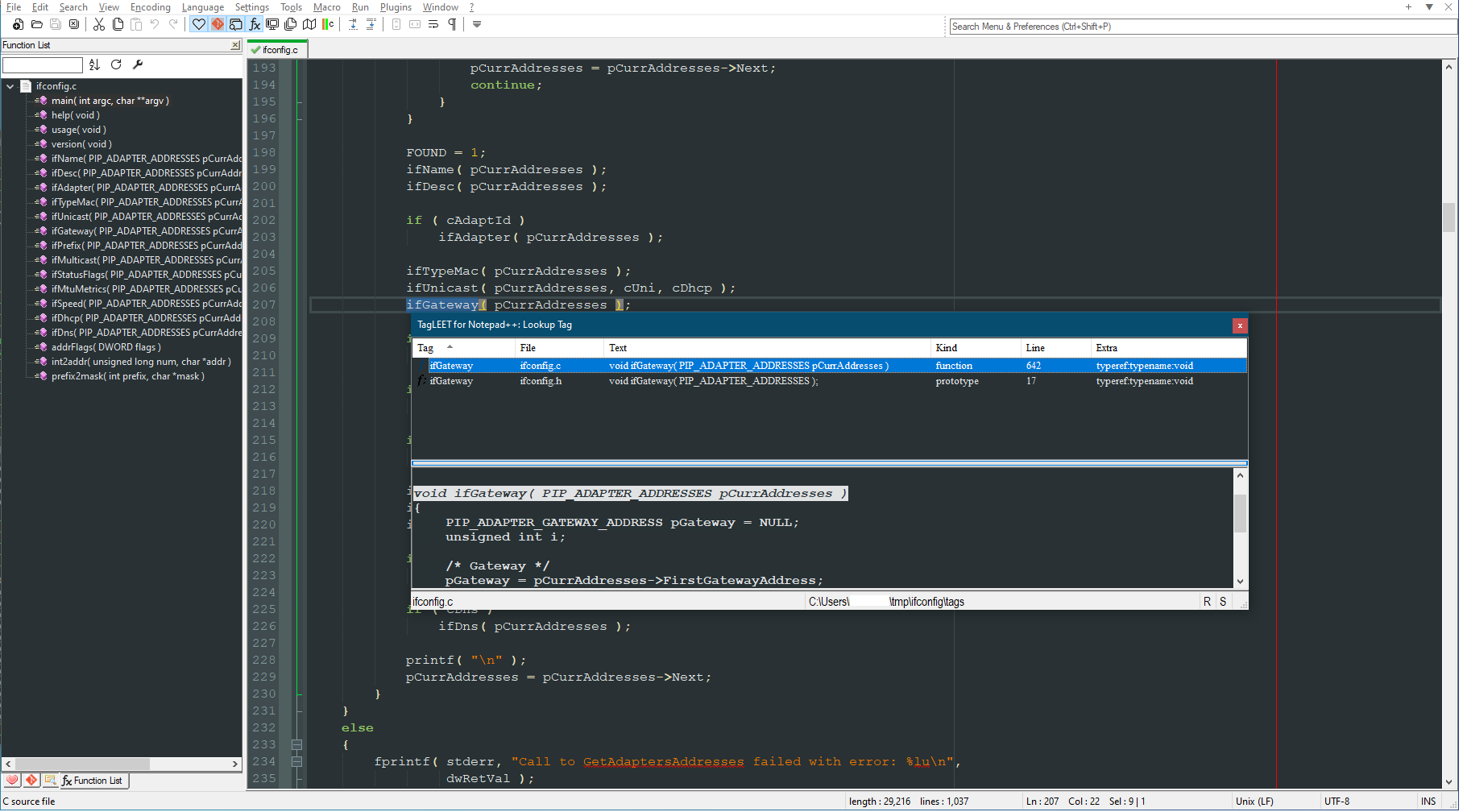
Instead of just the list of tags and context (which I added a bit from the original TagLEET, I added that bottom “peek” window which updates as you scroll the tags in the upper half. It’s only a RichEdit control - I would have loved to make it a Scintilla edit component and lex the text in there as well, but alas, I’m a crap coder!
https://github.com/vinsworldcom/nppTagLEET
Cheers.
-
Guys,
It seems like TagsView doesn’t work on Notepad++ v8.4.4. On Notepad start it claims the plugin needs to be disabled.
Do you experience the same? -
@pnedev said in TagsView is back! :):
Guys,
It seems like TagsView doesn’t work on Notepad++ v8.4.4. On Notepad start it claims the plugin needs to be disabled.
Do you experience the same?No. It’s working fine for me. You have @Vitalii-Dovgan latest version?
Cheers.