Add the same amount to every selected value?
-
Is this correct? Still doesn’t seem to be doing anything when I try to run it. Then again, maybe my attempts at running it/defining the values are the problem. I know nothing about python.
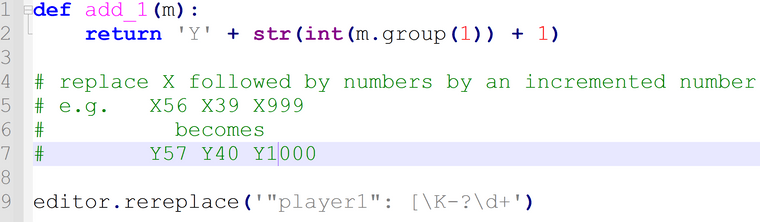
Also, my apologies for the typo. It was not intentional, nor was it my intention to offend.
-
@diz-hydron Let’s just first verify core functionality by asking the script to do something very simple: use
'47'inside the parentheses, and see if the 47 for player1 under singRIGHT line undergoes the change.Also, it’s much preferred that you place your scripts in
a literal text box like thisusing lines with triple backquotes as explained here; look for Literal Text Blocks and Red Typewriter Text. It’s preferred over images because it enables text copying while also protecting against being altered by this forum’s software.
Also, my apologies for the typo. It was not intentional, nor was it my intention to offend.
I was only being silly. Some typos are too delicious to pass over without comment.
-
@diz-hydron Also, if you want to apologize for a typo, here’s a much better candidate: in your prior attempt, the (much needed) backslash before the left brace is missing.
-
@neil-schipper said in Add the same amount to every selected value?:
while also protecting against being altered by this forum’s software
Yeah, annoyingly and amusingly, there’s a flaw in that text box rendering code, and it impacts text that’s part of this discussion:
unfortunately, <backslash><left brace> renders as: \[ so you need <backslash><backslash><left brace> in order to make this appear: \\[ -
@neil-schipper said in Add the same amount to every selected value?:
In other words, go back to the original script you showed (after “Ok, Everything is installed…”) and replace line 9 with editor.rereplace(‘“player1”: [\K-?\d+’)
Oh, heck, it was me that introduced the dropped backslash…
editor.rereplace('"player1": \\[\K-?\d+') -
@neil-schipper said in Add the same amount to every selected value?:
editor.rereplace(‘“player1”: \[\K-?\d+’)
Because it includes backslashes, probably want this instead:
editor.rereplace(r'"player1": \\[\K-?\d+')(note the leading
r) -
I appreciate all the help! I’ll need to get to this a bit later though. Busy day today.
In the meantime, I’d like to make sure that I’m not trying to drive the car without the key and make sure I understand how to run a plugin in the first place.
First, I go plugins/python script/new script. Then, I populate the file with the script I want to run and save it to the scripts folder. Finally, I open the text that I want the script to change, use a shortcut key as described in the FAQ, or run it by selecting plugins/python script/scripts/“Custom Script” Then if the script works, it should apply the change.
Is my understanding of that part correct? I can take a closer look at fixing the script itself a bit later.
-
@diz-hydron said in Add the same amount to every selected value?:
Is my understanding of that part correct?
Sounds right, although for sure don’t bother with the shortcut key thing right out of the box. That would only be useful if this whole thing actually works for you, and if you need to do it multiple times. Just run the script from the menus to start with.
-
@neil-schipper said in Add the same amount to every selected value?:
he is a rapper by night,
I have never been accused of that particular moonlighting before…
Is my understanding of that part correct?
That seems a reasonable summary of the process.
If nothing happens, I would tell PythonScript to show the console, and you can look to see if there is an error message.
-
Hello, @diz-hydron and All,
Well, @diz-hydron, I suppose you could begin with this very simple script, named
diz.pydef player_1(m): return str(int(m.group(1)) + X1) + ', ' + str(int(m.group(2)) + Y1) def player_2(m): return str(int(m.group(1)) + X2) + ', ' + str(int(m.group(2)) + Y2) editor.rereplace('"player1": \\[\K(-?[0-9]+), (-?[0-9]+)', player_1); editor.rereplace('"player2": \\[\K(-?[0-9]+), (-?[0-9]+)', player_2);Before running the script, of course, change the
X1,Y1,X2andY2values for true positive or negative integers ( e.g.+7or-3)It should work nicely with your text posted here
In a next step, it would be better to enter the different values with, for instance, the
notepad.promptpython command and assign the4typed numbers to theX1,X1,X2andY2variables…Best Regards,
guy038