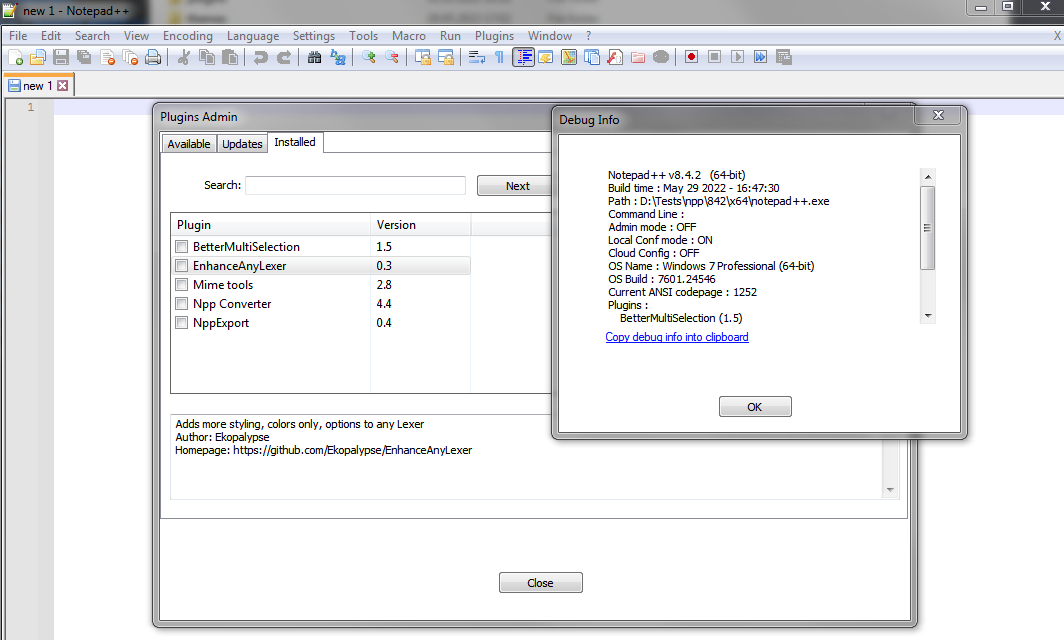Notepad++ v8.4.2 Release Candidate 2
-
-
@donho please put notepad++ in ms store. i helped me so much in office. thank you very much!
-
I can’t update or install any plugins, through the plugin manager.
Downloading and unpacking without problems, but installation does not occur.
Even after turning off the antivirus. ((( -
-
Now I also found out that he does not remove the installed plugins.
But before that everything worked (old version).Notepad++ v8.4.2 (64-bit) Build time : May 29 2022 - 16:47:30 Path : C:\Program Files\Notepad++\notepad++.exe Command Line : $COMMAND_LINE_PLACEHOLDER$ Admin mode : ON Local Conf mode : OFF Cloud Config : OFF OS Name : Windows 10 Pro (64-bit) OS Version : 21H1 OS Build : 19043.1645 Current ANSI codepage : 1251 Plugins : ComparePlugin (2.0.2) DSpellCheck (1.4.24) NavigateTo (1.12.4.1) NppDocShare (0.1) NppQrCode64 (0.0.0.1) PlanetCNCNpp64 (3001.21.1123.1) SelectToClipboard (1.0.2) zoomdisabler_x64 (1.2) _CustomizeToolbar (5.3) -
I can remove/install the plugins without any problem.
Notepad++ v8.4.2 (64-bit) Build time : May 29 2022 - 16:47:30 Path : C:\Program Files\Notepad++\notepad++.exe Command Line : $COMMAND_LINE_PLACEHOLDER$ Admin mode : OFF Local Conf mode : OFF Cloud Config : OFF OS Name : Windows 11 (64-bit) OS Version : 21H2 OS Build : 22000.675 Current ANSI codepage : 1252 Plugins : DSpellCheck (1.4.24) mimeTools (2.8) NppConverter (4.4)Can anyone-else reproduce this issue?
-
It’s strange to see:
Command Line : $COMMAND_LINE_PLACEHOLDER$in the DebugInfo strings in two posts. One is on Windows 10. The 2nd one is on Windows 11. This is a bug and it should not be happening.
But I am unable to replicate this in a full install (64-bit) as well as portable installs for both 32-bit & 64-bit. Anyone else?
-
OK. I 've found the path.
- That placeholder string is not visible in the DebugInfo dialog.
- It is also not in the copied text when you press CTRL+C to copy the string.
But it is there in the copied text only when you click the Copy debug info into clipboard hyperlink in the dialog. That needs to be fixed.
-
-
Just to clarify, since I didn’t say it before, for me, on Windows 7 x64 with the portable version, PluginsAdmin works as expected.
-
D donho unpinned this topic on
-
D donho locked this topic on