UDL Code folding on keyword
-
@lycan-thrope said in UDL Code folding on keyword:
Well, I have a git hub account, I guess it’s time to learn how to set it up to allow folks to download this UDL from.
-
@alan-kilborn ,
Thanks Alan. I guess I better go check that out. Already made a repository, but that looks like something to do instead. Need to do the whole tutorial I guess to be more git. :) -
@ekopalypse ,
Okie dokie, let’s see if this works. :)
dBASEPlus UDL and Function/Autocomplete and Sample test file
Whew, almost saved with a script file instead of the url. :(
There’s 6 files. I don’t know if you only get to download what you want or all of them, but there’s:UDL files:
Dark_dBASEPlus.xml
dBASEPlus.xml
overrideMap.xmlFunctionList:
dbaseplus_functionlist.xmlAutocomplete:
dbaseplus_autocomplete.xmlSample File:
NPPUDLTest.wfmThanks in advance for anything you can find that might fix this or at least verify the possible problem with the UDL that might be able to be fixed, simply. :)
Cool, it worked. :)
-
Thanks in advance for anything you can find that might fix this or at least verify the possible problem with the UDL that might be able to be fixed, simply. :)
Try converting the EOLs to Windows style (
CRLF). The UDL lexer is known to increment comment fold levels too far in Unix EOL mode: -
@rdipardo ,
My file does use CR/LF but I did find something out…adding extra returns resulting in that CR/LF combo, DOES move that folding box around, but unfortunately, it seems to be inconsistent in it’s application.My document is arleady set for Windows CR/LF per this capture:
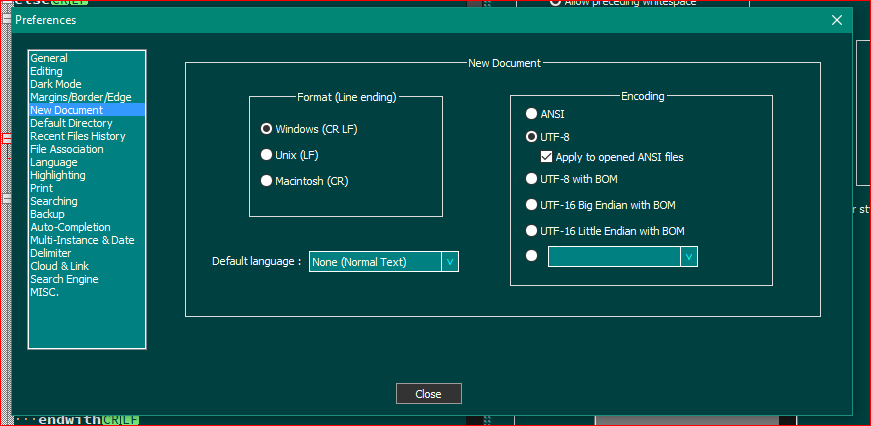 So even with the proper setting, it apprears to me, like the end of a document that needs at least 2 characters at the end of a file to allow syntax highlighting or other things to function is the fault, again. Not being able to pinpoint the exact reason or rhyme to make that folding stop jumping around is the problem. It’s apparent that the code folding implementation per what is expected is at fault. Not sure if or how that could be fixed so at least I did find out a little more about it, but it sure would be nice if it worked like it’s supposed to. Thanks for that insight.
So even with the proper setting, it apprears to me, like the end of a document that needs at least 2 characters at the end of a file to allow syntax highlighting or other things to function is the fault, again. Not being able to pinpoint the exact reason or rhyme to make that folding stop jumping around is the problem. It’s apparent that the code folding implementation per what is expected is at fault. Not sure if or how that could be fixed so at least I did find out a little more about it, but it sure would be nice if it worked like it’s supposed to. Thanks for that insight. -
there seems to be a problem with the
comment style.
When I open the file, it initially looks like this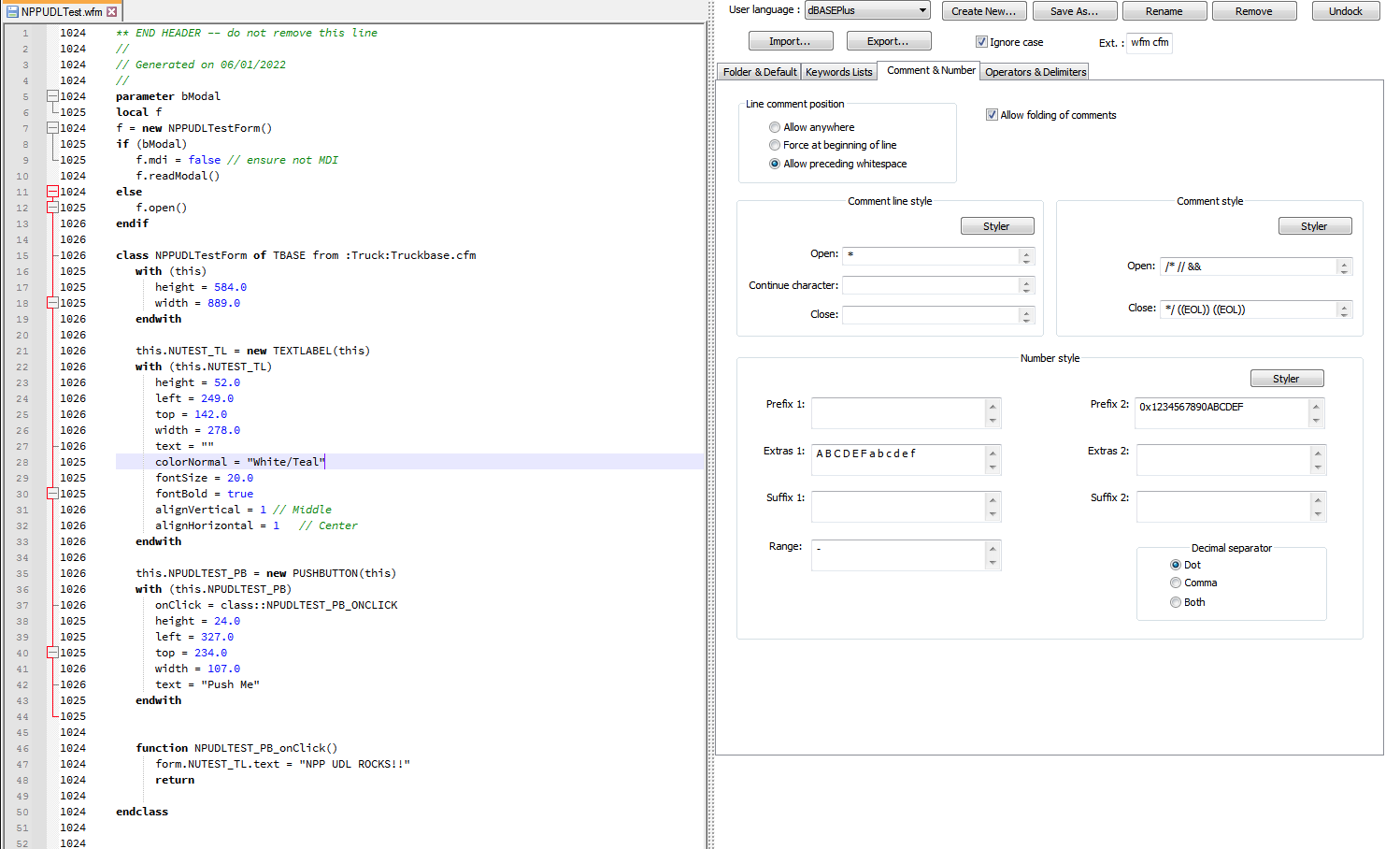
by changing the
comment styleit looks ok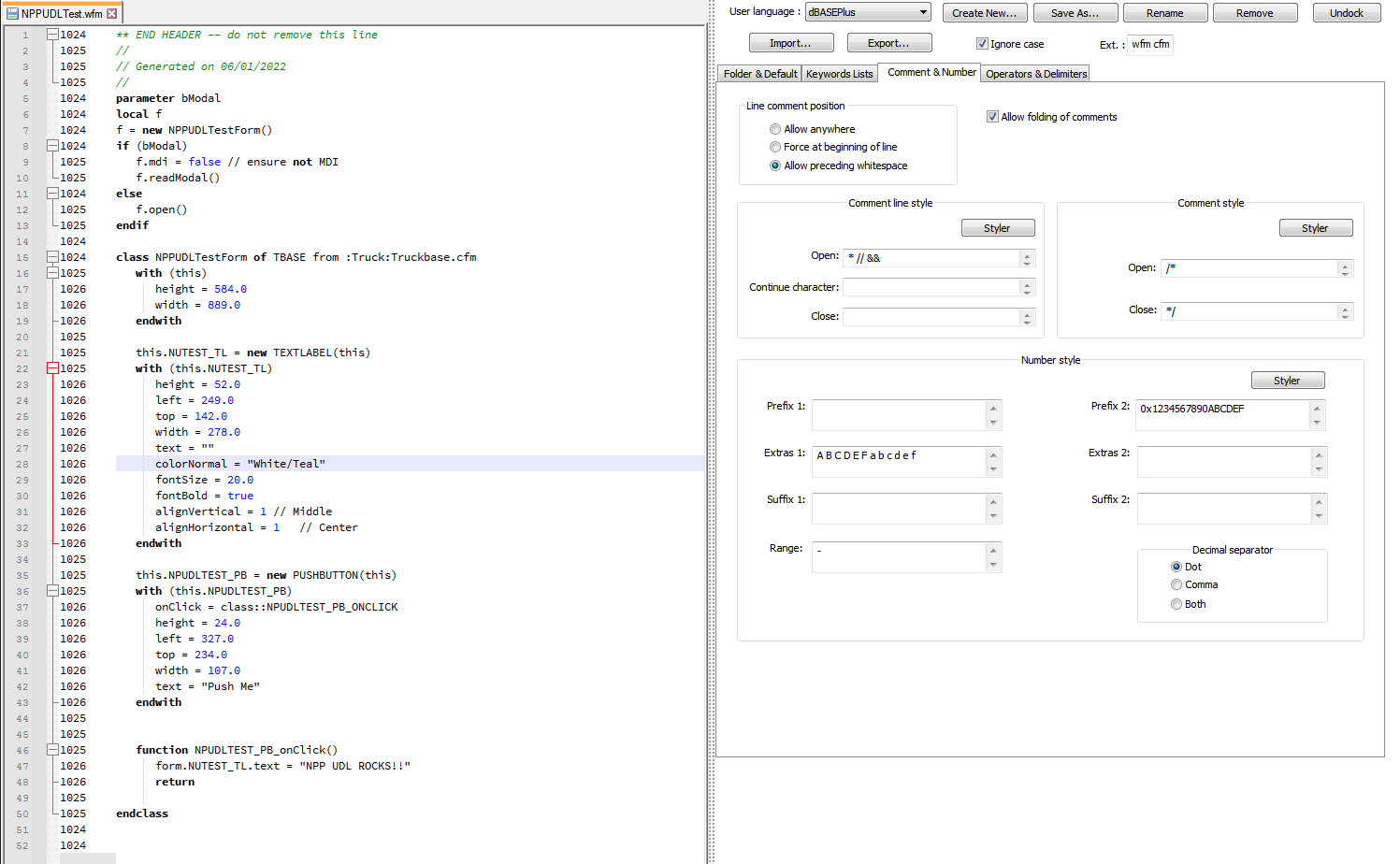
Hopefully it’s a useful workaround for you, but there’s clearly a problem here. Let’s see if I, or someone else, can find the reason.
-
@ekopalypse ,
Actually, it doesn’t. If you look at the post code in line comment at line 9, the comment is now not syntax highlighted. On top of that, after doing your suggestion, the change didn’t hold after switching tabs and coming back. I do appreciate the thought, though. I had tried what you did before, but figured maybe you had something, but after doing it I found the problems. I even used both, an empty space and the((EOL))symbol to make sure they worked, but unfortunately, and this is why the two line comment symbols were in the Comment Style instead of the Comment Line Style, because the Asterisk that is a comment in dBASE must be the on the line alone with maybe some white space, other wise a multiplication symbol triggers a comment condition in the code where it doesn’t belong. Believe me, I worked on this several different ways to get the syntax highlighing properly, but to get the other two line comment symbols to work, I had to change to Allow anywhere, which would trigger the multiplication symbol*, to be mistaken as a comment symbol. :( I don’t doubt the comments issue may play a part, but as I tried and found out, changing tabs puts the folding back into an offset way that is wrong. -
Of course, I believe you have tested this thoroughly, and my suggestions should be a compromise between correct folding and commenting.
The inline comments could simply be defined, in addition, as delimiters.
What’s odd is that you still see problems when you switch tabs, I don’t.
Tested reload, move to other view and switching tabs when edited buffer was saved or unsaved.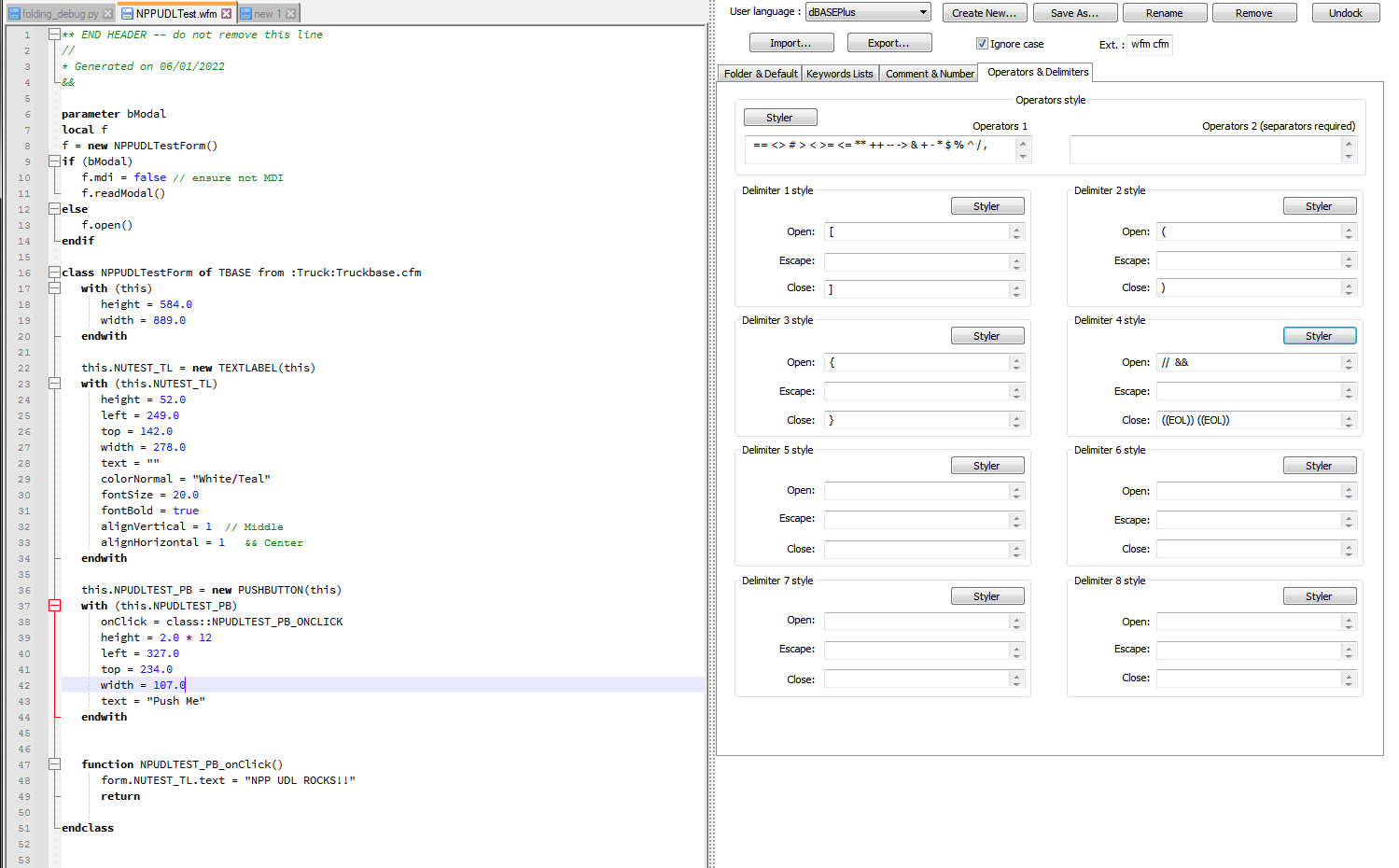
-
@ekopalypse ,
My computer must be haunted. :)
I’ll play with it some more and see what happens, but thanks for taking the time to play with this…fresh eyes are best, but since you’re using the stuff I uploaded, it’s beyond me why it’s behaving differently with regards to the tabs switching not allowing the folding to stay put. ::shrug:: -
@ekopalypse ,
Well, I think you solved the problem Eko…I just did the move of the//&&&to the delimiters, changed the styler to duplicate comment highlighting and erased the set in the comment section…and it worked. The tab switching held this time saved and unsaved…not to see if closing and reopening allows it to stay the same. Yep, closing the file, opening from recent, and when it opened, even though plain dBASEPlus mode it wasn’t fixed, as soon as I switched it to Dark_dBASEPlus mode (where I had made the changes you showed) it popped right back to where it belonged. Barring anymore haunted happenings…thank you very much for possibly finding the fix. :) Will let you know if it starts acting up. :) -
@ekopalypse ,
Just changed the dBASEPlus version and same results. Thanks for the fix. This kind of goes counter to what the Ivan documentation suggests for doing comments dialog box, but hey, it works and I’m a happy camper now. :) Thanks again. -
Good to see that it works the same for you. I thought maybe I had something on my computer that was affecting this. I wouldn’t call it a fix, more of a workaround because I think it should work the way you and I and probably everyone else expects it to. Unfortunately the code part in question is more than 1000 lines long, so it’s not that easy, but having a reliable way to show this behavior is “half the battle” (I’m not sure if it means the same as “half the rent,” as we say in Germany).
-
@ekopalypse said in UDL Code folding on keyword:
(I’m not sure if it means the same as “half the rent,” as we say in Germany).
We don’t use that phrase, but I understand the analogy as being similar. :)
As you point out, it doesn’t work as one expects, and is hard to diagnose if it doesn’t at least follow the rules as laid out in documentation, which is why it was so hard to fix, and how you figured it out makes you more of a magician. :)
Either way, thanks again, and now I need to make an updated package and let your users know we have gotten it fixed. It was the one glaring shortcoming to making it similar to the dBASE IDE editor, which is based on SCITE also.