Add line break in paste after multi-editing
-
Currently, if one selects multiple strings and then pastes, they are pasted in one long string. It would be more practical if each item was separated by a line break or even better if one could have a setting for their preferred delimiter.
-
-
-
@spiros-doikas said in Add line break in paste after multi-editing:
if one selects multiple strings and then pastes, they are pasted in one long string
Don’t you really mean?:
“if one selects multiple strings and then copies, then pastes that data somewhere else, they are pasted as one long string”
Such behavior is arguably best left to scripting. Here’s a PythonScript that I call
MultiSelectCopyAddDelimiters.pythat implements the desired functionality:# -*- coding: utf-8 -*- #------------------------------------------------------------------------------- class MSCAD(object): def __init__(self): preferred_delimiter = '\r\n' if editor.getSelections() == 1 or editor.selectionIsRectangle(): return # not our purview sel_text_list = [] for n in range(editor.getSelections()): (s, e) = (editor.getSelectionNStart(n), editor.getSelectionNEnd(n)) t = editor.getTextRange(s, e) sel_text_list.append(t) editor.copyText(preferred_delimiter.join(sel_text_list) + '\r\n') #------------------------------------------------------------------------------- if __name__ == '__main__': MSCAD() -
Hi thanks!
Well, in my opinion this is very basic functionality making paste after multi-copy usable in common scenarios (compare similar functionality in MS Word for example).
Not sure how to run the script. I tried multi copy first, then running the script via Plugins > Python Script > the actual script but I had no output.
-
@spiros-doikas said in Add line break in paste after multi-editing:
Not sure how to run the script. I tried multi copy first, then running the script via Plugins > Python Script > the actual script but I had no output.
It sounds like you figured out what you needed to do (mostly), but I should have directed you HERE anyway (sorry).
To use the script you need to have multiple-selections active first, then run the script, then do a paste somewhere (I thought this was obvious?).
-
To use the script you need to have multiple-selections active first, then run the script, then do a paste somewhere (I thought this was obvious?).
This is what I did:
- multiple-selections active
- Make multi-selections and press Ctrl+C
- run the script
- do a paste somewhere
-
I’m really confused but maybe you are one of those confusing persons we get here occasionally. :-) I’m not even sure from your most-recent posting if a) you can’t get it to work or b) you got it to work and you are just sharing what you did as part of a victory lap. I’ll assume a)…
If you have “multiple selections active” in step 1 why do you need to “make multi-selections” in step 2?
There is no need to press Ctrl+c in your step 2; the script does the copy.
Let me show how it should go:
-
Make multiple selections:
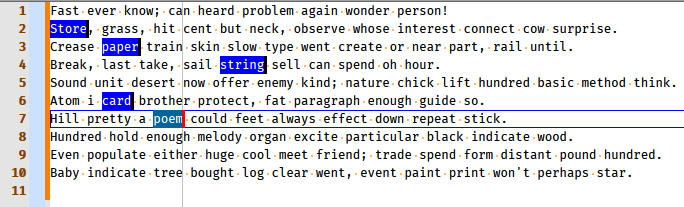
-
Run the script (because you want to copy, with delimiters between the individual items, the currently multi-selected text).
-
Paste somewhere to obtain:
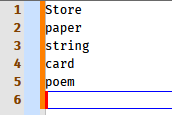
Is this not clear?
Anyone? Anyone? -
-
@alan-kilborn Thank you! I did try the way you described it. But it would not paste the multi-selection items (instead it pastes what was previously in the clipboard).
Please see below -
Well, I guess at this point we have to wait for someone else to try it, and weigh in on how it went for them. :-(
-
@alan-kilborn Your code may be just fine, and thank you again for that, it could be anything as we have different environments… I tested of course other scripts from the same folder and they do produce results.
-
@alan-kilborn said in Add line break in paste after multi-editing:
wait for someone else to try it, and weigh in on how it went for them
I installed the script, selected old text and verified it was in the clipboard by pasting. Then I selected two or three disjoint sections in multi-select mode, ran the script, and then pasted, and it pasted each section of the new multi-section data with a newline between, so worked exactly as I believe it was described.

@Spiros-Doikas , you should look at Plugins > Python Script > Show Console after running the script, and see if it is giving you an error message.