free space at the bottom
-
Hi,
I use Windows 7 Home Premium SP1 x64
At the bottom of notepad I have lot of free space which is pretty frustrating and I don’t know how to get rid of it. I’m experience this issue since last few notepad++ version so I guess its something related to my OS but other OS (exactly same 7 version) doesn’t have this “issue”
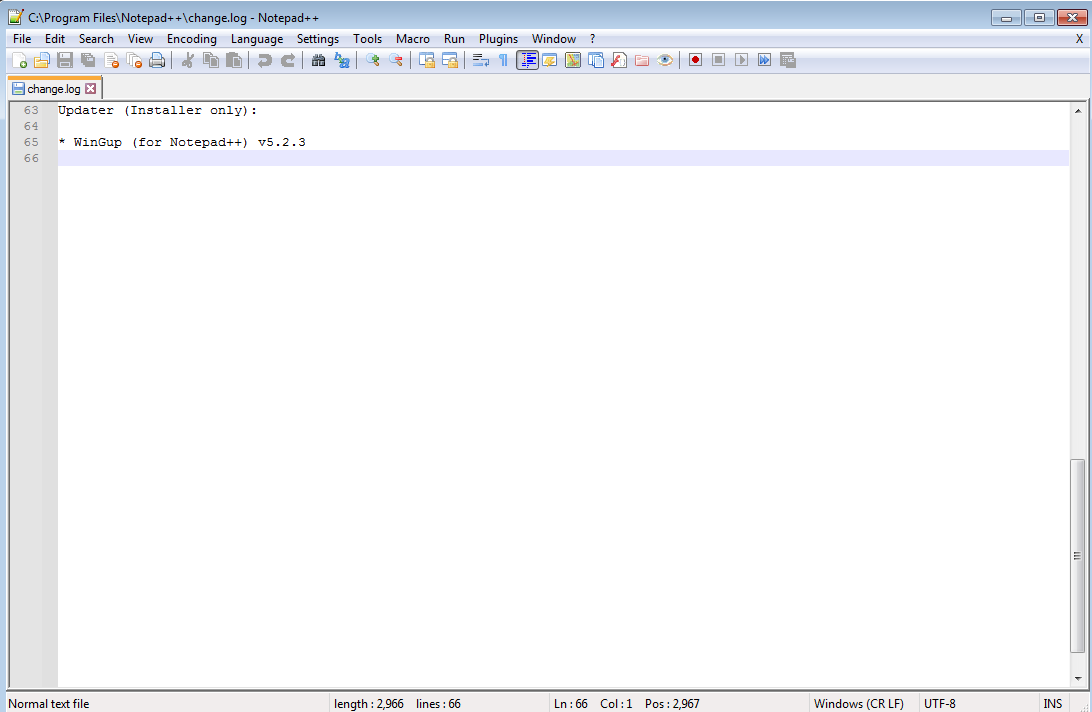
Any idea? Thank you
-
@daniel-0
You currently have Settings > Preferences > Editing > ☑ Enable scrolling beyond last line enabled, which allows you to scroll beyond the last line. If you turn that off, it will no longer scroll down that far.
-
@peterjones Thank you! Not sure why this settings was set as default. It happened first time once I installed notepad on fresh OS. I tried reinstall (I removed all previous settings and files from C/users/ and program) but it setting was still enabled by default. Anyway thanks again
-
@daniel-0 said in free space at the bottom:
tried reinstall (I removed all previous settings and files from C/users/ and program) but it setting was still enabled
You probably didn’t nuke where the settings are really stored.
E.g., %appdata%\Notepad++ (see HERE). -
This post is deleted!