Npp 8.4.2 unreponsive during edting
-
Remove all plugins and see how that goes?
-
@alan-kilborn
Thanks for response!
It seems to eliminate the problem with the search/replace function, but there is still, sometimes, a delay of a couple of seconds when I use the keyboard to mark out and delet elements in the file. Dosent last long enough for any “not responding” messages to appear.Notepad++ v8.4.2 (64-bit)
Build time : May 29 2022 - 16:47:30
Path : C:\Program Files\Notepad++\notepad++.exe
Command Line : $COMMAND_LINE_PLACEHOLDER$
Admin mode : OFF
Local Conf mode : OFF
Cloud Config : OFF
OS Name : Windows 11 (64-bit)
OS Version : 21H2
OS Build : 22000.739
Current ANSI codepage : 1252
Plugins : none -
@mats-køber
I removed all the plugins, but reinstalled xml-tools to be able to validate. There seems to be some issues with this plugin, using “go to next error”-feature closed Notepad++ all togheter, without warning. I deleted the plugin again, and then it all went bad:
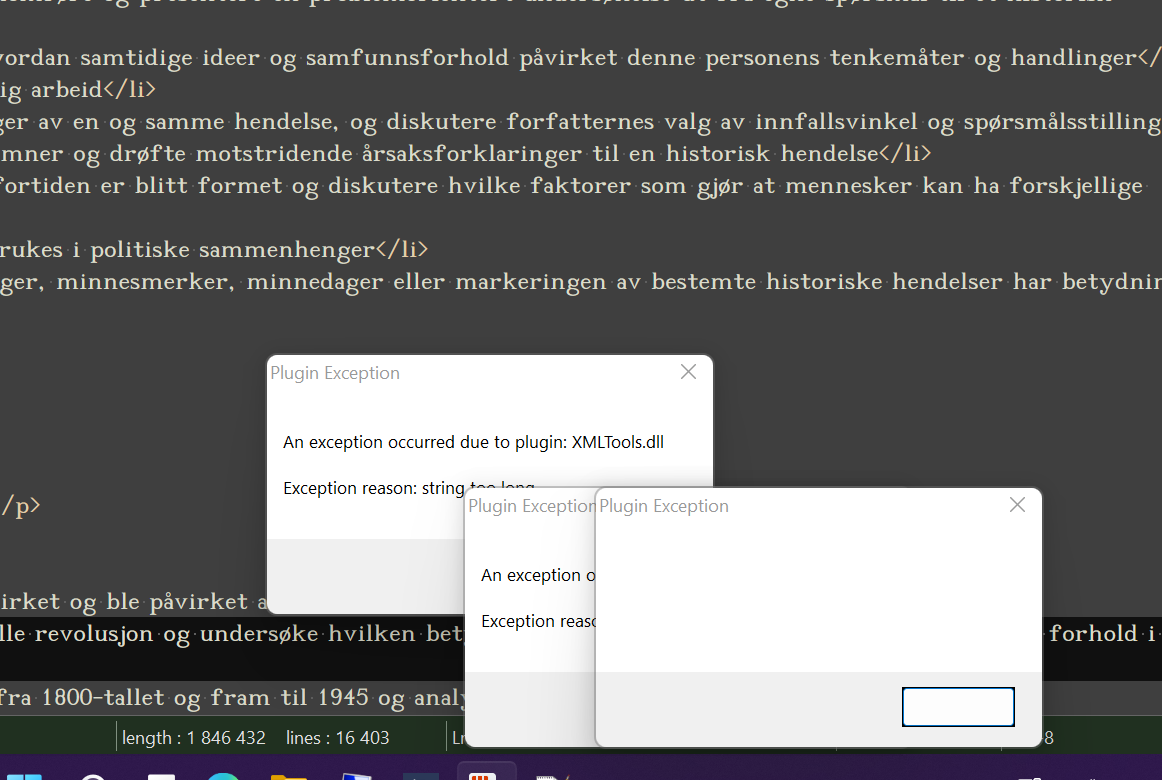
These came poping up every time I tried to start Notepad++, even though there was no plugins installed. And the toolbar stopped function, turning white.
-
@mats-køber said in Npp 8.4.2 unreponsive during edting:
These came poping up every time I tried to start Notepad++, even though there was no plugins installed.
I fail to understand how, if the XMLTools.dll was removed, that Notepad++ could pop up that error message.
-
@alan-kilborn
Well, I don’t know, but it started with this: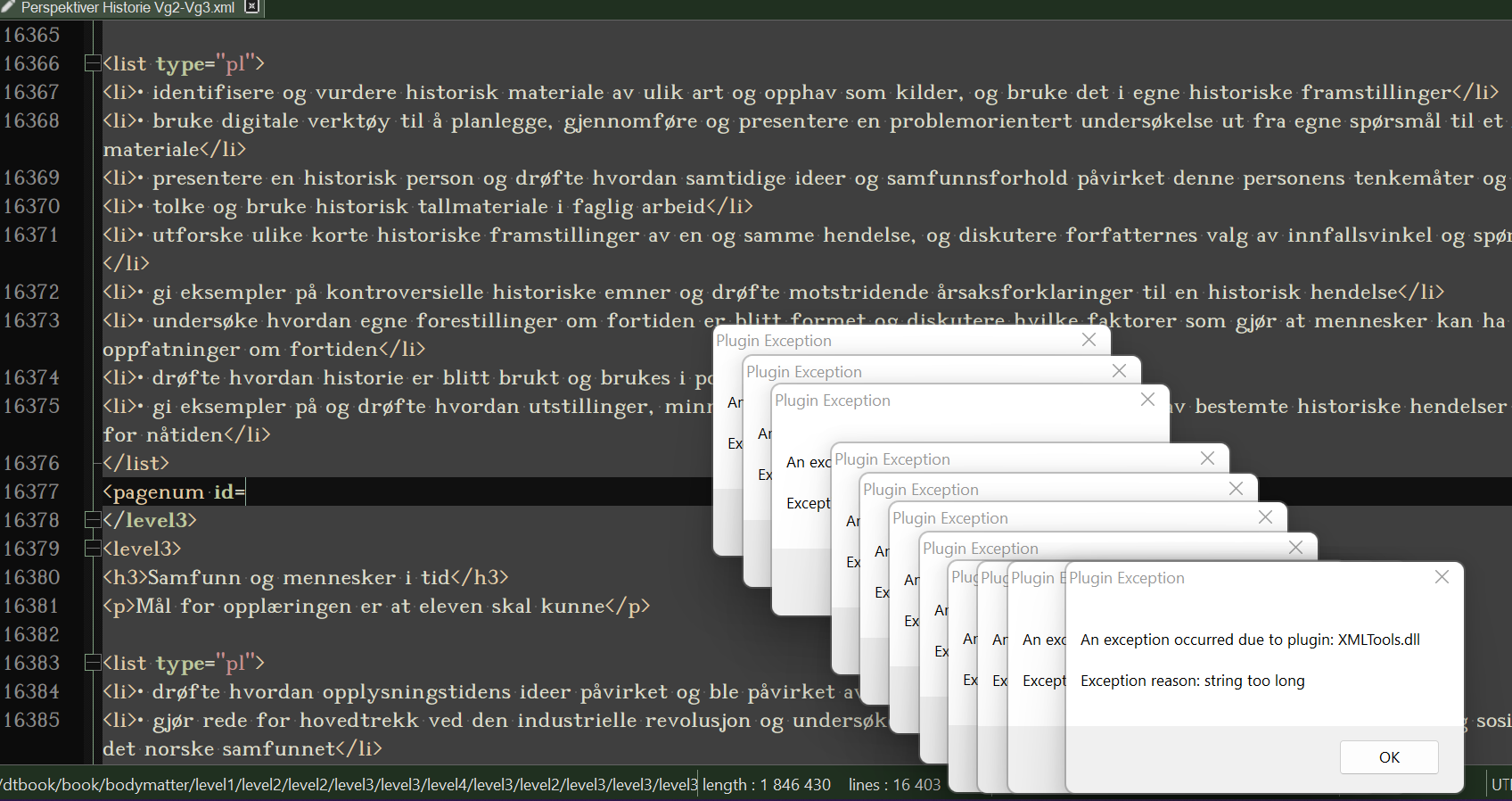
This prompted me to uninstall the plugin.
-
XMLTools (3.1.1.13)
according to the XMLTools recent release notes, v3.1.1.13 should be compatible with Notepad++ v8.3 and newer… though the developer is working on improving >2GB handling. so if your file has more than 2GB (or even close to that), it may be that it’s not all the way there yet. However, if you are using a smaller file, I would recommend going to the XMLTools issue page to report that you’ve found a problem with 3.1.1.13 and v8.4.2 not working together; be prepared to give additional details to the plugin developer, because so far, your problem statement has been confusing and self-contractory. For example:
You said in your followup,
I removed all the plugins, but reinstalled xml-tools to be able to validate.
but then said ,
even though there was no plugins installed
Those two sentences in the same post disagree with each other. If you reinstalled xml-tools, then there is a plugin.
And now, while I am typing this, you are answering Alan as if you think XML Tools isn’t there, even when you already said it was re-installed. You need to figure out what situation you actually have right now.
-
@mats-køber said in Npp 8.4.2 unreponsive during edting:
This prompted me to uninstall the plugin.
I wouldn’t rely on Notepad++ to remove the plugin when it asks you if you want this. There was a report recently with the CSVLint plugin, that even if you tell Notepad++ to remove it, it doesn’t.
Thus it could be for you that you only think it has been removed, and when it hasn’t and you restart, those popups occur (and actually make sense).
-
@peterjones said in Npp 8.4.2 unreponsive during edting:
Those two sentences in the same post disagree with each other. If you reinstalled xml-tools, then there is a plugin.
He-he, I can see that’s at bit confusing, my only excuse is that English is my second language …
But I removed the plugins, as advised initially, and things seemed to be ok - except from a bit of delay now and then. But I really needed to be able to validate a xml file, so I reinstalled XML-Tools.
But then the problems came back, so I removed the plugin again.At this point it all went wrong, and I was not able to start Notepad++ without these messages - and nothing seemed to work as it should, with the toolbar “whiteout” and everthing. So I reinstalled Notepadd again.
-
@mats-køber said in Npp 8.4.2 unreponsive during edting:
I removed the plugin again.
Your error messages show that you were not successful in removing the plugin again. Alan gave some pointers as to an area of confusion in that regard.
So I reinstalled Notepadd again.
If you didn’t remove Notepad++ completely before installing it again (deleting the install directory
C:\Program Files\Notepad++\and all its subdirectories), that will not help either. -
-
@snabel42 Thanks!
-
@peterjones @Alan-Kilborn
Just wanted to thank you guys for your feedback and advice the other day.After unistalling Notepad++ and deleting the folder in the programs file, as well as the one in #APPADATA#, I downloaded Notepad again, and installed xml-tools. I took the advise from @Snabel42 and unchecked some options in the plugin meny, and things seemed to work fine.
But not for long … I belive there is some issues with the plugin, and that it affects the performance of Notepad++, making it unresponsive for shorter or longer periodes, both when using find/replace and when working more manually with the text, on the keyboard and/or with the courser.
I’ll go to the plugin people on github and post an issue, but thanks again!
Mats
-
 T Terry R referenced this topic on
T Terry R referenced this topic on