Custom Styling
-
Hey, folks. My name is Youssef. I’m new to using Notepad+
How’s it going? I’m writing here to ask you for advice on how to automate a process. I want Notepad++ to count character lengths per line for me, and notify me when they’re over a certain number. Thanks a bunch! And take care! -
You could do a Find All to find lines greater than or equal to a certain length, e.g. 100:
Find:
(?-s)^.{100]
Search mode: Regular expression -
@alan-kilborn Hey, Alan! Thanks for responding! Am I doing this right?
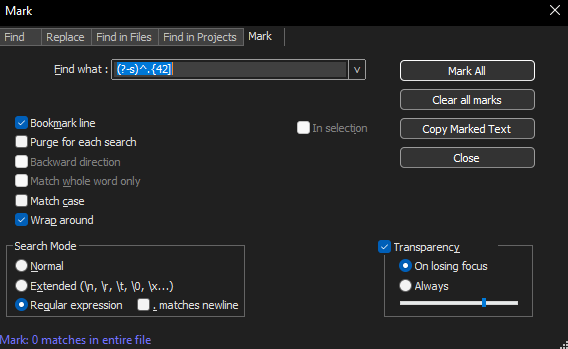
Also, where can I learn more about customizing Notepad++? Thanks!
-
@alan-kilborn said in Custom Styling:
Find: (?-s)^.{100]
What the heck did I type??
I meant
(?-s)^.{100,}Actually, in a Find All or a Mark All, this will work as well:
(?-s)^.{100}Note, no comma. Which was what I originally meant, although I lost the Shift key at the end and got
]instead of}.Also, where can I learn more about customizing Notepad++?
I suppose the user manual?
https://npp-user-manual.org/
Or by reading postings here on this current site. -
@alan-kilborn Perfect! Thanks so much.