How to move text block between two other text blocks?
-
I’ve read lots of other threads about how to move blocks of text to the right or left but cannot figure out how to do it when the selected block is between two other blocks of text that I do not want to move. For example, in the following text file, how do I move the selected block of text (the column of “bar”) to the right without affecting the other columns (“foo”, “baz”):

-
Do you think this is Excel? :-)
What does “move to the right” mean?
You want to take this column of single spaces: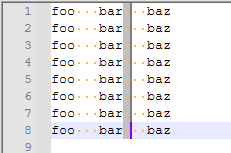
and move it here?:
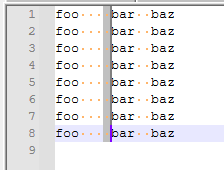
In a more “automagic” way?
-
That’s not what I’m asking. Let me give a different example:

In this screenshot above, there are 5 spaces between “foo” and “bar”, and 5 spaces between “bar” and “baz”. My question is: is it possible to select the column of “bar” and move the column to the right by 2 spaces without moving the other columns such that there is now 7 spaces between “foo” and “bar”, and 3 spaces between “bar” and baz", like so:

I’m used to using nedit in Linux and am able to do what I described above in that editor and just wondered if it was possible in notepad++.
-
is it possible to highlight the column of “bar” and move the column to the right by 2 spaces without moving the other columns such that there is now 7 spaces between “foo” and “bar”, and 3 spaces between “bar” and baz", like so:
Column Select,
Ctrl+X, put cursor at top of new block and column,Ctrl+V -
Or alternately, column select, click-and-hold on the upper left
b, then drag so the cursor is two spaces after the firstbarand then drop: it will be in the new location