Text Case Formatting
-
I always have to capitalize each word in most of the stuff I do on Notepad++ but the function is not available on Notepad++ as of now.
Is it something that can be added in an update soon?
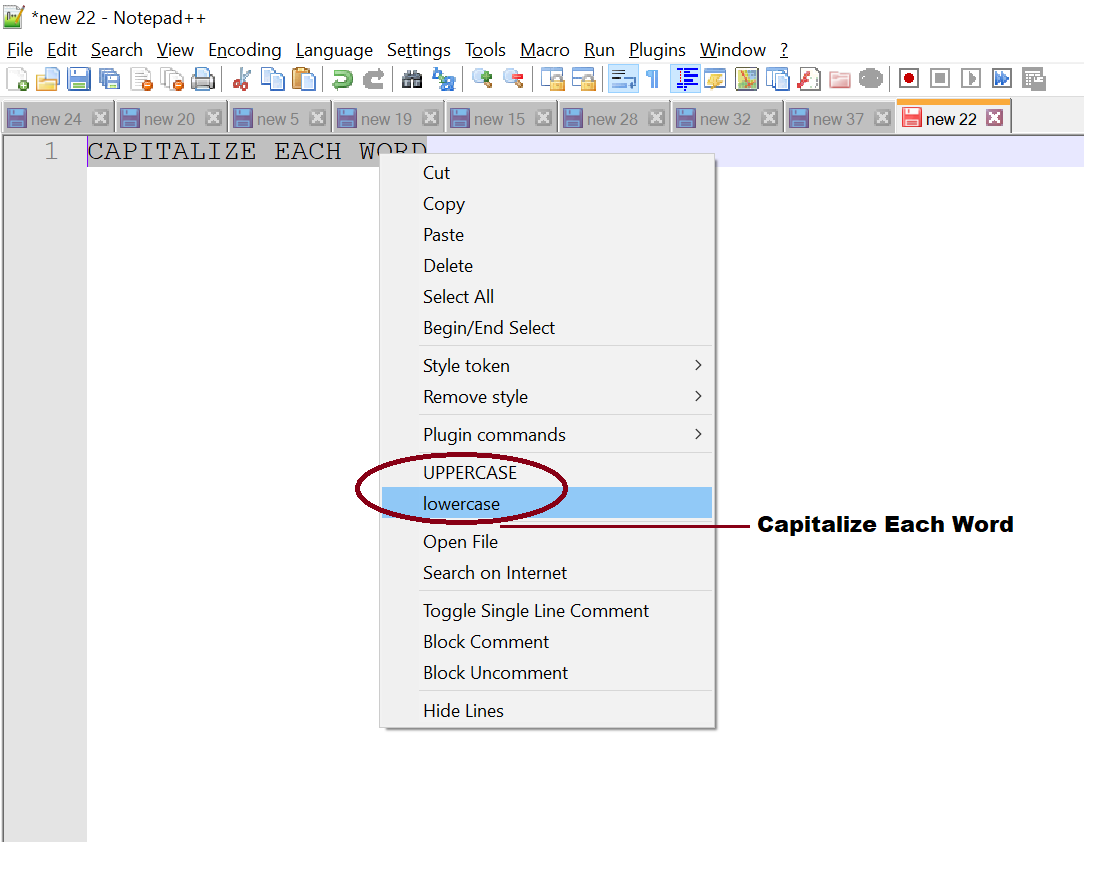
-
Take your pick of case-change options:
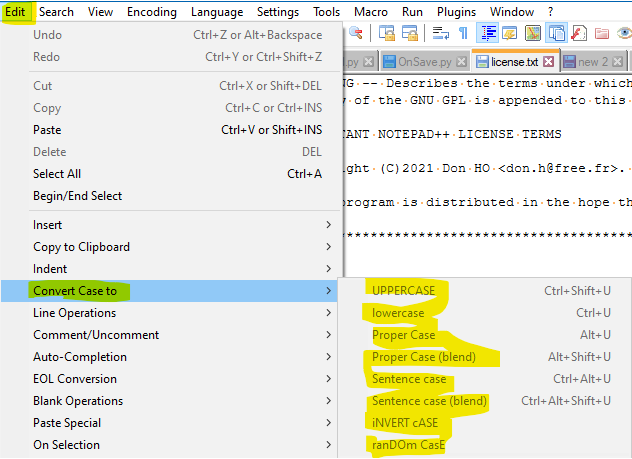
Don’t be surprised if none of them 100% ever meet your exact need (for your data).
If you are addicted to the right-click way of doing it, you can customize that menu to add the ones you use most; read about how to do that HERE.
-
@Alan-Kilborn I have learnt something very handy. That saves me a WHOLE bag of stress.
Thanks sooo much! -
@Alan-Kilborn said in Text Case Formatting:
Take your pick of case-change options:
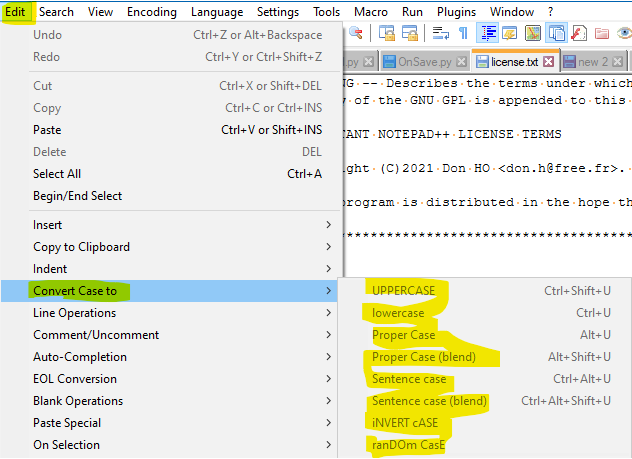
Don’t be surprised if none of them 100% ever meet your exact need (for your data).
If you are addicted to the right-click way of doing it, you can customize that menu to add the ones you use most; read about how to do that HERE.
@Alan-Kilborn said in Text Case Formatting:
Take your pick of case-change options:
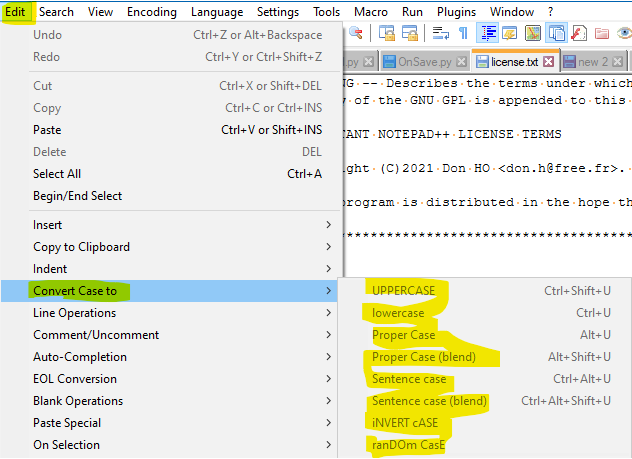
Don’t be surprised if none of them 100% ever meet your exact need (for your data).
If you are addicted to the right-click way of doing it, you can customize that menu to add the ones you use most; read about how to do that HERE.
that is really useful information which you shared , i was also facing the same problem, thanks mate!!!