I'm getting a debug window when starting 8.4.2 on Windows 10
-
I’m not sure if this is a bug or if I inadvertently enabled some debug mode through a keystroke or something, as I just started seeing this today. At some point, a debug window opened containing the following information:
Reading configuration…
Building plugin menu entries…
done.
Initialization finished.Now, whenever I start Notepad++, that window pops up with that info in it.
The debug info from the ? menu is:
Notepad++ v8.4.2 (64-bit)
Build time : May 29 2022 - 16:47:30
Path : C:\Program Files\Notepad++\notepad++.exe
Command Line : $COMMAND_LINE_PLACEHOLDER$
Admin mode : OFF
Local Conf mode : OFF
Cloud Config : OFF
OS Name : Windows 10 Enterprise (64-bit)
OS Version : 20H2
OS Build : 19042.1826
Current ANSI codepage : 1252
Plugins :
mimeTools (2.8)
NppConverter (4.4)
NppExport (0.4)
XMLTools (3.1.1.12)At seemingly random times (including sometimes when I start Notepad++), a couple of extra windows appear inside the main window in addition to the work area. (See screen shot.) I can close those windows, but they keep coming back at seemingly random times.
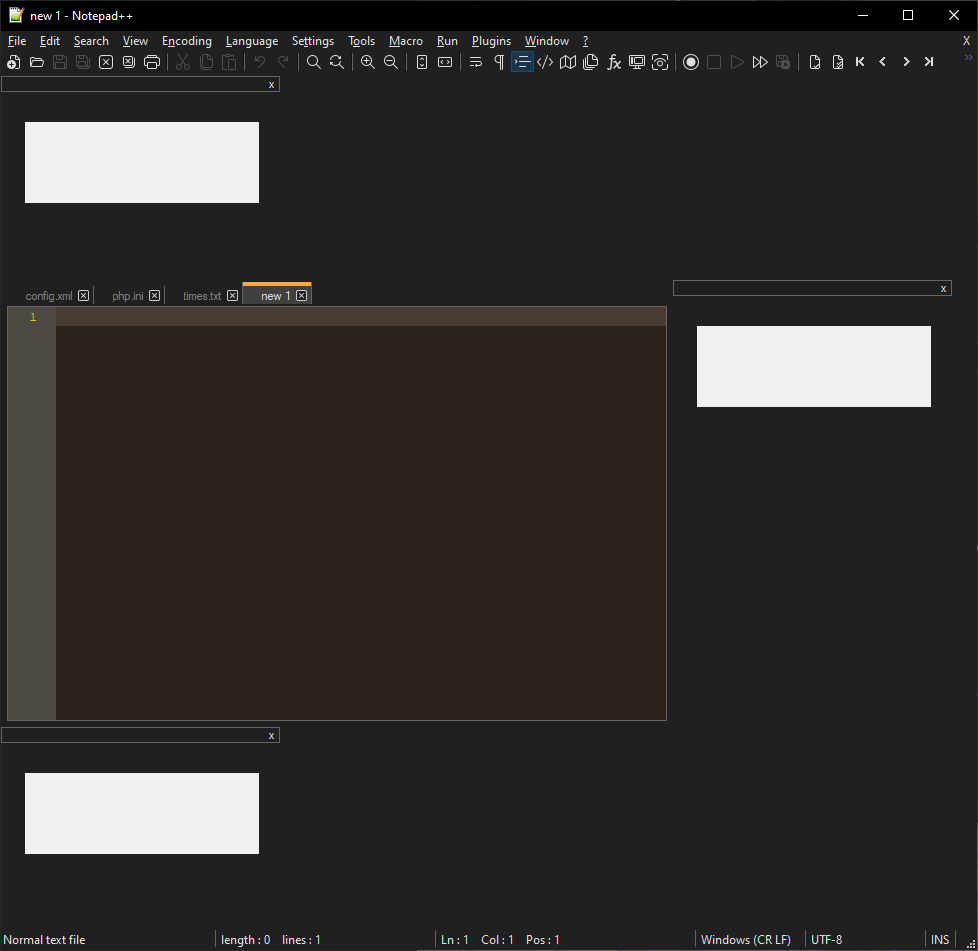
-
this screenshot reminds me of this issue with software like Slack, could this be your problem as well?