How Do I Have Two Saved Files Separate Tabs In Each?
-
I want to have two separate saved Notepad++ files that have different tabs saved to each file. I did a search and could not find anything on this.
Example
File Name: Save 1
Tabs: A, B, CFile Name: Save 2
Tabs: Red, Green, BlueThanks
-
Each file in Notepad++ is a single tab.
What you seem to want is to have the idea of “tab” be something that’s embedded in the file itself. But text files (like
blah.txt) don’t have tabs, or any concept of “separate tabs in the same file” – they just have the textual contents. Since Notepad++ is a text editor, Notepad++ does not have a concept of “separate tabs in the same file”, either.(Technically, you can clone a file from one view to another, which will make it look like there are two tabs for the same file… but it’s really one file with different views going on. And you cannot have more than two views of the same file.)
-
Now I am really confused because I have one Notepad++ file I click on and it opens up with 7 tabs that are all saved to that one file. Those tabs are not saved as separate files.
This picture shows exactly what comes up when I click a single desktop icon
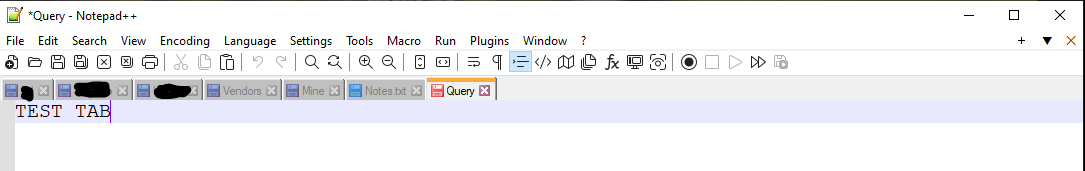
What I am wanting is a second Notepad++ file/icon/shortcut with a different set of tabs.
-
Those are not “one file with many tabs”. You have many files open, some saved, some not.
When you hover over any tab’s title that has the blue disk icon (the old icon for “saved”), you will see the actual path of that file.
If your red-disk icon tabs (the old icon for “unsaved”) have an actual file, when you hover over it, it will show the filename; if your unsaved tabs haven’t ever been saved to a file, when you hover, the hover-text will just be the name you’ve given that tab.
hover image titlebar image description 
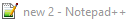
never saved 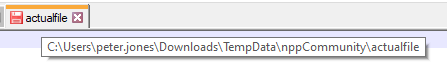
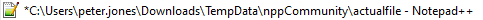
edited since last saved If you have a bunch of red-disk icons that don’t have a full path, then you have never saved those files, and you are tempting fate. Please see this FAQ to better understand the ways to protect your data from accidental loss
Your title bar implies that either you have never saved the Query file to disk (and you are thus in danger), or that you have the Settings > Preferences > MISC > Show only filename in title bar option active, in which case I cannot tell the difference in a screenshot between the title bars of never-saved vs edited-after-saved
-
@Mike-M-0 said in How Do I Have Two Saved Files Separate Tabs In Each?:
What I am wanting is a second Notepad++ file/icon/shortcut with a different set of tabs.
A tab in Notepad++ is just a way to show a file. It’s still considered a “file” even if you’ve never saved it to disk… it’s just a temporary file, and you’re tempting fate by never saving it.
If you want to be able to have different sets/groups of files opened, you can File > Save Session… to save that “Session” to the disk in a known location. If you then later use File > Open Session…, that same list of files will be opened, assuming that you had actually saved any of those files to disk at any point. Saving a session with a bunch of never-saved files will save an empty session, which will probably upset you later.
There are ways to make it so if you double-click on a session file, it will automatically open that session in Notepad++… but you are not yet to that skill level yet.
----