Add a character to the beginning of each bookmarked line
-
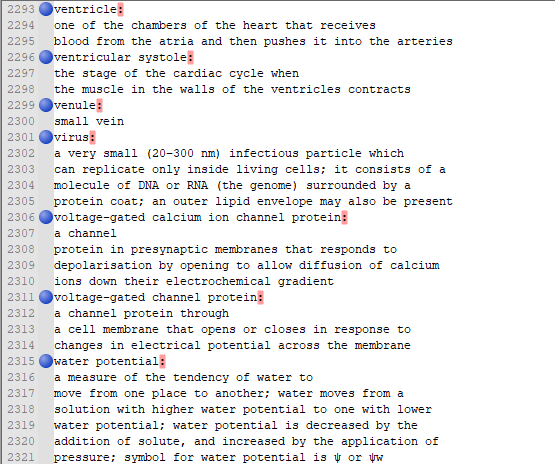
How can i add a : in front of all bookmarked line
or does anyone know an easier way to make a CSV out of this so that i can have the highlighted match to their definition (the one below it) -
Hello, @zean-yauh and All,
Do you mean something like that ?
SEARCH
(?-s)\R(?!.+:)REPLACE
\x20-
Tick the
Wrap aroundoption -
Select the
Regular expressionsearch mode -
Click on the
Replace Allbutton
Best Regards,
guy038
-