Really save modified file when closing Notepad++
-
When a file is modified in Notepad++ and Notepad++ is closed, then there’s no question if the file should be saved. Instead when opening the file the next time, the same file is marked as modified and the changes are not lost.
Is it possible to configure Notepad++ to ask a ‘Should the file be saved?’-question for all modified files when closing Notepad++?
This seems to be a new feature that was added over the last year, but results in many errors for me since I am used to change a file, close the editor and then accept the save request from the editor.
-
@Michael-Binz said in Really save modified file when closing Notepad++:
This seems to be a new feature that was added over the last year
Nope, as far as I know this capability has existed in Notepad++ for decades. But, you are IMO smart for not wanting to use this feature.
You will get the behavior you seek by unticking this box:
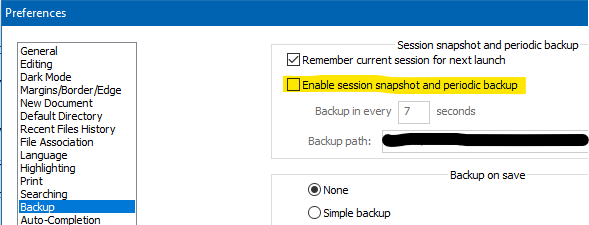
To get there, go to “Settings” menu and choose “Preferences”.