Change color of text after the echo in batch
-
I had some luck using the EnhanceAnyLexer plugin.
Have a batch file be the active file in Notepad++ and then invoke the plugin’s menu option Enhance Current Language. An .ini file for the plugin will be opened in Notepad++ and some options specific to a batch file will be added to it. You can then configure it like this:
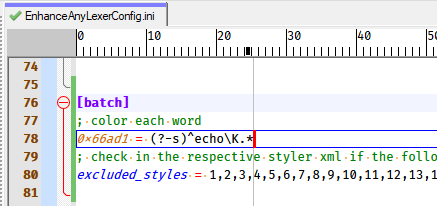
Note that I didn’t show the entire “excluded_styles” line because I didn’t change that line anyway.
Here was the effect in a batch file:
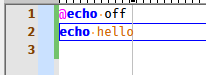
-
@Alan-Kilborn After installing the EnhanceAnyLexer plugin, npp won’t open. Is there a another way to do it?
-
There’s often more than one way to do things. But EnhanceAnyLexer is arguably the easiest solution to your problem.
If I were you, I’d attack the “npp won’t open” problem.
Without more info from you about that, though, we can’t offer up much help. -
@Alan-Kilborn I don’t know more because it doesn’t give me any error
-
Suggest: Remove the plugin by renaming its DLL file to a new name (any name will suffice). Attempt starting of Notepad++. Does it start?
-
@Alan-Kilborn yes
-
I tried an old version of it (version 0.1.0 first beta) and then it worked
-
OK, well that certainly points to a definite problem. In my experience the plugin works fine. Perhaps the plugin’s author @Ekopalypse who is active here, can assist.
-
I noticed that the last two versions of it don’t work for me, but the v.0.5.0 beta and previous versions work.
Npp 8.4.2.0 x64 -
@amymor said in Change color of text after the echo in batch:
Npp 8.4.2.0 x64
Ah, OK, v1.01 of EnhanceAnyLexer also causes N++ 8.4.2 to not start up when I tried it as a test. N++ 8.4.3 and 8.4.4 start up fine with it.
The reason for the problems may be changes with the interface. Obviously N++ and plugins have to cooperate, and if N++ undergoes a change in core logic that make plugins incompatible, plugins have to evolve.
I suppose your options are to continue with the EAL 0.5.0 beta or update your N++ and use the newer EAL, if you want to continue with this.
-
@Alan-Kilborn Thanks for your response, I will update the npp.
-
I suppose that I have found the cause of the problem
It looks like calling NPPM_GETLANGUAGENAME with a value of -1 can cause npp to crash. I assume this also applies to NPPM_GETLANGUAGEDESC, as I suspect the problem manifests itself when getLangDesc is called.Thread 1 received signal SIGSEGV, Segmentation fault. 0x00007ff6413bc493 in notepad++!GetNameSpace () (gdb) bt #0 0x00007ff6413bc493 in notepad++!GetNameSpace () #1 0x00007ff6413d8f2d in notepad++!GetNameSpace () #2 0x00007ff6413dab12 in notepad++!GetNameSpace () #3 0x00007ff6413d4ce1 in notepad++!GetNameSpace () #4 0x00007ffd14c0e858 in USER32!CallWindowProcW () from C:\WINDOWS\System32\user32.dll #5 0x00007ffd14c0e3dc in USER32!DispatchMessageW () from C:\WINDOWS\System32\user32.dll #6 0x00007ffd14c20bc3 in USER32!SendMessageTimeoutW () from C:\WINDOWS\System32\user32.dll #7 0x00007ffd16ed0d74 in ntdll!KiUserCallbackDispatcher () from C:\WINDOWS\SYSTEM32\ntdll.dll #8 0x00007ffd14251124 in win32u!NtUserMessageCall () from C:\WINDOWS\System32\win32u.dll #9 0x00007ffd14c0df02 in USER32!SendMessageW () from C:\WINDOWS\System32\user32.dll #10 0x00007ffd14c0d68a in USER32!SendMessageW () from C:\WINDOWS\System32\user32.dll #11 0x00007ffce3751888 in notepadpp__Npp_call (n=..., msg=2107, wparam=18446744073709551615, lparam=0)I add a check in EnhanceAnyLexer to prevent calling it in this case
pub fn(n Npp) get_language_name(buffer_id usize) string { lang_type := n.call(nppm_getbufferlangtype, buffer_id, isize(0)) if lang_type == -1 { return 'UNKNOWN_ERROR' } mut buffer_size := int(n.call(nppm_getlanguagename, usize(lang_type), isize(0))) + 1 mut buffer := alloc_wide(buffer_size) n.call(nppm_getlanguagename, usize(lang_type), isize(buffer)) lang_name := unsafe { string_from_wide(buffer) } return lang_name.to_lower().replace('udf - ', '') }An issue has been opened.