function list for java plugin or create a new function list for java plz solve this problem
-
function list for java now working in new version
plz creat a plugin for java function list or
create a new function list for java or
create a new version of notepad++
plz solve this problem -
Stop spamming with the same problem. You only need to bring it up once, then be patient.
-
P PeterJones referenced this topic on
-
P PeterJones referenced this topic on
-
P PeterJones referenced this topic on
-
plz creat a plugin for java function list
Function List is not implemented via a plugin; it is a built-in feature in Notepad++, so no plugin needs to be created.
Despite the link you made in this other copy of your topic, java syntax highlighting is not a UDL, so linking to a UDL discussion was irrelevant.
function list for java now working in new version
I assume you mean “not working”. Because “now working” means it has no problems at this moment in time, and you wouldn’t have been prompted to rudely post the same problem four times in about 10 minutes.
function list for java [is not] working in new version
Which version do you consider the “new version”? – To answer this question, please go to the ? menu in Notepad++, click on Debug Info, click on Copy debug info into clipboard, and paste the results.
Do you have an “old version” where you think it did work? If so, which version was it?
function list for java [is not] working in new version
I think it does work, and I can prove it. Here is an example:
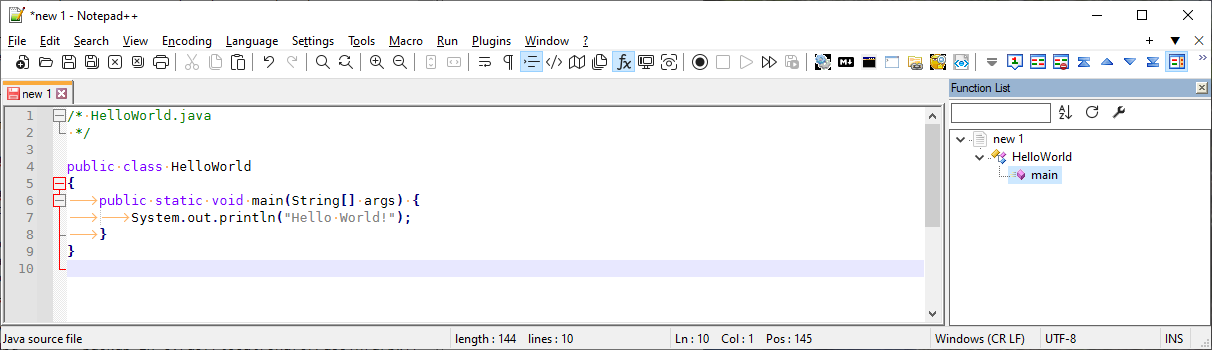
/* HelloWorld.java */ public class HelloWorld { public static void main(String[] args) { System.out.println("Hello World!"); } }If you have actual data showing that it doesn’t work (including copy/paste the source code so we can try to replicate it), please share a screenshot and the source code, so that we can try to replicate it. (When you paste the source code into your reply, select it and click the
</>button on the toolbar so that it shows up in a text box like my example above does. For your screenshot, just take the screenshot with Alt+PrintScreen or equivalent and paste the image directly into the reply – it will automatically upload into your post)
 s
screate a new version of notepad++
You do not need to have someone create a new version of Notepad++: anyone can edit the regex in their local copy of functionList\java.xml to change what gets matched.
And, btw, this forum is made up of fellow users of Notepad++; if we can confirm there’s a problem with Notepad++, the best we can do is point you to where to go to make an official feature request, we cannot release a new version of Notepad++ for you.
One last warning: if you continue to abuse the forum (posting multiple times, etc), you can be banned for such behavior.
-
One more freebie: check if you have a newline at the end.
Note that my example screenshot above shows the file has 10 lines, the last being blank.
If you have a file that doesn’t have a newline after the closing
}– so only 9 lines instead – it won’t syntax highlight.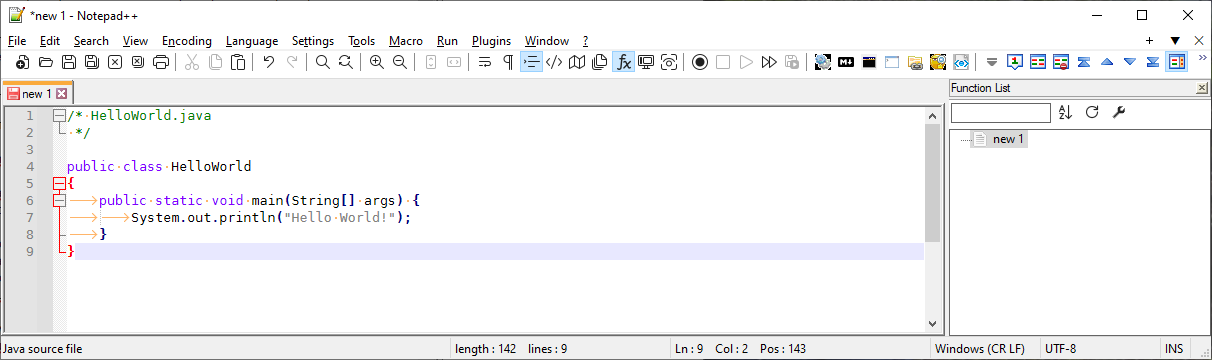
The highlighter requires at least one newline or other whitespace character after the final
}.