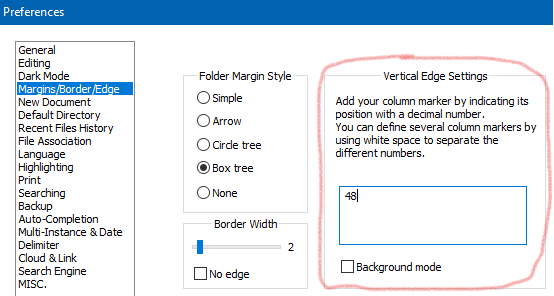Set line width from pull down menu
-
I want (and wanted to, but forgot how) to set the line width to 48 characters.
I import the text results into a newsletter that has a fixed width and want avoid all my current problems, like wordwapping, left over lines with one word etc.
I did this last month successfully but forgot how to set the line width.
I did this from a pull down menu but the heading alludes me.Help!
-
Notepad++ has a vertical edge setting in Settings > Preferences > Margins/Border/Edge . If you set it to 48, then Notepad++ will draw a vertical edge at column 48
If you have that set, and have a paragraph that goes beyond 48 characters, the
Ctrl+I(Edit > Line Operations > Split Lines) will split the line at the 48 character edge. -
Sorry, I seem to need more instruction. I went to the Margin/Border/Edge area but found nothing about a vertical edge setting. Could you please direct me on what selections I should be making.
There’s lots of combinations there and I can’t discover which combinations to chose? -
-
Think I’m finally getting there. Thank you Peter and, for now, over and out.