Refresh issue when document is modified outside
-
I’ve noticed that when I have a file open and I’ve scrolled down to the bottom, I get the pop up that file has been modified and asks if i want to reload. That’s all well and good, but the file scrolls all the way back to the top before I’ve even had a chance to answer the question. I feel like this is a bug that its changing the current place in the file when the file has been modified outside. Can anyone please confirm? Thanks.
-
Before we can begin to confirm, we have to understand your circumstances:
- What is your ?-menu’s Debug Info?
- Are you in View > Monitoring Mode or not?
- What are your Settings > Preferences > MISC > File Status Auto-detection settings?
- Please note that the third setting in that menu is a highly-likely culprit
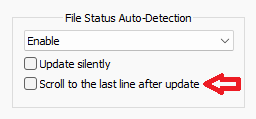
(though I would have expected slightly different behavior, as I would have expected it would scroll to the end, not to the beginning. But there might be some weird combination when you have both that and file-monitoring mode enabled simultaneously)
- Please note that the third setting in that menu is a highly-likely culprit