Wordcount splitting words on apostrophes
-
Hello!
My Notepad++ has been giving me weird results for wordcount for a while now. I finally figured out today that the issue is apostrophes–the word counter seems to think that apostrophes are whitespace. I have a document with only the word it’s in it, and the program says there are two words instead of one.
Is there any setting I can change to fix this, or should I file an issue in GitHub? I’m not sure if it’s just doing this because I messed up a setting somewhere or what. I just updated to the latest version in case that was the problem, but I am still seeing this.
Thanks!
-
It does this because it doesn’t consider an apostrophe to be a “word character”. You can certainly do a github issue if you’d like to.
You might try this as an alternate method for obtaining word count:
Pull up the Find window and do a regular expression search mode search for
\S+by pressing theCountbutton. Here’s a demo of it counting yourit'sas 1 word instead of 2: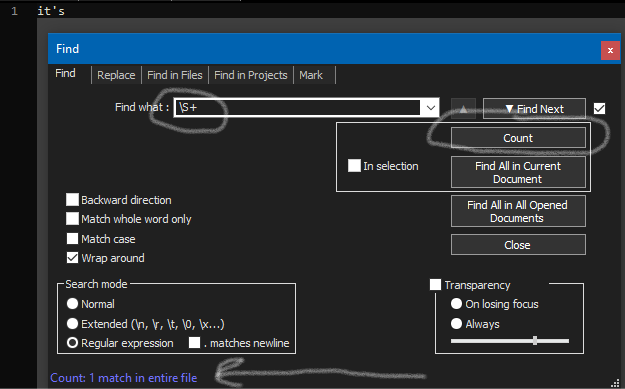
BTW,
\S+may not be appropriate in all instances. What it means is: “Consider a match to be the longest string you can find between traditional whitespace characters”. -
Hello, @stewart-baker, @alan-kilborn and *All,
Here is an alternative to the @alan-kilborn’s solution :
Open the
Finddialog (Ctrl + F)-
SEARCH
[\w'’]+ -
Tick the
Wrap aroundoption -
Un-tick all the squared box options
-
Select the
Regular expressionserch mode -
Click on the
Countbutton or use the defaultAlt + Tshortcut
The regex
[\w'’]forces the regex engine to consider the two Unicode characters APOSTROPHE'(\x{0027}) and RIGHT SINGLE QUOTATION MARK’(\x{2019}) as word char, as well !In addition, you may feel interesting to have a look to this other post of mime, about the
Summaryfeature, especially the first part :https://community.notepad-plus-plus.org/post/59069
Best Regards,
guy038
-
-
Just for reference the “word count” function (found via View menu > Summary… and then looking at
Words:in the output) in Notepad++ uses this regular expression to determine what is a word:[^\x20\t\\.,;:!?()+\r\n\-\*/=\]\[{}&~"'`|@$%<>\^]+
Note that because this is a regex of the form
[^...]that this list of characters is saying what is NOT a word character rather than what IS a word character.So we basically have these characters which will terminate counting some bit of text as a “word”:
\x20\t\\.,;:!?()+\r\n\-\*/=\]\[{}&~"'`|@$%<>\^
I took some liberties with the
\x20and the\tby changing them from literal space and tab character (so that they are more easily seen).Anyway, I see an apostrophe in there, so that’s what is causing
it'sto be counted as two words.But, how does this handle UTF-8 characters?
If we copy the “it’s” from the OP (the bolded “it’s”) and paste it into a Notepad++ tab and then run the “word count” function, we see that it showsWords: 1. Success? Yes, but really No. :-(
This is a UTF-8 special apostrophe, and it isn’t accounted for in Notepad++'s expression for what is not a word character.Perhaps the conclusion to be drawn is that Notepad++ is not a great counter of words. :-)
-
Thanks for all the comments!
Perhaps the conclusion to be drawn is that Notepad++ is not a great counter of words. :-)
This does, alas, seem to be the conclusion… :) I will live!
(ETA: I didn’t realize it had turned my non-smart apostrophes into the special ones in the forum post. In the text files, I just use standard apostrophes. Oh well!)
-
@Alan-Kilborn For analogous reasons, I just found that when the curly apostrophe is used in “JOHN’S CAR”, then Edit > Convert Case to > Proper Case, the result will be “John’S Car”, which I can understand and deal with, but I was initially surprised that the possessive s was still upper case.
-
@Ken-H said in Wordcount splitting words on apostrophes:
found that when the curly apostrophe is used in “JOHN’S CAR”, then Edit > Convert Case to > Proper Case, the result will be “John’S Car”
Sounds like a bug to me.
Feel free to report it; info on doing that is HERE. -
Hello, @ken-h, @stewart-baker, @alan-kilborn and All,
Refer also to my post here
Best Regards,
guy038