How to remove vertical red lines
-
Re: Vertical red lines!
Does anybody know how to remove the vertical red line on the left in Notepad++ v.8.4.6??? All the suggested solutions found in previous topics didn’t work for me.
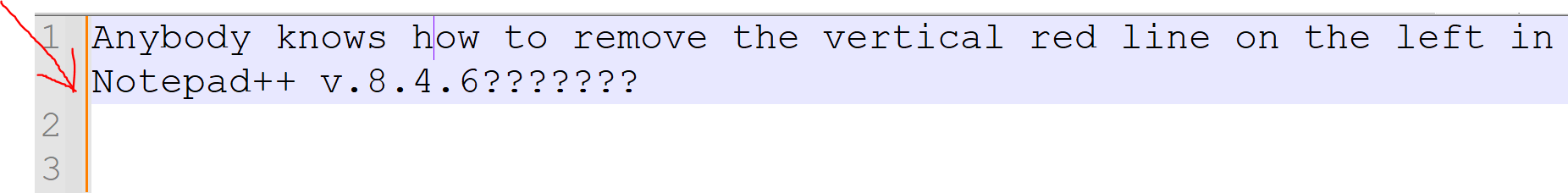
-
Just like everyone else who has asked the question, the answer is to use the Settings > Preferences > Margins/Border/Edge > Display Change History setting.
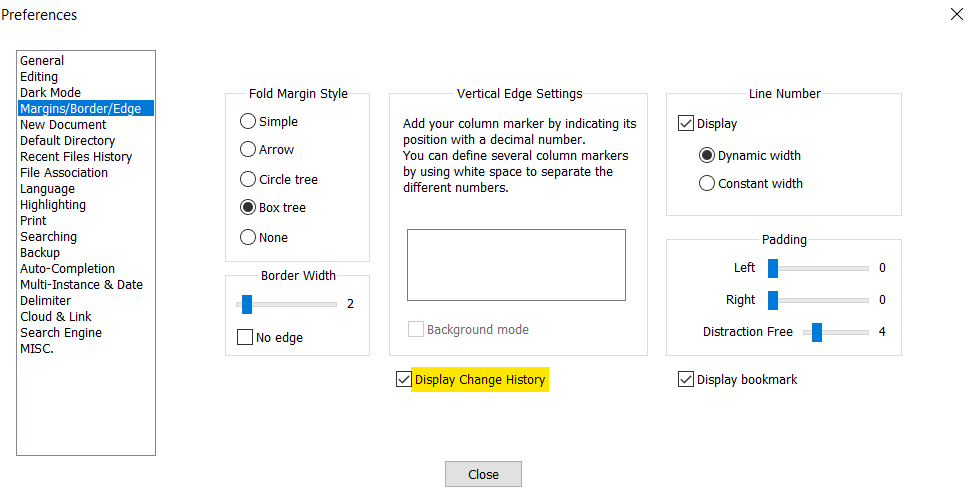
All the suggested solutions found in previous topics didn’t work for me.
The screenshot I posted is from the third post in the v8.4.6 announcement, which seems like the most logical place to find help for new features in v8.4.6. I am sorry if you were unable to find that post.
The link you referenced was from a discussion which pre-dated v8.4.6 by two years, and seems a pretty strange place to try to find help on a new feature in v8.4.6.
(And, BTW, I would call the default color of the bar that was in your screenshot “orange”, not “red”)
-
@PeterJones thanks a lot.
-
I can’t wait for someone that turns this off to post again, possibly years from now, asking “How can I make Notepad++ show me which lines I’ve changed since my last save?”.
-
@Alan-Kilborn the site could probably benefit from some more “marketing” around new features. Something to highlight Existing New Features ™ that are included in the releases. Perhaps a section showing new functionality and how it works etc.
But … it does sound like that would be at least an additional part-time job for … someone, if that was to ever exist…
Then again, that said … I’m not sure how well even that would work to reach the broad masses down the line. If you’re not reaching the release notes, how much would the same user read a simplified, highlights & new features section? Not very sure.
-
@Snabel42 said in How to remove vertical red lines:
Perhaps a section showing new functionality
You mean the list of new features they put in the announcement thread?
-
@PeterJones yes… but with fancy pictures and blink-tags…
-
blink-tags…
Not even in jest
-
@Snabel42 said in How to remove vertical red lines:
the site could probably benefit from some more “marketing” around new features
Or, users could notice something new and think “wow, Notepad++ developers have added something new, I need to find out what it is and how it this help me” As opposed to just screaming “I have no clue what it is but tell me tell me tell me how to TURN IT OFF!”
I think people with the latter attitude would be lost on anything presented “with fancy pictures and blink-tags”.
Sigh; human nature…for some humans.