Notepad++ using a lof of CPU
-
testing (ordered by increasing effort):
- install the portable version instead (in a separate location)
- install the portable x86 (32 bit) version instead (in a separate location)
- cold reboot the computer (power cycle) and exit as many other applications as possible before starting the portable Notepad++ version
- cold reboot the computer (power cycle) and run NO other applications before starting the portable Notepad++ version
Note: One or more of the above may not be possible in a corporate environment
FWIW: approximate commonalities-
- Windows 10
- 64 bit version of Notepad++
- Zoom (the application) has seemed problematic, but that may just be me suspecting the whiteboard function
Disclosure: I don’t use any of the above (Win 10, 64 bit Notepad++ or Zoom); I’m condensing observations in this and other threads
-
A ArkadiuszMichalski referenced this topic on
-
Same problem here.
Debug info:Notepad++ v8.1.9.3 (64-bit)
Build time : Dec 6 2021 - 19:21:37
Path : C:\Program Files\Notepad++\notepad++.exe
Command Line :
Admin mode : OFF
Local Conf mode : OFF
Cloud Config : OFF
OS Name : Windows 10 Pro (64-bit)
OS Version : 2009
OS Build : 19044.1415
Current ANSI codepage : 1252
Plugins : mimeTools.dll NppConverter.dll NppExport.dll NppFTP.dllNo recent history.
Even with no plug-ins, same problem.
Same situation as mvlaza described: if I open a menu, CPU usage becomes normal (very low)
CPU usage around 30%
Zenburn theme but with default theme same problem -
Same Problem,
No Docs open, no history check, CPU always in 25% or more.Notepad++ v8.1.9.3 (64-bit)
Build time : Dec 6 2021 - 19:21:37
Path : C:\Program Files\Notepad++\notepad++.exe
Command Line :
Admin mode : ON
Local Conf mode : OFF
Cloud Config : OFF
OS Name : Windows 10 Pro (64-bit)
OS Version : 2009
OS Build : 19042.1415
Current ANSI codepage : 1252
Plugins : DSpellCheck.dll mimeTools.dll NppConverter.dll NppExport.dll -
DSpellCheck.dll is not a standard plugin, could it be that this is
an artefact from an old installation that is causing problems? -
Same problem:
Notepad++ v8.3.2 (64-bit)
Build time : Feb 27 2022 - 03:35:46
Path : C:\Program Files\Notepad++\notepad++.exe
Command Line :
Admin mode : OFF
Local Conf mode : OFF
Cloud Config : OFF
OS Name : Windows 10 Pro (64-bit)
OS Version : 2009
OS Build : 19044.1526
Current ANSI codepage : 1252
Plugins : mimeTools.dll NppConverter.dll NppExport.dllI’d tried all other options: Portable, 32-bit
But after a few minutes using it, the cpu reaches more than 20% of CPU -
I’ve realized I have had the same problem since 2022/03.
Curious thing or not, I have a AMD Ryzen 5 3500U processor. I’ve made some tests and realized that after firing up Notepad++, it’s always CPU 2 that goes to 100% consumption which makes turn on the fan (see picture below).
Follows debug info:
Notepad++ v8.3.3 (64-bit)
Build time : Mar 13 2022 - 17:20:02
Path : C:\Program Files\Notepad++\notepad++.exe
Command Line :
Admin mode : OFF
Local Conf mode : OFF
Cloud Config : OFF
OS Name : Windows 10 Home Single Language (64-bit)
OS Version : 2009
OS Build : 19044.1586
Current ANSI codepage : 1252
Plugins : mimeTools.dll NppConverter.dll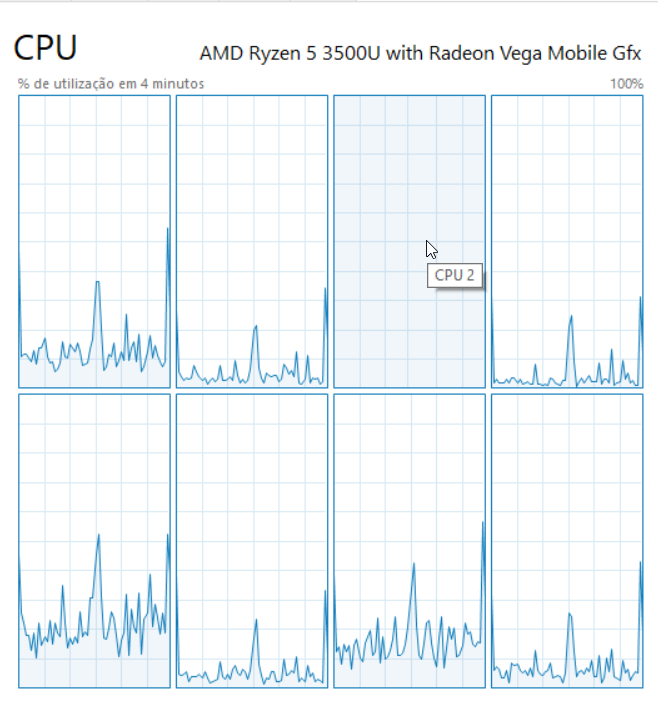
-
Same problem here, Notepad++ keeps using CPU when not focused/minimized. No plugins, fresh install.
I noticed most people here are using pt-br version of Windows. Can this be a languegue related issue?Notepad++ v8.4.4 (64-bit)
Build time : Jul 15 2022 - 17:54:42
Path : C:\Program Files\Notepad++\notepad++.exe
Command Line :
Admin mode : OFF
Local Conf mode : OFF
Cloud Config : OFF
OS Name : Windows 10 Home Single Language (64-bit)
OS Version : 21H1
OS Build : 19043.1826
Current ANSI codepage : 1252
Plugins : none -
I have already tried to identify the culprit, but forgot to link here the corresponding N++ GitHub issue.
The good news is that for all the users who participated in the above issue, the problem solved miraculously itself at the end. But this also means that I could not finish my bug-chase.
What I think for now - it is not caused by N++ but either by Windows itself or by an AV. It is probably caused by a specific preinstalled hook (one user got hold of a usable callstack…).
-
@blacksnc
Work for me! Thanks! -
The bug still persists for me. Using latest version.
-
@xomx linked to the official issue months ago. We in the Forum can do nothing to get bugs fixed – we can help users through the process of proving it’s a bug, and can sometimes find workarounds. But in the end, the official issues pages, like the one linked above, are where the official debugging occurs. If you want to remind the developers to continue working on the problem, there is the appropriate place.
In the discussion in that issue report, you will find links to debug versions, and requests for logs from that debug version. If it hasn’t been fixed yet, then you need to follow the instructions in that discussion, and post the results in that discussion, and hopefully @xomx will be able to take the information you provide there and help incorporate it into a fix.
Discussion Locked
This issue can only be fixed if people who have this problem participate in the official issue report at https://github.com/notepad-plus-plus/notepad-plus-plus/issues/11556 . Posting in this Forum discussion thread will not propagate the information to all the right individuals. Any further discussion on this problem needs to occur in the official issue. As a result, this discussion is being locked, to encourage you to use the issue tracker to discuss the known issue.
-
P PeterJones locked this topic on
-
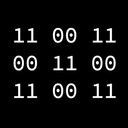 X xomx referenced this topic on
X xomx referenced this topic on
-
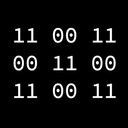 X xomx referenced this topic on
X xomx referenced this topic on