Removing white strip from autocomplete window.
-
How to remove that white strip?
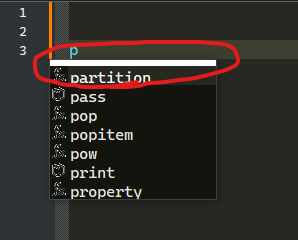
-
What version of Notepad++ are you in? Because in v8.4.6, it is properly gray, whether it’s word completion or function completion.
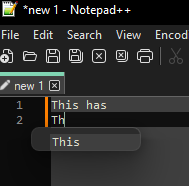
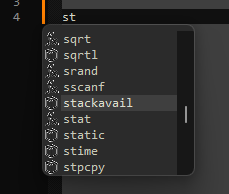
I know that between v8.0 when Dark Mode was introduced and v8.4.6, there have been multiple UI updates which make Dark Mode more consistent throughout.
-
@PeterJones ,
I’m using Notepad++ 8.4.6. on Windows 10 Pro 22H2.