Can't see arrow on style configurator- too dark
-
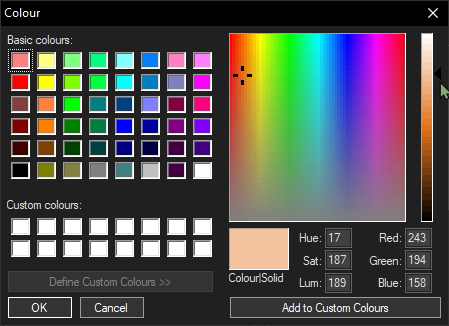
I’m using N++ on dark mode. I can’t see the arrow next to the Luminosity gradient in the style configurator- it is too dark for me to see clearly. I am wondering if there is a way I can make this more visible?
Thanks! -
if there is a way I can make this more visible?
Not that I know of. I’ve never really paid attention to that ◀ triangle – I pay more attention to RGB – so the few times I’d been in that screen in Dark Mode, I hadn’t even noticed that it was difficult to see.
I would suggest reading the FAQ instructions for how to submit a bug report. As a note: when you were describing the problem, I originally thought you meant your mouse cursor, not the ◀ triangle. To avoid that confusion in your bug report, you might also include a screenshot in light mode, and use the ◀ character when you describe the “arrow” or “triangle”, to make it more obvious. (When making the suggestion, I would say that the ◀ triangle should use the same color as the foreground color for that dialog.)
-
Excellent bug report: https://github.com/notepad-plus-plus/notepad-plus-plus/issues/12451