Color next to line number
-
Hi! Please, how can I change or remove this mark color next to line number? I’ve already clicked on all the Settings and Styles items, but I couldn’t find them. I’m using v 8.1.2. Thanks!
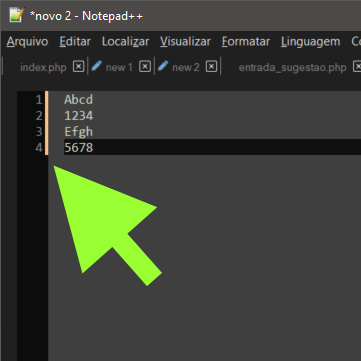
-
@Roberto-Moreno said in Color next to line number:
Please, how can I change or remove this mark color next to line number?
You probably have the plugin Location Navigate or Changed Lines installed. Go to the Plugins menu, the plugin name submenu and disable it.
Cheers.
-
@Michael-Vincent Wow! LocationNav was installed. Thank you very much.
-
But why would you want to remove it?
I find the marker that you object to invaluable. -
I have no plugins installed and its still showing up
-
@C-T said in Color next to line number:
I have no plugins installed and its still showing up
That’s because the Change History feature was added to Notepad++ v8.4.6. See our Change History FAQ.
-
@PeterJones Thank you very much, resolved