accented characters as hex
-
When opening an xml file in Notepad++ , it converts character É to xC9.
Opening the same file in Notepad the character É is displayed.
How can I view the correct character É in Notepad++? -
Your encoding is wrong. You have a byte 0xC9 (which is the Windows-1252 and similar encoding for the É) character, but Notepad++ has interpreted the file as UTF-8, and UTF-8 doesn’t have a character that is encoded solely with 0xC9, which is why Notepad++ displays that character as an error.
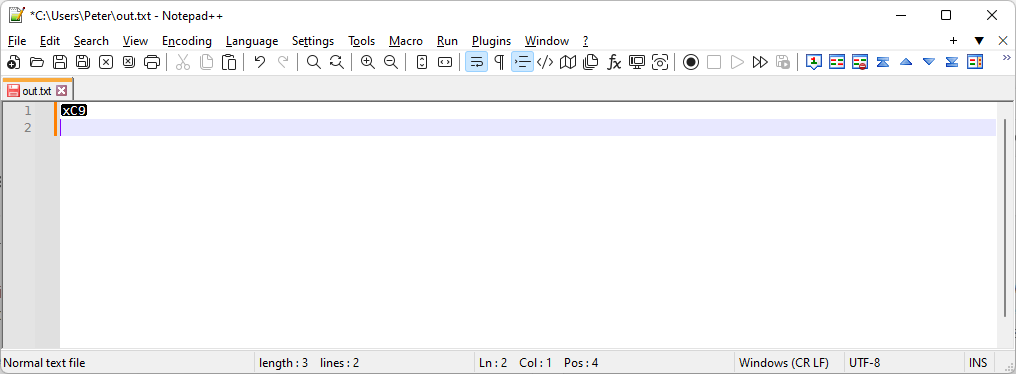
Notice the lower right says UTF-8.
So the real question is, what is your real encoding right now, and what do you want the encoding to be?
If you don’t have a mix of Windows-1252 and UTF-8 in the same file, the easiest fix is to go to the Encoding menu and click on ANSI, so that Notepad++ will re-interpret the file as a correct Windows-1252 ANSI encoding.
Now the lower right says ANSI.
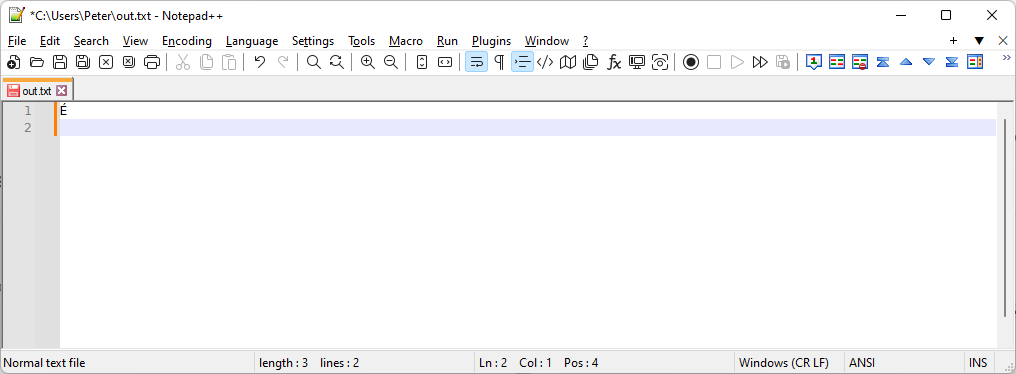
If you want to convert the file to UTF-8 at this point, use the Encoding menu again, but this time go all the way down to “Convert to UTF-8” (not the “UTF-8” near the top)
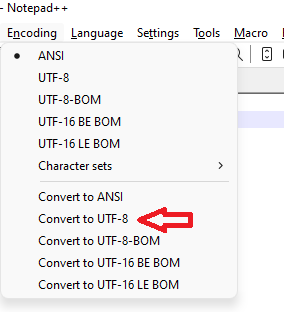
This will then change the underlying bytes of the file to correctly use UTF-8, but will still properly show the É. And next time you load it in Notepad++, it should be correct when you load, without this extra effort.If you’ve got a mix of character encodings in the same file, it will be harder to help you. We’d have to show you a fancy regex, but to do that, we’d need a better idea of what the mix of properly-encoded and wrongly-encoded characters was.
-
your xml file should have an XML-Prolog in the first line which states the encoding to use:
<?xml version="1.0" encoding="Windows-1252"?>
If this line is missing, UTF-8 will be assumed since that is the default for XML files. If the prolog is set, the XML-lexer will set the document encoding accordingly.