Windows Updates Problems
-
I have been using Notepad++ with Windows 10 for years, so it is understood that under these conditions, I have had several Windows 10 updates. None have affected Notepad++. Except for the last one.
Very similar, practically the same as what @fmorriso says in this message, on the 10th of this month, I had the Windows updates that you can see in the next image, and from then Notepad++ doesn’t work. It tries to open but collapses and closes.
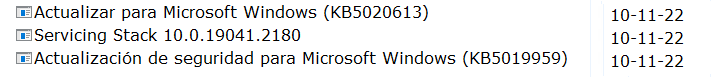
I have tried uninstalling Notepad++ and installing a somewhat older version but it does the same thing.
Since I can’t open Notepad++, I can’t put the debugging information, but I think the thing is clear.
Can anyone give any help?
Thanks.
-
@ghwmorg said in Windows Updates Problems:
Since I can’t open Notepad++, I can’t put the debugging information, but I think the thing is clear.
Can anyone give any help?Well it isn’t clear. The version of Notepad++ is important as is the number and type of plugins you are running.
First thing is to try running Notepad++ without any plugins loading. Read this FAQ post in regards how to achieve that. It also explains other things to try.
Come back with more details.
I see one of your updates is a .NET one. This is often used by a lot of programs behind the scene and it is a recent update, so possibly you have found a real issue. But more info is needed, hence the FAQ post to read and follow.
Terry
-
Ok. I will do what you say. Thank you very much. But there is already some relevant data:
-
I had version 7.9.5. That version with some plugins, had been working well for a long time. When I put Windows updates it has stopped doing it (Notepad++ can’t stay open).
-
Faced with this situation, I updated to the latest version; 8.4.7. And the result is the same.
-
Then tried downgrading to 7.6. And the same.
-
It is clear that something in the Windows updates is what has destabilized.
-
As you say: will it work without any plugin?. I’m going to try to follow your instructions and we’ll see.
Thank you very much!.
-
-
Experiments done.
Conclusions:
- Running Notepad++ without PlugIns: it works.
I give, now yes, the details from the debugging information, about the last version that I left in the attempts that I made these days.
Debugging information:
Notepad++ v7.9.5 (64-bit)
Build time : Mar 21 2021 - 02:13:17
Path : C:\Program Files\Notepad++\notepad++.exe
Admin mode : ON
Local Conf mode : OFF
OS Name: Windows 10 Enterprise (64-bit)
OS Version : 2009
OS Build : 19044.2251
Current ANSI codepage : 1252
Plugins: none- So, it seems that the problem is some crash of some Windows update(s), with one or several PlugIns. As in the application I do not have in view what PlugIns it had, the list of folders in the PlugIns folder, of the installation is:
ComparePlugin
Settings
disabled
HTMLTag
JSMinNPP
LanguageHelp
MarkdownViewerPlusPlus
MenuIcons
mimeTools
NppConverter
nppcrypt
NppEventExec
nppexec
NppExport
NPPJSONViewer
NppMenuSearch
NppQrCode64
NppRegExTractorPlugin
NppTaskList
PlugIns_Folders.txt
PreviewHTML
Take Notes
XMLTools-
Renamed the PlugIns folder. When closing Notepad++ and opening it (without PlugIns) several times, it has not created a new “PlugIns” folder, and in the PlugIns menu, there is only one option: “Open PlugIns folder”, which when chosen; does nothing.
-
I update Notepad++ from the Help menu (these past days I did it by running the executable of the new version). v8.4.6 is installed (these past days I installed v8.4.7).
Notepad++ has created a “PlugIns” folder with a few subfolders.
The new debug information is:
Notepad++ v8.4.6 (64-bit)
Build time : Sep 25 2022 - 19:51:39
Path : C:\Program Files\Notepad++\notepad++.exe
Command Line : -noPlugin
Admin mode : OFF
Local Conf mode : OFF
Cloud Config : OFF
OS Name: Windows 10 Enterprise (64-bit)
OS Version : 21H2
OS Build : 19044.2251
Current ANSI codepage : 1252
Plugins: none-
I open Notepad++ and install the Compare PlugIn, which is actually the only one I use. It installs fine and Notepad++ stays open and stable.
-
I close Notepad++ and open it normally (with PlugIns). It is opened and stable with the PlugIn Compare.
But I don’t know what happened, where the problem has been.
Thank you very much, @Terry-R
-
@ghwmorg said in Windows Updates Problems:
But I don’t know what happened, where the problem has been.
I have just completed testing a Windows 10 21H2 version. Installed 8.4.7 64bit and ran it normally (no additional plugins added). Notepad++ worked fine.
Then I updated Windows, getting KB5020687, also a .NET update. This, whilst not the KB5020613, does actually contain that also, so it’s a slightly later release. I also installed the KB5019959 patch.
I then again tested Notepad++ (again normal run) and again it appears to work fine. No error messages and I was able to create a tab, add text, close and save. Exit and reload with those previous files reloading automatically (as remember current session in operation, default setting).
I was just about to post when I saw your response. Good on you for testing according to the FAQ post. I’m glad you have managed to get past the issue and again have a functioning system.
Sometimes we may never get to the bottom of the issue, main thing is you have fixed it and are able to carry on.
Terry
-
-
@ghwmorg said in Windows Updates Problems:
What I experimented was very very similar to that reported by @fmorriso, on Windows 11 in that case.
The post you referred to was after he posted this one where he was asked to provide more info as his statement that it was Windows was unjustified. He had nothing other than a feeling. Certainly not enough to base a withdrawal of that version by the developer. In the end I think he just failed to convince anyone and certainly there have been no other similar issues since his post, apart from yours. And yours I think has been solved.
It is not common for Windows patches to cause issues (yes they can on rare occasions, even Microsoft’s testing can’t cover ALL bases), nor is it common that a Notepad++ version would fail in the method you explained. Testing by Microsoft and Notepad++'s developer try to avert most (if not all) issues before they get to the general public. Often there are other issues at play, which you possibly found by running the -noplugin option.
I will say however that Windows updates generally don’t play well with non-Microsoft products. When updates are installed and Windows advises other application it needs to reboot (they then have a limited time to react) issues can occur. If an application needs to get interaction with the user (save file) but can’t in time, bad things tend to happen.
So you may wish to check what applications are open at the time of rebooting, close them yourself and respond to any requests they have before rebooting.
Terry
-
The funny thing is that before receiving for you, the idea of opening N++ without plugins, after Windows updates, N++ could not stay open. But it has been shown that without plugins; Yes.
That information, as it is, is curious.
Greetings.