File explorer initial remote directory - hide unwanted path from root
-
I got VMS and when i connect to the server, it will connect right away to defined directory. But it is little annoying, that it still shows all dirs from root, which takes huge place on my file explorer. How to show dirs and files from initial remote directory only?
-
Do you mean the File Explorer plugin for Notepad++? And how are you connecting to a VMS Server with Notepad++?
Also, please share your Notepad++ ?-menu’s full Debug Info
-
@PeterJones I use NppFTP to connect to the server.
Heres my DI
Notepad++ v8.4.6 (64-bit)
Build time : Sep 25 2022 - 19:51:39
Path : C:\Program Files\Notepad++\notepad++.exe
Command Line :
Admin mode : OFF
Local Conf mode : OFF
Cloud Config : OFF
OS Name : Windows 10 Pro (64-bit)
OS Version : 21H1
OS Build : 19043.2130
Current ANSI codepage : 1252
Plugins :
mimeTools (2.8)
NppConverter (4.4)
NppExport (0.4)
NppFTP (0.29.10)
XMLTools (3.1.1.13) -
Thanks for sharing the Debug Info.
I tried with NPP v8.4.6 and NppFTP 0.29.10: when I connect to one of my servers where I have my default directory set to /public_html, when I connect, NppFTP just shows me the
/root with justpublic_htmlbelow it.
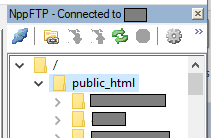
If I collapse
public_html, clicking the˅to become˃, it just shows thepublic_htmlas a child of/, and nothing else:
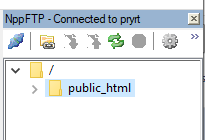
Unless I double-click on the
/, it will not show me any of the other children of/.Can you show any of the gear
⚙ > Profile Settingsfor your connection? Maybe you have something set up differently from me.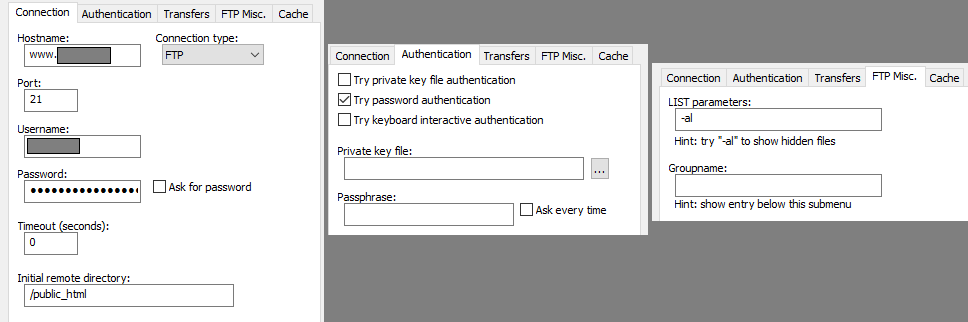
-
@PeterJones
What i mean is, the root part till starting directory are taking some of spaces, which is pretty annoying for me. When path is too long, i have to scroll through them. In visual studio code, the path before initial dir is completely hidden and inaccessibleAnd another problem is, when i launch the programm, tabs are already opened and i press Save, it will save, but File explorer doesnt start with initial directory and i had to go back from root till specific dir.
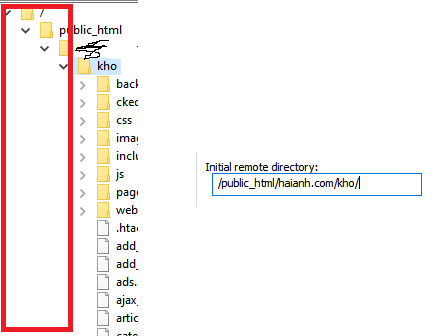
-
From that, I believe you just want the top of the treeview to start at
khodirectory, and not at/, if you have a default directory set to/public_html/.../kho/.I can see why that might be nice. But for a lot of people (including me), while they want it to start in the “initial remote directory”, they also want to be able to navigate through the rest of the hierarchy, and changing that feature to make you happy would make them unhappy.
Maybe you could ask the NppFTP developer (in the NppFTP issues area) to add an option to have the “root” be the “initial remote directory”. But I cannot guarantee that the plugin developer will add that feature.
In visual studio code, the path before initial dir is completely hidden and inaccessible
That’s because Visual Studio (and I assume VS Code) is focused on a single “solution” at a time, so the solution explorer is just showing you the files for that solution. NppFTP, on the other hand, is just trying to give you easy Notepad++ access to the contents of the remote server.
And another problem is, when i launch the programm, tabs are already opened and i press Save, it will save, but File explorer doesnt start with initial directory and i had to go back from root till specific dir.
I don’t think I understand that problem statement. Could you be a bit more specific about that?
-
@erik-parker said,
And another problem is, when i launch the programm, tabs are already opened and i press Save, it will save, but File explorer doesnt start with initial directory and i had to go back from root till specific dir.
and I replied:
I don’t think I understand that problem statement. Could you be a bit more specific about that?
Hmm, Going through open issues for NppFTP, I now think that the issue @erik-parker described is the same as issue #347: “Respect folder position on local drive when uploading file to site”
-
@PeterJones Yes, what you wrote is correctly what i have on mind.
The reason why i dont want to see what is before initial dir is:
- waste of space on explorer
- annoying scrolling when there are more subdirs
- when you resume your work (after opening NPP) and you CTRL+S the file, File explorer starts from the root, which makes it very annoying to go back to the saved file position. Imagine i have like 10+dirs from the root.
At the moment im doing it like this: I open NPP, i close all tabs which are already opened, then i connect to the server and open files again.