Replace specific line #s within multiple programs
-
So I have about 1000 CNC programs that I am trying to edit for a new machine. Each one of them look like this (the #s to the left are not part of the program, but the line # in notepad++, each program actually starts with the N)
1 O0032 2 N00/ .44 R1; 3 N01/ G10 P010000 X-0. Z-1.8495Now, The #s are not the same in every program, however these lines are ALWAYS on lines 1, 2, and 3 of the program (subsequently 1, 2, and 3 in notepad++)
I want to be able to open all of the files in my folder (I know how to do that) and replace those 3 lines with the same line of programming code for every programs
1 O0024 ; 2 N001; 3 N004; 4 n005; 5 n007 g94 g53 g56 t0000 ; 6 g92 x0.602 z2.2 ; 7 n011 g59 ;Now, if the first section I wrote were the same in every program, it would be a simple extended search and replace function as Ive done many times. However, with the code not being the same in all of the programs, my next thought was "can I just tell it to replace anything in lines 1 through 3, with what I wrote which would now be lines 1 through 7?)
Any help would be greatly Appreciated!
I am lost. I honestly have no idea where to start
-
Use Regular Expression mode instead of Extended mode.
One way to FIND the first three lines is
\A(^.*?$\R){3}You implied you already knew how to fill out the REPLACE section for an “extended” replacement; since you aren’t using any of the regex fancy features for the REPLACE, you should be able to use the same expression.
(edit: fixed the expression a couple minutes after I posted it)
----Useful References
-
This should find the first 3 lines of a file for you, when doing a Find in Files or Replace in Files:
Find:
\A(?-s).*\R.*\R.*\R
Search mode: Regular expression -
@Scott-Raskin said in Replace specific line #s within multiple programs:
Thank you for your prompt reply. So if in the extended replace, I told it to replace \A(^.*?$\R){3} with the following, it would do so?
1 O0024 ;
2 N001;
3 N004;
4 n005;
5 n007 g94 g53 g56 t0000 ;
6 g92 x0.602 z2.2 ;
7 n011 g59 ; -
@Scott-Raskin
I actually just tried simply replacing \A(^.*?$\R){3} with “this is a test” and it said it couldnt find the expression? -
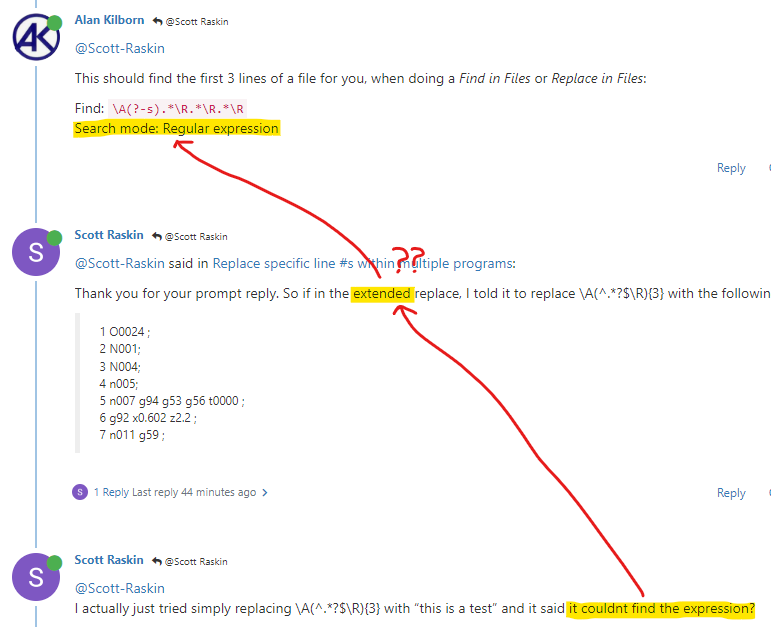
-
@Alan-Kilborn ok, that looks like it finds it exactly as I wanted (I actually realized the program has the first 4 lines blank, so I added a few more .*\R expressions for it to cover the first 7 lines needed to be replaced), however I am blanking on how to replace that with all of that text below (starting from the 4th line as it is in the current file)
O0024 ;
N001;
N004;
n005;
n007 g94 g53 g56 t0000 ;
g92 x0.602 z2.2 ;
n011 g59 ;Thank you so much for your help
-
@Scott-Raskin said in Replace specific line #s within multiple programs:
how to replace that with all of that text below
Arguably the easiest way is to do this:
-
select your desired replacement text:
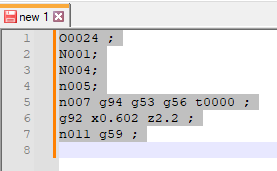
-
press Ctrl+Shift+f to bring up Find in Files window; your desired replacement data will be in the Find what box (not in Replace with where you want it):
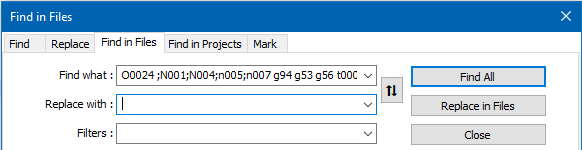
-
press the “up/down arrow” – aka “swap” – button to move your data from Find what to Replace with:
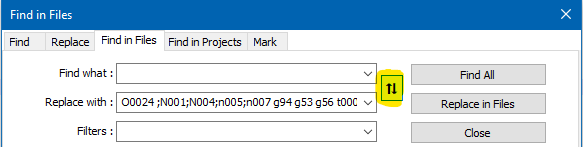
-
put your search expression into Find what, and continue on with hopefully obvious steps to accomplish your replacement operation
-
-
 A Alan Kilborn referenced this topic on
A Alan Kilborn referenced this topic on