How to change the keyword for block start?
-
Interested in the question. Is there a way to change the keywords for the start of a block?
Instead of this :
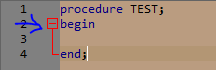
Do this way:
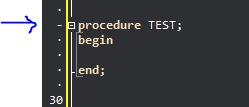
-
I assume that’s for a specific language. That language’s lexer has the block start/end compiled into the lexer library, so there isn’t a configuration way to do that.
If you are using a User Defined Language (UDL) using the “Define your language” menu entry, you can choose your own trigger for start-of-block… but then you lose all the fancy stuff that can be part of the builtin lexer that UDL cannot implement.
-
@PeterJones I use the standard Pascal syntax, but this little thing is like a splinter) It’s a pity that you can’t change it. Thanks for the answer.