No Compare function box in tool bar!
-
After installing and opening the latest Notepad++, I found no Compare function box in Toolbar.
What Should I do to get back the function?
Thank you.
Notepad++ v8.4.7 (64-bit)
Build time : Nov 1 2022 - 23:31:11
Path : C:\Program Files\Notepad++\notepad++.exe
Command Line : “C:\Program Files\Notepad++\change.log”
Admin mode : OFF
Local Conf mode : OFF
Cloud Config : OFF
OS Name : Windows 10 Home (64-bit)
OS Version : 22H2
OS Build : 19045.2251
Current ANSI codepage : 1252
Plugins :
mimeTools (2.9)
NppConverter (4.5)
NppExport (0.4) -
Open Notepad++, go to
Pluginsmenu and open there in the bottom thePlugins Admin...
Scroll there theAvailabletab list and findComparePlus. Mark its tick box and click in the right top corner theInstallbutton.
Notepad will ask to close (you should confirm) and then will restart, download and install the Compare ‘function’. -
@pnedev It works. Thank you very much.
-
@XianglanAn New problem!
Using the document list and clicking right bottom, a popped window lacks 4 items: crowning to other view, …Why?
I lost the function on 2 views to work on a document.
-
@XianglanAn
I found the clown function: the new Notepad++ version moves the function from the right-click window to the view window. -
@XianglanAn said in No Compare function box in tool bar!:
I found the clown function: the new Notepad++ version moves the function from the right-click window to the view window.
If I can interpret that (barely), I think you mean the clone-document function.
It used to be (8.4.5 and earlier) directly off of the tab right-click context menu:
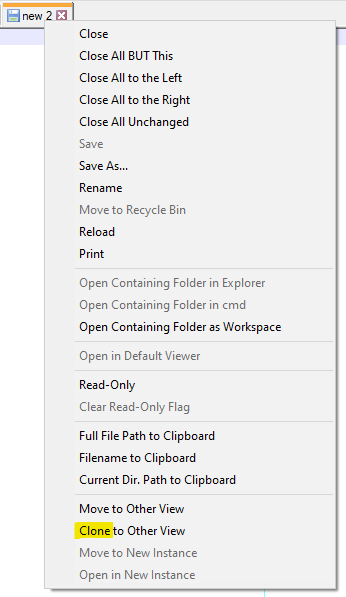
Starting in 8.4.6, it is simply one level deeper in the same tab context menu:
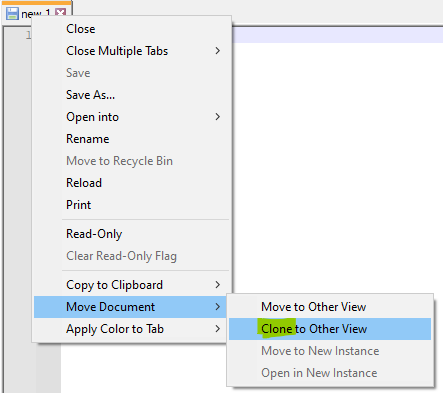
Of course, as you point out, it is also found in the View menu hierarchy:
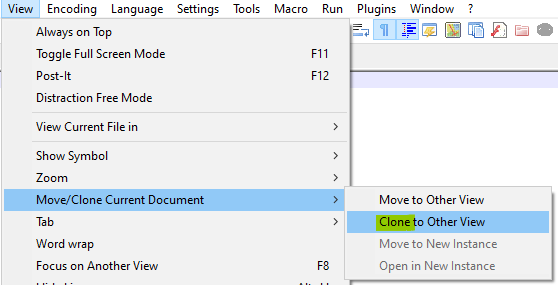
-
@Alan-Kilborn Thank you for your reply.