NPP not saving my notes & can't install plugins
-
@Alan-Kilborn said in NPP not saving my notes & can't install plugins:
@ILoveSkilledCoders said in NPP not saving my notes & can't install plugins:
Sorry, I don’t have time to read manuals. I thought someone would just tell me what is going on so I can just fix it.
Wow…wow… I can’t believe somebody actually typed that. LOL
I think if you are bold enough to type it (rather than just think it to yourself), if you even get a responding post after that, the post should be something like “Well, if that’s the case, then I don’t have time myself to try to further help someone with an attitude like that…”
Yeh I know, you are used to liars. I’m honest.
I get that’s being in the minority in this world. Always been.
All the best
-
@ILoveSkilledCoders said in NPP not saving my notes & can't install plugins:
I went to install the plugins I had on my other drive, the install button is greyed out.
Here’s a SS. https://i.imgur.com/DQ6cVzF.png

I tried it with 2, so it isn’t the plugin. What’s wrong?You have to actually mark the ☐ checkbox to become ☑ next to each plugin you want to install before it will un-grey the INSTALL button.
I want the saved notes which should autosave.
Once you install the AutoSave plugin, you will have to configure it to work right. We have a FAQ on how to configure the AutoSave plugin, where we tell you exactly what to do. But since you said,
Sorry, I don’t have time to read manuals. I thought someone would just tell me what is going on so I can just fix it.
… since you said that, I am not sure how you are going to figure out how to configure it, because whether I type the instructions here or typed the instructions in a FAQ, you aren’t going to have time to read them; and the instructions won’t change between there and here, so I’m not going to waste my time posting them again.
And that will be unfortunate if you choose to not read the instructions, because the AutoSave plugin was designed in a way that it does nothing unless you change the settings away from the default.
So good luck.
-
@PeterJones said in NPP not saving my notes & can't install plugins:
… since you said that, I am not sure how you are going to figure out how to configure it, because whether I type the instructions here or typed the instructions in a FAQ, you aren’t going to have time to read them; and the instructions won’t change between there and here, so I’m not going to waste my time posting them again.
And that will be unfortunate if you choose to not read the instructions, because the AutoSave plugin was designed in a way that it does nothing unless you change the settings away from the default.
So good luck.TL;DR
(no time!) -
@PeterJones said in NPP not saving my notes & can't install plugins:
@ILoveSkilledCoders said in NPP not saving my notes & can't install plugins:
I went to install the plugins I had on my other drive, the install button is greyed out.
Here’s a SS. https://i.imgur.com/DQ6cVzF.png

I tried it with 2, so it isn’t the plugin. What’s wrong?You have to actually mark the ☐ checkbox to become ☑ next to each plugin you want to install before it will un-grey the INSTALL button.
I want the saved notes which should autosave.
Once you install the AutoSave plugin, you will have to configure it to work right. We have a FAQ on how to configure the AutoSave plugin, where we tell you exactly what to do. But since you said,
Sorry, I don’t have time to read manuals. I thought someone would just tell me what is going on so I can just fix it.
… since you said that, I am not sure how you are going to figure out how to configure it, because whether I type the instructions here or typed the instructions in a FAQ, you aren’t going to have time to read them; and the instructions won’t change between there and here, so I’m not going to waste my time posting them again.
And that will be unfortunate if you choose to not read the instructions, because the AutoSave plugin was designed in a way that it does nothing unless you change the settings away from the default.
So good luck.
Wow, I can’t believe I didn’t see the checkbox. My brain is going sigh
Thank you for that VERY much.
The FAQ I can handle, but a whole manual (although this FAQ is very long) no I can’t do.
Thank you. I’ll skim it.
I can’t believe the guy who got me to install it never told me. SMH
Thanks again & I hope you understand.
P.S. I do remember using those settings a while ago. There’s only 4. I just wanted it to save on my own drive, not on C drive.
-
Does NPP create .bak files b/c I keep seeing them in the custom folder & my website coder is saying they aren’t from NPP.
Thanks
-
If you have Settings > Prefences > Backup > Simple Backup , it will
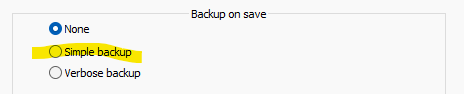
So if you don’t want .bak files, turn it to None
-
@PeterJones said in NPP not saving my notes & can't install plugins:
If you have Settings > Prefences > Backup > Simple Backup , it will
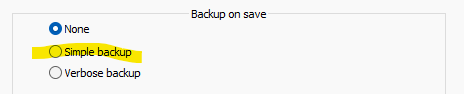
So if you don’t want .bak files, turn it to None
Ok, that’s where it comes from. Do you have a link that details the differences between simple & verbose?
On another matter/note, I lost things.
The auto save isn’t working for me.
I had to redo my HD twice (this is the 2nd time it’s happened) & the auto save which is set to 5 mins., isn’t saving.
Once I skimmed that link you gave me, I realized I had already gone into those settings ages ago. I just didn’t remember.
I lost a whole days worth of updates to not just one note, but several.
And even in the backup folder (once I finally got access to that folder on the old HD b/c it was locking me out) there was no more recent note.
And I just checked C on the new HD b/c I had this for like 3 days before having to redo Win, & there was only one note there, but I’m not sure if I had gone into the backups area, but then why is there one note there?
If it was set & I assume it’s the default for simple, right? Than all of the notes should be in there.
I just don’t understand why it’s not working.
Thanks again
-
@ILoveSkilledCoders said in NPP not saving my notes & can't install plugins:
Do you have a link that details the differences between simple & verbose?
It’s in the manual. Normally I would go get a link, but in this case, since you’ve already demonstrated you’re lazy, just telling you that the information you seek exists there is all anyone should do.
-
@Alan-Kilborn said in NPP not saving my notes & can't install plugins:
@ILoveSkilledCoders said in NPP not saving my notes & can't install plugins:
Do you have a link that details the differences between simple & verbose?
It’s in the manual. Normally I would go get a link, but in this case, since you’ve already demonstrated you’re lazy, just telling you that the information you seek exists there is all anyone should do.
And you have already demonstrated that you are a (fill in word of choice), so it’s good you judge me & I judge you.
Interesting how you ignore the fact that the NPP isn’t working as it’s intended & just expect me to spend hours reading a manual.
At least I’m doing something to help Humanity unlike you who can only sit here & call me names.
Good for YOU! You are a fine loving human being.
-
@ILoveSkilledCoders said in NPP not saving my notes & can't install plugins:
@PeterJones said in NPP not saving my notes & can't install plugins:
If you have Settings > Prefences > Backup > Simple Backup , it will
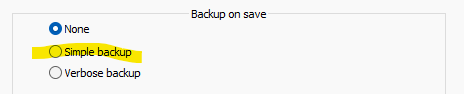
So if you don’t want .bak files, turn it to None
Ok, that’s where it comes from. Do you have a link that details the differences between simple & verbose?
The link to the specifics was found in the FAQ I already linked you to you that you claimed you would read.
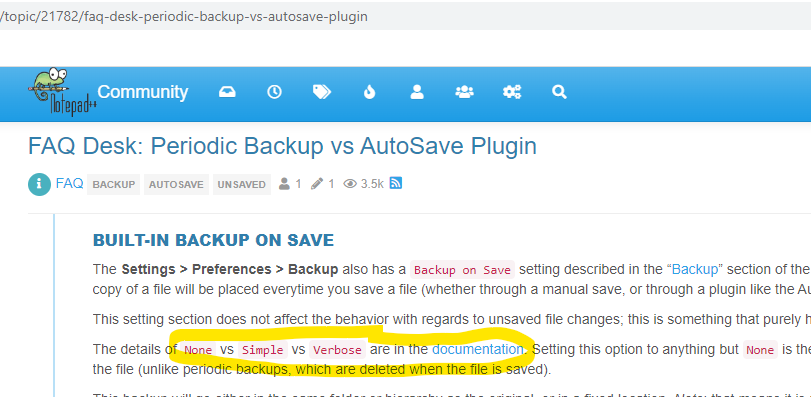
The auto save isn’t working for me.
Then you didn’t have it set up correctly. Are you sure you understood what you read in the FAQ?
I had to redo my HD twice (this is the 2nd time it’s happened) & the auto save which is set to 5 mins., isn’t saving.
Could you show us a screenshot of the setting that you believe is setting the auto-save to 5 minutes?
Once I skimmed that link you gave me, I realized I had already gone into those settings ages ago. I just didn’t remember.
You only skimmed the FAQ, rather than reading it? No wonder you’ve given yourself a false impression.
I lost a whole days worth of updates to not just one note, but several.
If your data is important enough that you complain when it’s lost, it’s important enough to invest a few minutes to read and understand the FAQ and the sections of the user manual that you have been linked to.
And even in the backup folder (once I finally got access to that folder on the old HD b/c it was locking me out) there was no more recent note.
That’s not very specific. There are three separate “backup” folders possible, one for the Notepad++ session-snapshot-and-periodic-backup and one for the Notepad++ backup-on-save and one for the AutoSave plugin.
And I just checked C on the new HD b/c I had this for like 3 days before having to redo Win, & there was only one note there, but I’m not sure if I had gone into the backups area, but then why is there one note there?
Where “there” is one of three places that you apparently haven’t disambiguated in your mind. If you give us specifics, including what all your notepad++ backup and auto-save backup settings are, we might be able to tell you what went wrong. If you just complain at us without giving us anything useful, then the best we can do is tell you to read the documentation that we’ve already linked and to give us specifics if you want more help.
If it was set & I assume it’s the default for simple, right? Than all of the notes should be in there.
The default is not set to Simple Backup, except for one or two versions (the developers tried setting Simple Backup as default for a version, but the number of complaints of “.bak files are cluttering up my hard drive” dwarfed the number of complaints from people who couldn’t figure out how to turn on simple backup despite all the documentation, so the developers switched it back off by default).
I just don’t understand why it’s not working.
Oddly enough, I would suggest reading the documentation when trying to figure out settings. And providing details rather than nebulous, unsupported assertions when asking for help.
Good luck.