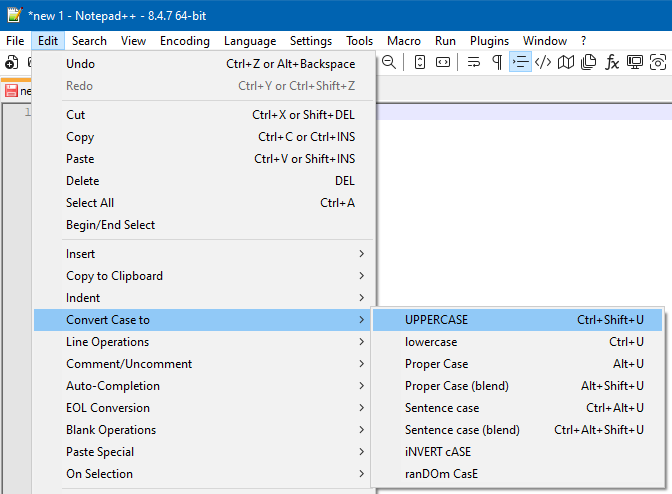Why does TextFX Change Case trim off the last character that is selected?
-
Why does TextFX Change Case trim off the last character that is selected? (Screenshot shows “.” is removed)
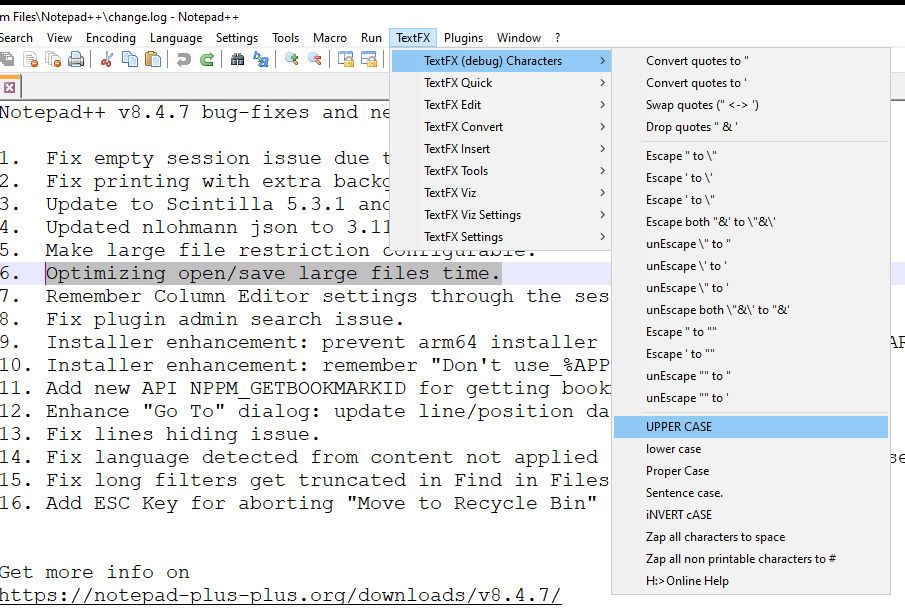
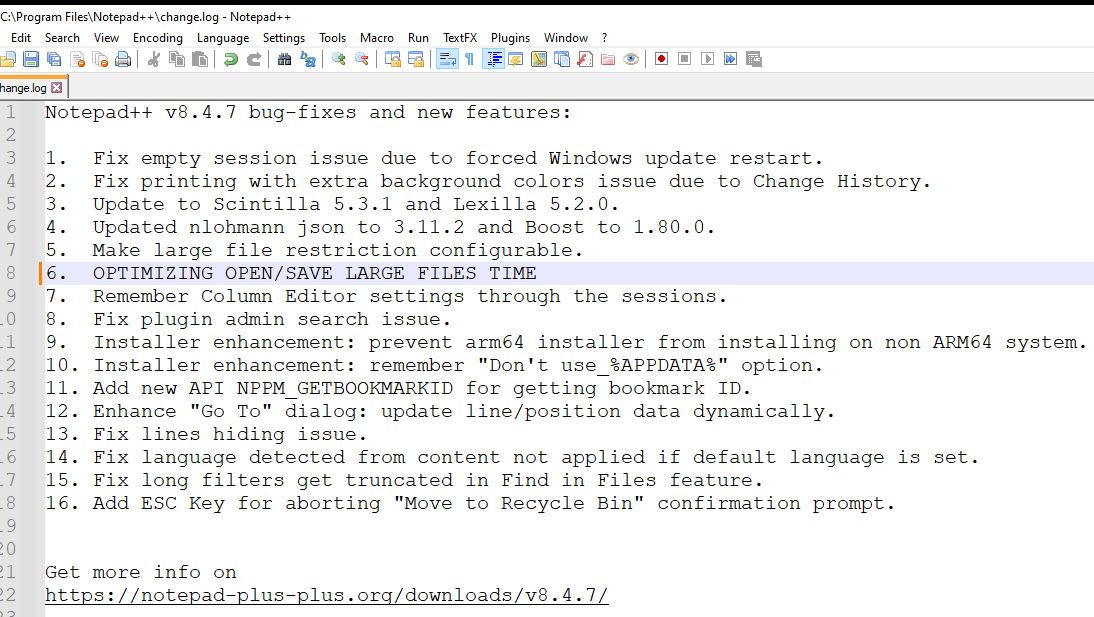
-
-
Thank you!
-
@Herbert-Ripka said in Why does TextFX Change Case trim off the last character that is selected?:
Why does TextFX Change Case trim off the last character that is selected?
Because the original TextFX is outdated, and not communicating with the Notrpad++ editor according to the current interface. You were lucky you picked an operation that just truncated, rather than one that crashes Notepad++. Do not use old TextFX with recent Notepad++.
If you look at our TextFX FAQ , you will see a link to NppTextFX2, where @rainman74 kindly updated the original plugin to work with recent Notepad++. You have to manually install it, but it should work for you.
But, as @Alan-Kilborn said, Notepad++ natively handles that particular operation now, no plugin needed