How to use characters like \t or others for style some lines?
-
Hi! I am developing a standard to quickly and easily write a text file that can be converted into a word document with their respective formats and styles.
The structure of the txt file is:
For titles: Nlvl\tTitle. Ex: 1 The general title.
For lists: \t*.A list item.
For text with footnotes: \t*.This word^ has a footnote.
For footnotes: ^\t*.This is the footnote.
For default bold text: \tSomething in bold: And the rest in normal.
For forced bold text: \tThe next *word* is bold.Marks for titles may be from 1 to 9, followed by a tab character.
Other marks at the beginning of the line may be “?\t” for a paragraph highlighted in red, or “^\t” for footnotes in small size, and others.The style for words with delimiters can be *something* for bold, _something_ for underline, /something/ for italic, and others.
With UDL can I do this? Or not?
-
With UDL can I do this? Or not?
UDL by itself cannot use tab (
\t) as a trigger/keyword or part of a symbol (like requiring integer followed by tab to be the start of a title/header).So no, UDL cannot handle that part.
But it can easily handle
*word*being the marker to show the text (and delimiters) as bold, by setting up*/*as a Delimiter pair with the right Style settings.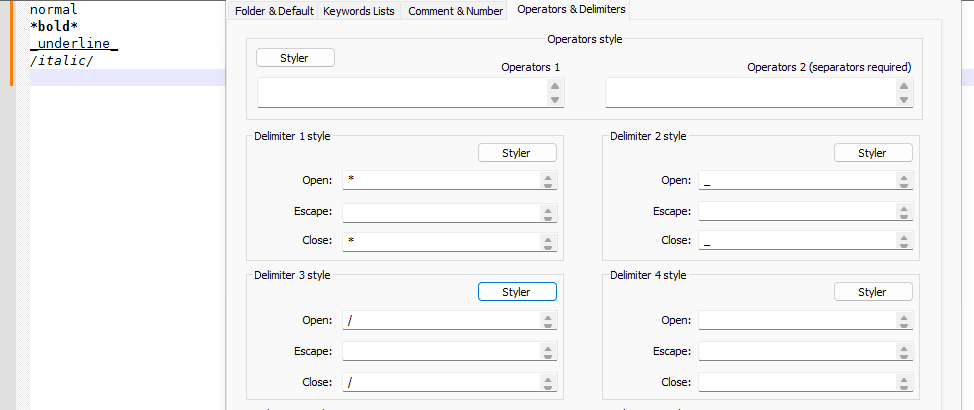
There is a plugin called EnhanceAnyLexer which can be used to change the font color of a piece of text based on a regular expression, so in the configuration for that plugin,
[MyUDL] 0xFF0000 = ^\d+\t.*$would make any line that starts with one or more integers followed by a tab colored dark blue.
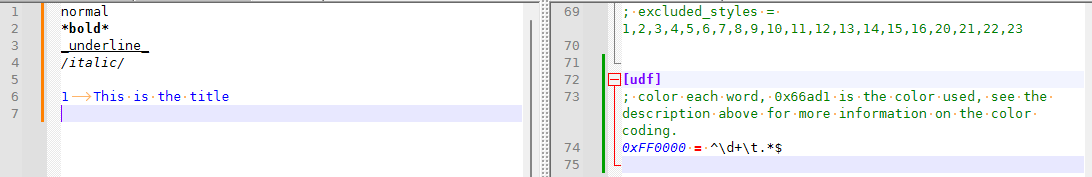
(I was showing an example with the default name of “User-Defined” in the Langauge menu, which uses[udf]as the section header; but if you have your UDL namedMyUDL, then[MyUDL]or[myudl]will be the name of the section in the config file; the plugin will automatically name it correctly for you by using Plugins > Enhance Any Lexer > Enhance Current Language)I am developing a standard to quickly and easily write a text file that can be converted into a word document with their respective formats and styles.
If you think you can do better than HTML or Markdown or MediaWiki Syntax or BBCode or … (in other words, I am pointing out that this is a problem that has been solved a gazillion times; are you sure it’s worth re-inventing the wheel on?)
-
@PeterJones thanks for the answer, is very helpful.
No, I don’t think I can do better… but HTML and BBCode are very messy in terms of reading. I need to simply, naturally and cleanly read and write a txt file with some special characters (or pseudo-tags) that can be interpreted by a program made by me, to generate Docx documents and even (eventually) HTML documents.
Vs Markdown, for example there are some alternatives such as “Something: other things.”, where Something in my markup rules would be considered bold, unless I use “Something\: other things.”.
-
@PeterJones excuse me a question, is there any plug-in with which I can do something similar to what EnhanceAnyLexer does, but that allows to change the font type and/or size?
-
is there any plug-in with which I can do something similar to what EnhanceAnyLexer does, but that allows to change the font type and/or size?
Not that I know of. EnhanceAnyLexer was the first plugin that I know of to try to be a generic lexer-enhancer, but it was written as simply as possible (just changing foreground color). If you know the V programming language, you could probably give Eko a PR that enhances it to adjust background and maybe font/size as well… or you could look back though the forum to find the original script version that ran in the PythonScript plugin, and customize that one using Python code to change other attributes. But it doesn’t currently exist that I know of.
-
@PeterJones thanks anyway, your help was very very helpful and I got a result very close to what I need:
https://imgur.com/vGoTbKd -
EnhanceAnyLexer uses indicators to highlight the text in question and these do not have access to font attributes. More precisely, as of today, indicators only have the possibility to change the foreground color. The reason why indicators are used is simple, lexers use styles and EnhanceAnyLexer should not compete with Lexers for this resource.