"Copy Failed" when installing/updating Notepad++ localization options
-
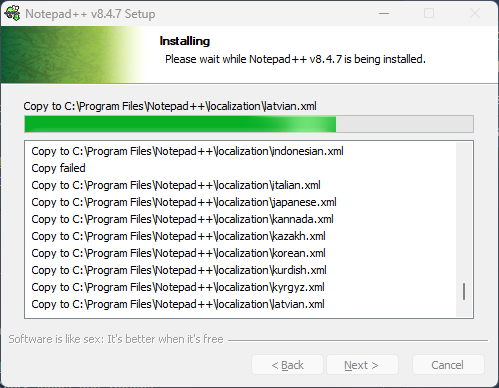
So I noticed this has been happening lately whenever I update Notepad++ on my home computer. Could it be that the indonesian.xml file itself is bugged when updating the software? Or is it something else entirely?
Here is my current debug info to help further troubleshoot this issue:
Notepad++ v8.4.7 (64-bit) Build time : Nov 1 2022 - 23:31:11 Path : C:\Program Files\Notepad++\notepad++.exe Command Line : "C:\Program Files\Notepad++\change.log" Admin mode : OFF Local Conf mode : OFF Cloud Config : OFF OS Name : Windows 11 (64-bit) OS Version : 22H2 OS Build : 22621.819 Current ANSI codepage : 1252 Plugins : ComparePlugin (2.0.2) HexEditor (0.9.12) mimeTools (2.9) NppConverter (4.5) NppExport (0.4) -
@PJRamaglia The obvious thing to check, is the file you are attempting to overwrite read/write enabled. Or possibly some other security permissions which are preventing you from writing over the top of it.
Terry
-
@Terry-R, I checked the properties of said file and the “Read-only” attribute was unchecked. I then decided to uninstall and reinstall Notepad++ and encountered the exact same error message again with this particular language file. Very weird as to what’s causing it to fail as well as mess with my installation-OCD, you know? lol!
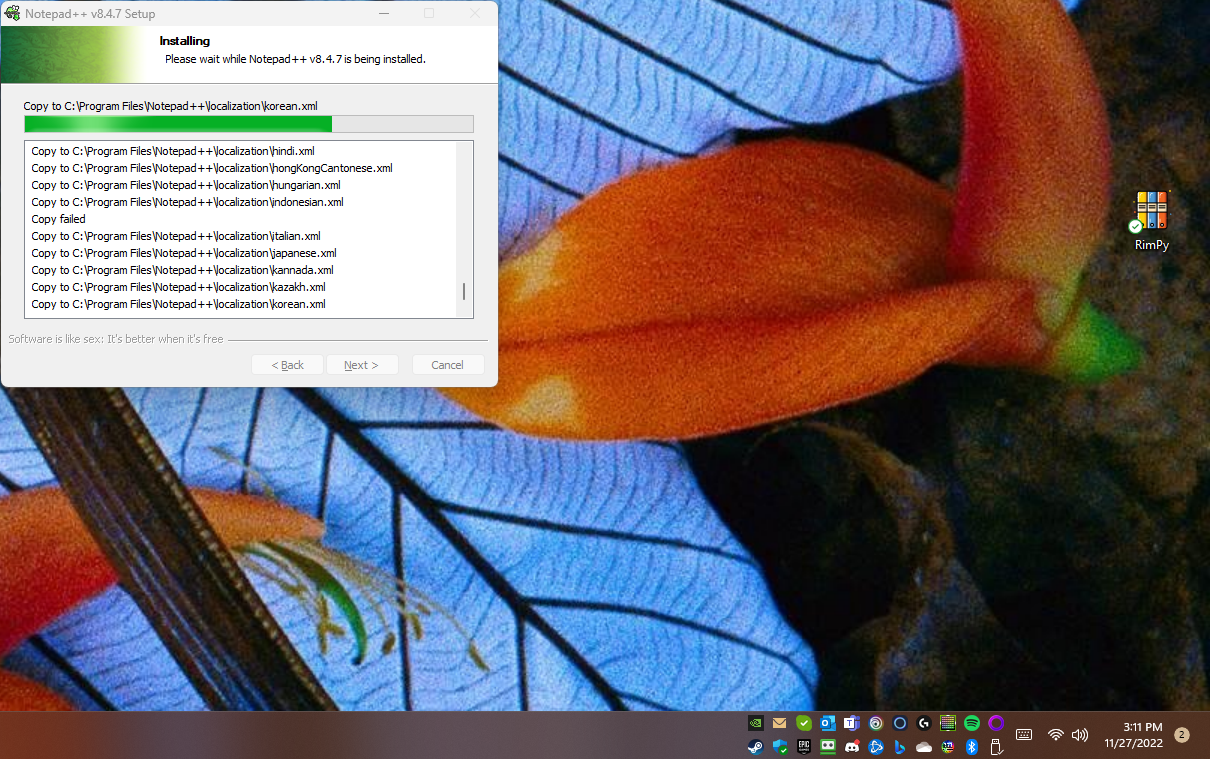
-
even weirder…the file seems to have been properly installed too?
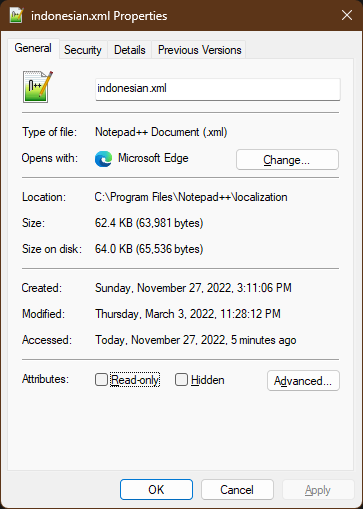
-
@PJRamaglia said in "Copy Failed" when installing/updating Notepad++ localization options:
I checked the properties of said file and the “Read-only” attribute was unchecked
OK, but what about the security permissions? What users/groups are allowed to change the file?
Also if uninstalling and reinstalling you’d need to remove the folder under C:\Program Files\Notepad++ in between those steps as some files will remain when uninstalling.
Terry
-
@Terry-R Here’s a breakdown of the “Security” tab for this specific file:
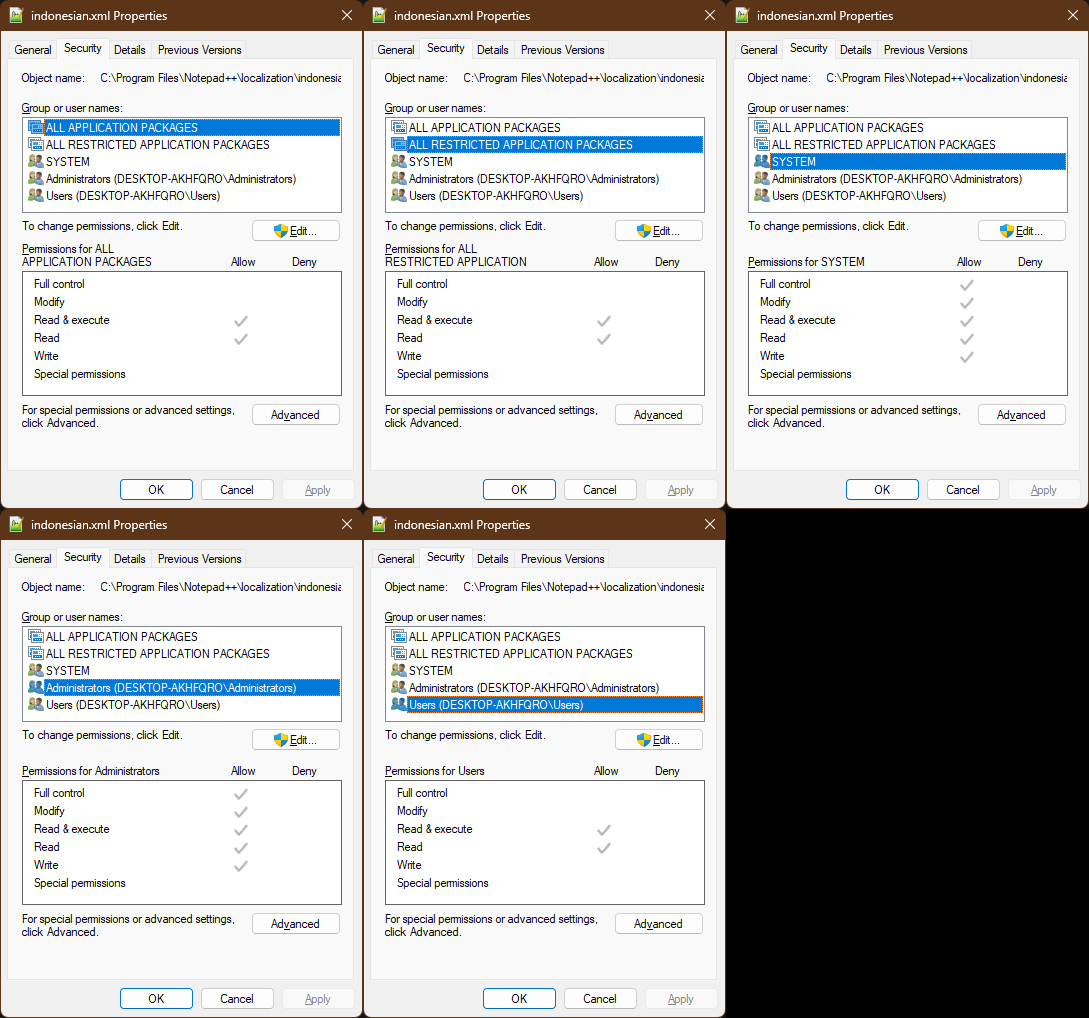
I also verified before reinstalling that the only files remaining after uninstalling were my plugins folders, mainly these two highlighted ones:
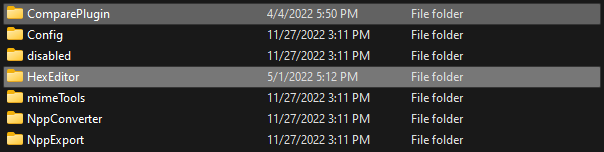
The others were not there at the time of reinstall.
-
@PJRamaglia
I’m running out of ideas. I downloaded the portable version of the one you showed debug info on. Then looked at the indonesian.xml file you are having problems with, it appears to be normal.About the only other thing I can suggest to try is to download that portable version, unzip/extract that indonesian.xml file and manually copy it as the installer tried. Maybe you will also get an error message and possibly it might help you find out the reason for the error.
I will say however that the version in the portable file appears to be exactly the size you show (63981 bytes) so even if it didn’t successfully copy across, you do have the correct version currently.
Terry
-
@PJRamaglia said in "Copy Failed" when installing/updating Notepad++ localization options:
Here’s a breakdown of the “Security” tab for this specific file:
The images show that the administrator has edit permission on that file, but your normal user does not. When you are doing the reinstall, has it popped up the UAC asking for administrator permission? Because if not, then your normal user cannot overwrite that file.
-
@PeterJones said in "Copy Failed" when installing/updating Notepad++ localization options:
but your normal user does not
I have that as well on my work PC. But when I install I have a higher level account which is used which does have permissions. I assumed here that the same must apply as the image shows other localization files being successfully copied.
Terry